Upload Links
Simple and secure file requests for any cloud with Couchdrop
Easily collect files from anyone with secure, branded, and trackable file request links. Ensure safe transfers, streamline workflows, and maintain full control over how and where files are stored.
Instant access • 14 day free trial • No card required
THOUSANDS OF ORGANIZATIONS AUTOMATE FILE COLLECTION WITH COUCHDROP









































The simple and secure way to receive files from external users

A secure alternative to emailing files
Receiving files via email is convenient, but not secure due to missing security settings and controls. Upload Links offer a safer way to collect files without relying on email attachments or shared drives.
- Comprehensive auditing and reporting
- HIPAA and GDPR compliant
- Enterprise security baked in
Simplify file requests for your users
Requesting files from external users typically involves finding a method to receive files and a way to move them to their final destination. With Couchdrop, anyone on your team can create a file request link and start collecting files directly into your cloud storage with just a few clicks.
- Simple web management for users
- Easy permission controls
- Supports web-form and metadata

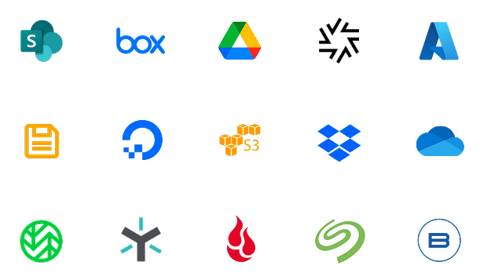
Support file requests on any cloud
External users would normally need access and have to figure out how to work with your storage platform to send you files. File requests with Couchdrop are always the same simple process, whether receiving files into SharePoint, Azure, AWS S3, Dropbox, or any other platform.
Why choose Couchdrop
Couchdrop provides everything you need for secure file requests out-of-the-box
Meet compliance and ensure data protection through a secure document collection portal with no security gaps.
Direct uploads to cloud storage
Couchdrop connects to any storage platform, allowing users to directly upload files to SharePoint, Google Drive, AWS S3, file servers, or any of our other 30+ supported platforms.
2FA, passwords and security controls
Email verification, expiry, and password protections can be configured for additional security, as well as notifications to custom email lists.
Reporting and Auditing
Couchdrop’s file request and Upload Links include built-in reporting and auditing features that ensure full visibility and accountability for every transfer.
End-to-end encryption
Couchdrop uses end-to-end encryption for file requests, ensuring that uploaded documents remain secure and compliant.
Custom Branding and Whitelabelling
Couchdrop’s file request links come with built-in support for whitelabelling and custom branding. You can easily add your logo, colors, and domain, creating upload pages and notifications that align with your company’s visual identity.
Forms and metadata
Collect and attach valuable information from users during the upload process with custom forms. Couchdrop enables you to configure tailored data fields such as names, emails, project IDs, or notes to accompany each uploaded file.
Try the simplest way to securely request files
Sign up to activate your free trial account with full platform access. Try file requests and all other features free for 14 days with no credit card required.

How Options Technology simplified SFTP deployments with Couchdrop
HOW IT WORKS
Simple and secure document collection
Secure file requests are simple to customize and easy for users to work with.
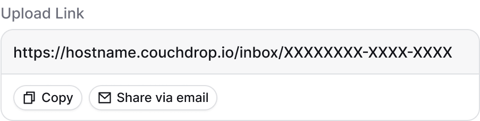
Create a new file request
Couchdrop creates a unique secure link that your customers or partners use to upload files to.
End-users use a secure website to upload in the browser
Your partner or end user receives the file request and securely uploads the required files. We verify that the uploader is who they say they are and secure the files in transit.
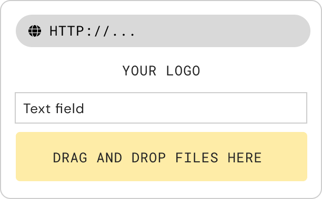
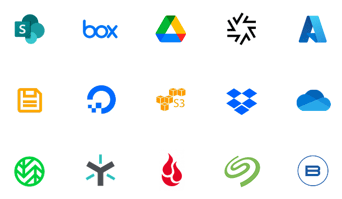
Files are sent directly to Sharepoint or over 30 other destinations
Couchdrop receives the files and metadata from the end user and saves them directly to your cloud.
TRY AN INTERACTIVE DEMO
See how simple it is to configure an Upload Link in our interactive demo
Frequently asked questions
Who can use my Upload Links?
Is there a file size limit?
How secure are Upload Links?
When someone uploads a file, where is it saved?
Can users upload files without having an account?
What this means is that the user uploads the file, then Couchdrop uses the storage credentials to authorize that file to be uploaded to the storage account. Couchdrop never stores the file, and the user doesn’t need to be added to the organization.
Can I have multiple Upload Links?


“Couchdrop's service integrates with our own cloud storage provider, provides full data security, has API capabilities for further integration, and most importantly makes the upload process simple for both our clients as well as improving efficiency for our internal employees.”
“Couchdrop is very easy to setup and maintain. The solution just works. Once you hooked up your cloud storage and mounted it to an endpoint, all you need to do is give access to your SFTP users within the interface. That's it. You're done.”
“Couchdrop takes a legacy method of transfering files and puts a modern spin on it. I love how I can literally put an SFTP front end on basically ANY cloud storage platform. ”
“Couchdrop gives us the flexibility to use whatever back-end storage provider that we want. For example, we are using an S3-based service with immutability turned on, so we can support legacy protocols with the latest in data protection.”
“Couchdrop allows our newer tech stack based on real-time events to work with our customer's older tech stacks that are dependent on SFTP. Additionally, it's great that I don't have to manage an SFTP server, SSH keys, and training of our teams to interact with data we receive from our customers.”
Get instant access to the Couchdrop platform
See how easy it is to simplify and secure your file collection processes. Get instant access with no credit card required and no sales calls.