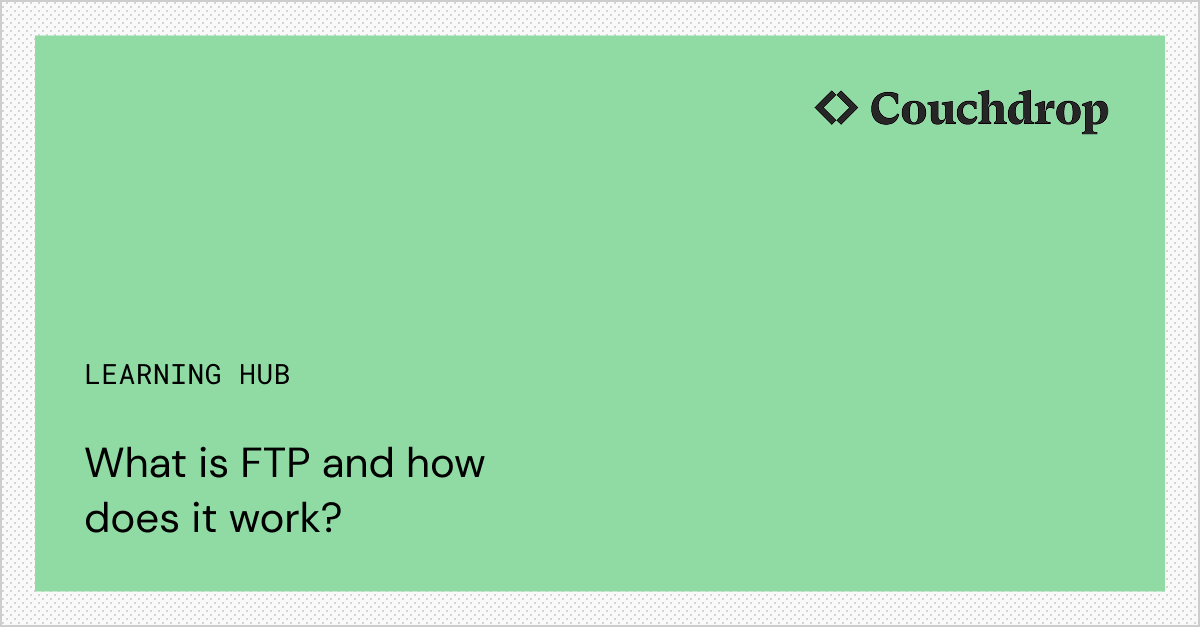
What is FTP and how does it work?
FTP stands for file transfer protocol and is a method of transferring files between devices. Learn more about FTP and how it works in more detail here.
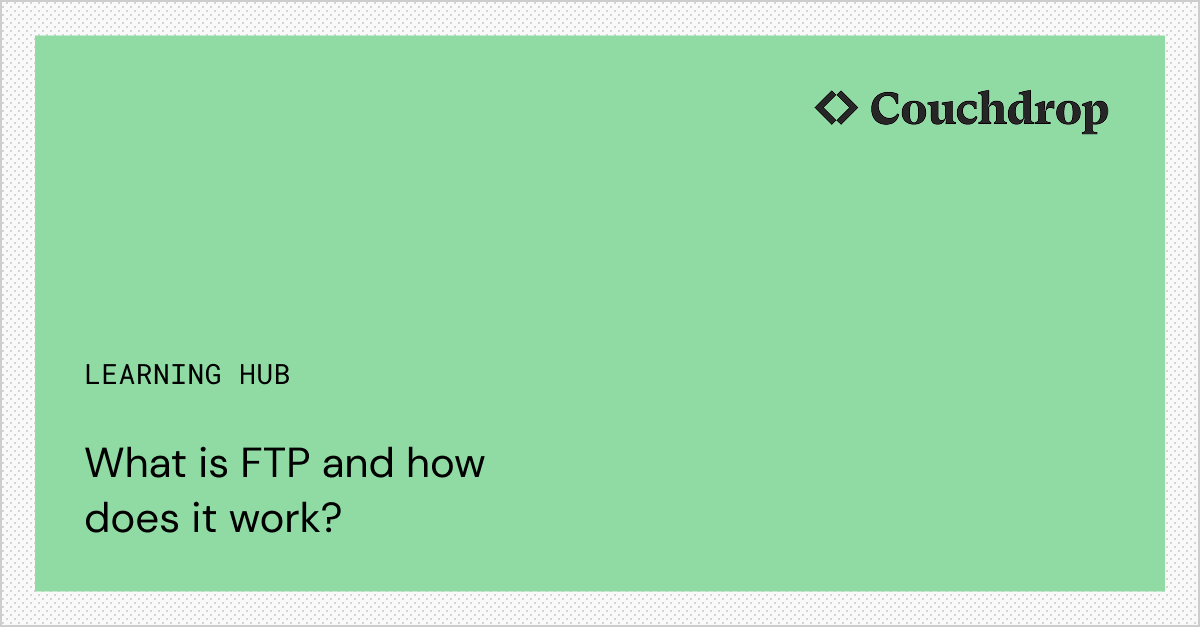
FTP stands for file transfer protocol and is a method of transferring files between devices. Learn more about FTP and how it works in more detail here.
Read more >
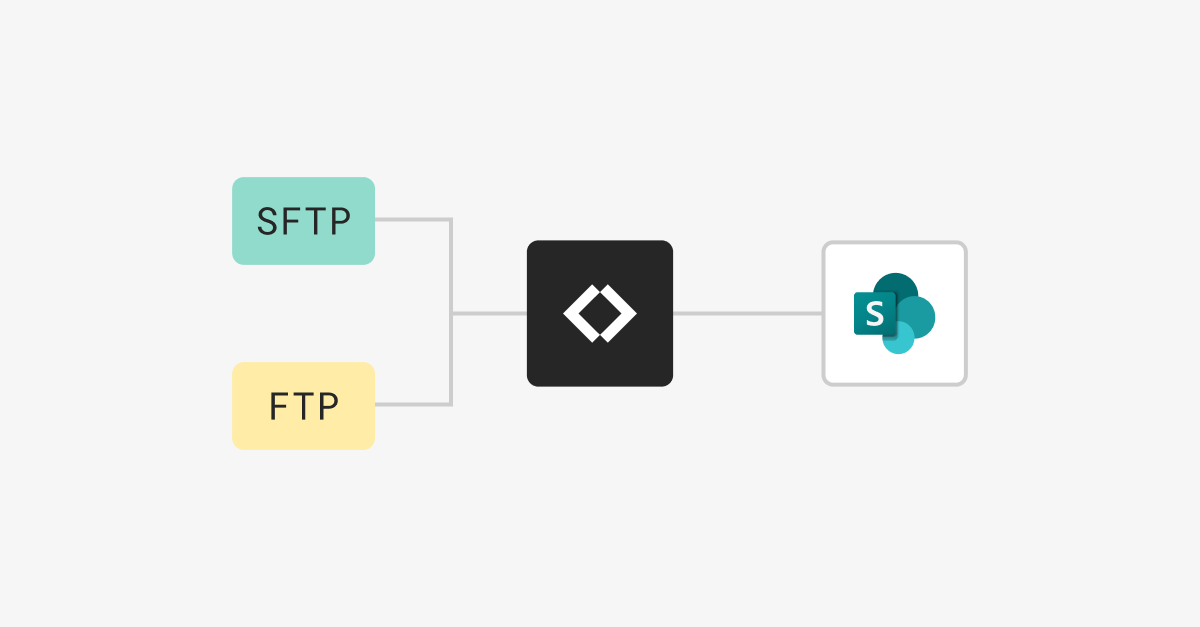
SharePoint doesn't support FTP or SFTP natively. Couchdrop can help by making your existing SharePoint work as an FTP / SFTP server.
Read more >
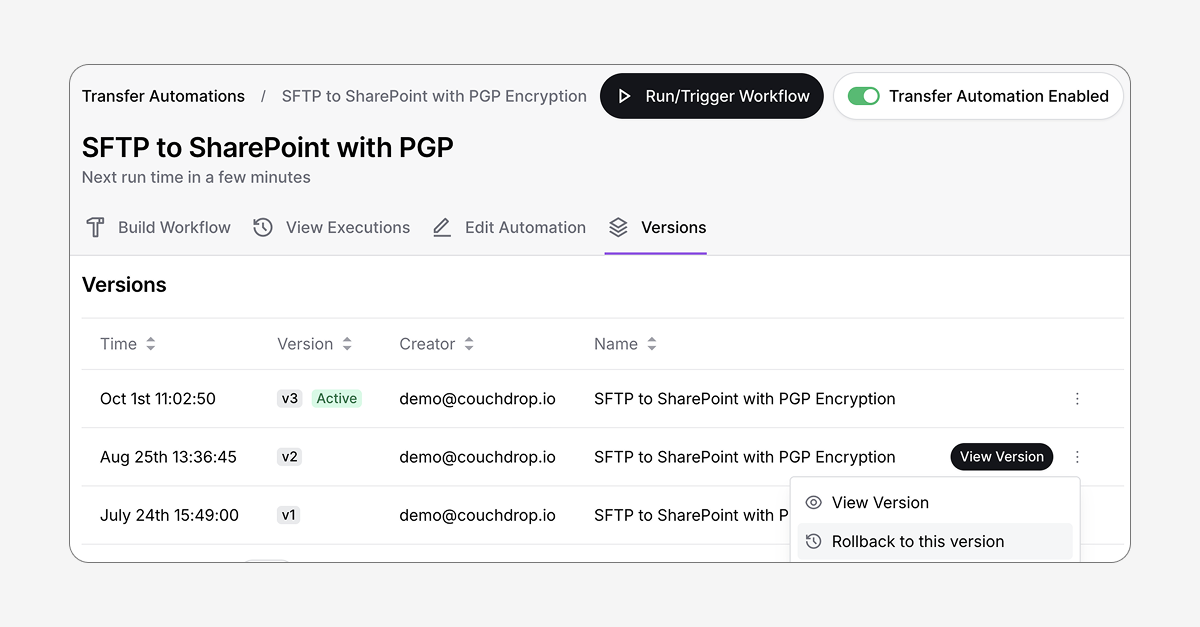
Couchdrop automations now include versioning with rollbacks, and we've made several improvements to the look and feel of the workflow builder.
Read more >

This guide explains how to automate pulling files from an SFTP server into a SharePoint site by building a scheduled transfer automation in Couchdrop.
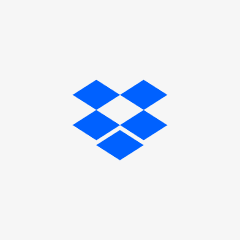
Follow this guide to learn how to upload media from a camera to cloud storage by connecting directly to an SFTP server that integrates with storage platforms.

Couchdrop is a straightforward solution for Google Shared Drive and Workspace SFTP and FTP and only takes a few minutes to set up.
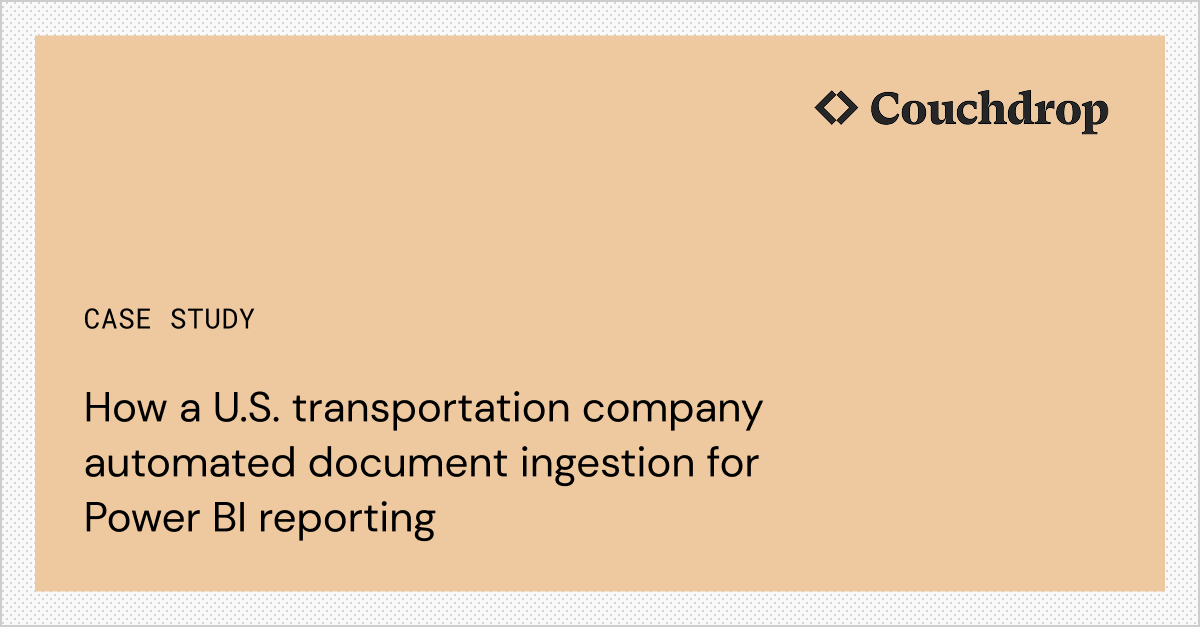
Learn how a transportation company automated Power BI reporting with Couchdrop's SFTP and file actions to preserve historical TMS data in OneDrive.
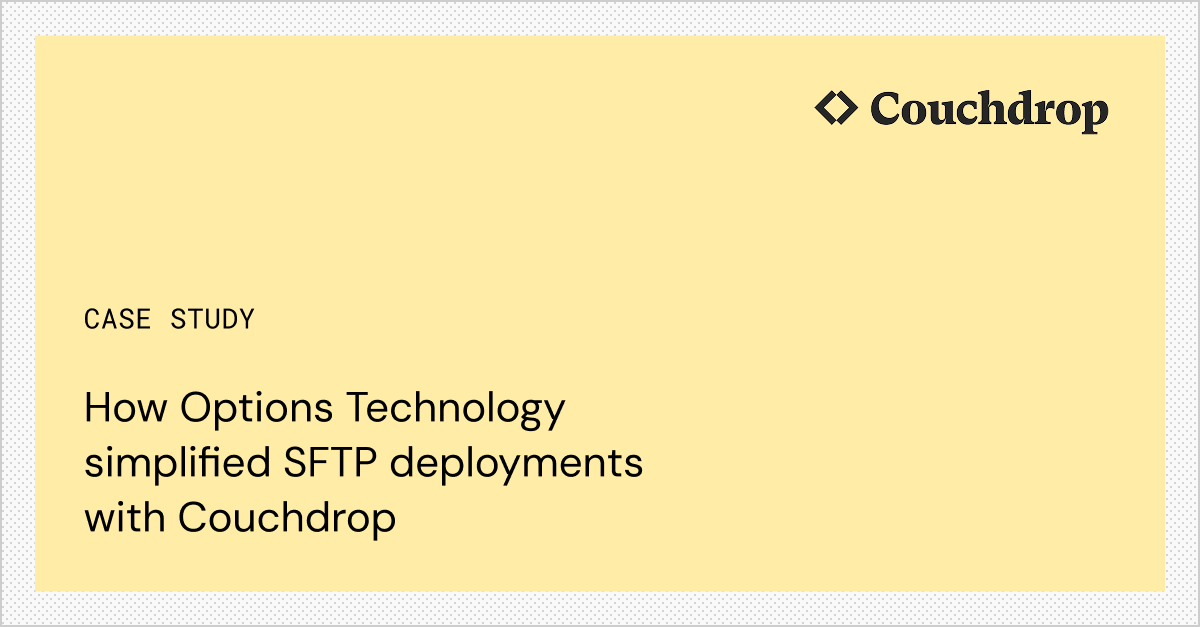
Options Technology delivers managed IT services to financial firms in capital markets worldwide. Their search for SFTP that could connect directly to cloud storage led them to Couchdrop.
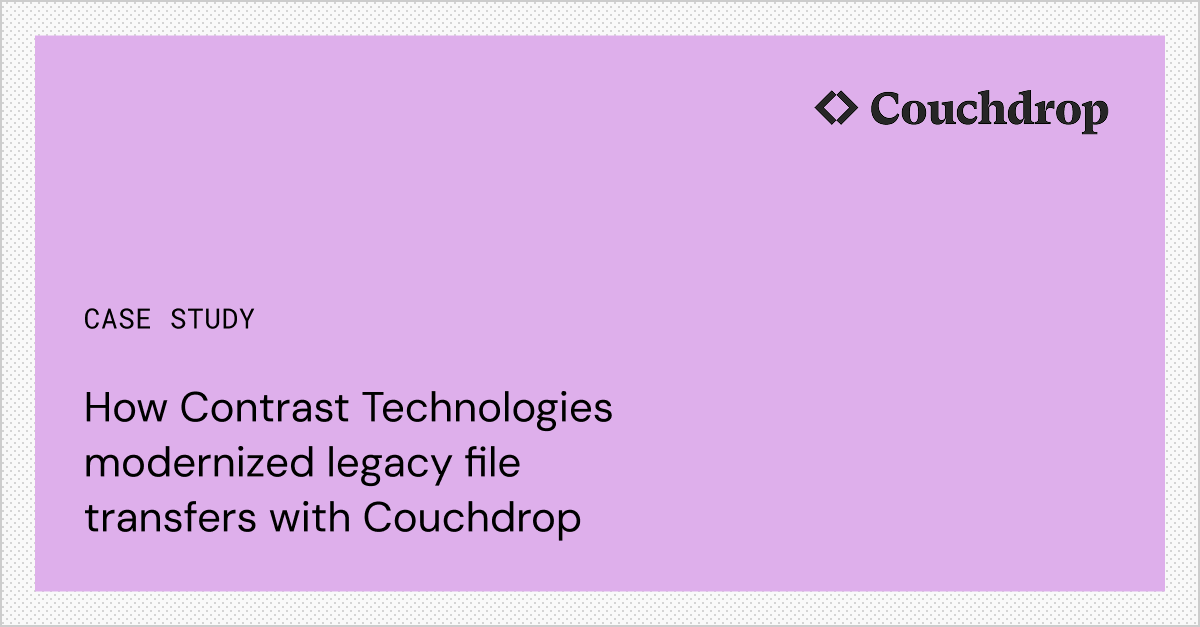
Contrast Technologies, a Canterbury-based managed IT support provider, needed a modern solution to connect legacy file transfer protocols with cloud storage. Couchdrop provided the integration they were looking for.