Home furnishings company consolidating storage platforms
A home furnishings company was looking to consolidate storage platforms while retaining secure file-sharing functionality they'd come to rely on, and Couchdrop became the perfect solution.

Cloud SFTP & FTP as a service
Couchdrop provides a fully managed, cloud-native SFTP/FTP server that connects directly to your existing storage. No infrastructure to maintain, no downtime - just secure file transfers from anywhere.
Instant access • 14 day free trial • No card required








































Couchdrop delivers the tools you need to simplify and secure your SFTP and secure file transfers in the cloud.
Couchdrop is simple to manage, secure and scalable with zero infrastructure to manage.
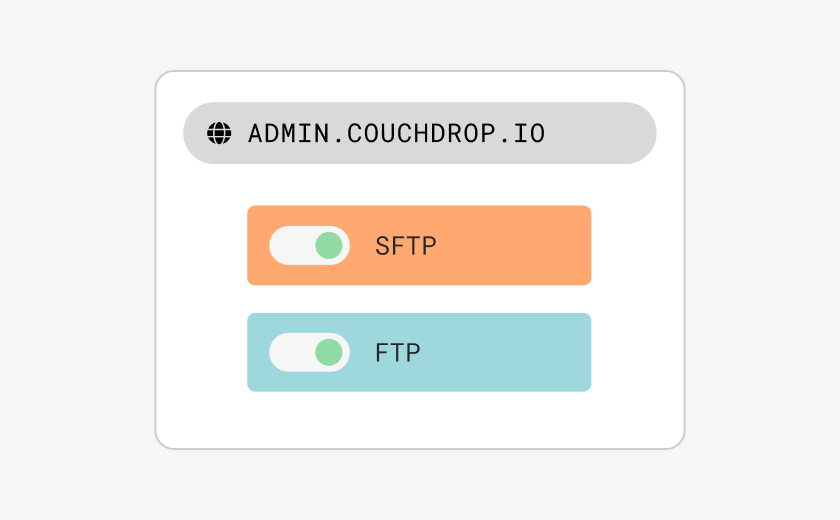
Couchdrop is compatible with SFTP, FTP, FTPs, SCP, HTTPs, AS2 and other secure file transfer protocols.
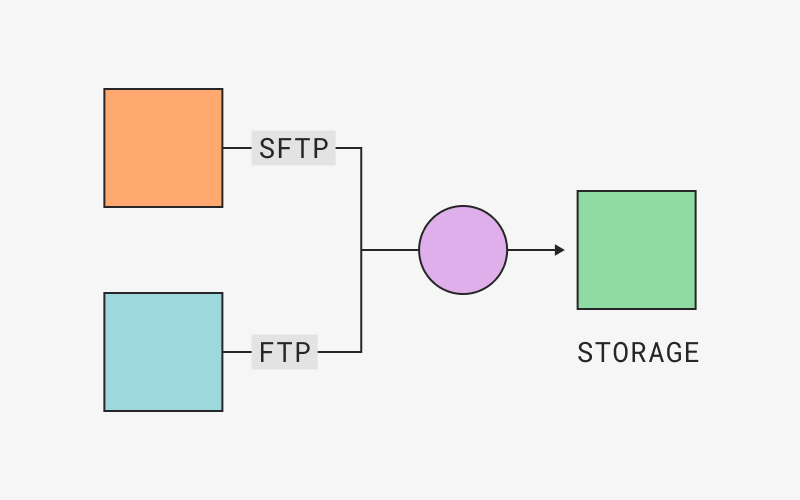
Couchdrop integrates directly with over 30 different cloud storage platforms to bring SFTP, FTP and secure file transfers to your cloud.
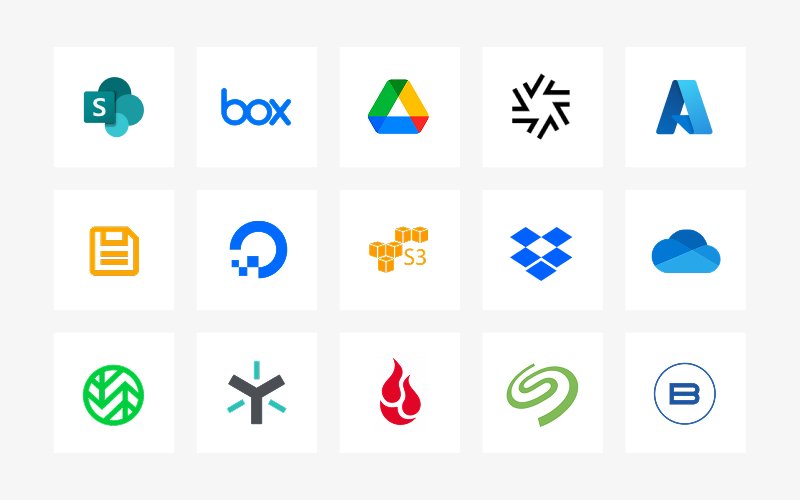



All transfers employ end-to-end encryption and use industry-standard secure protocols like SFTP.
Restrict feature access and protocol usage at the user or organization level
Bind your Couchdrop domain to a specified region for compliance and data sovereignty requirements.
Restrict access to trusted CIDR ranges or IP addresses with flexible allow/deny rules.
Optional key-based authentication using public/private key pairs and key management in the Admin console
Enforce strong passwords and rotation schedules to match your security requirements
Sign up to activate your free trial account with full platform access. Your secure, scalable SFTP server deploys instantly. Need to discuss enterprise requirements? Book a call with our infrastructure experts.
Easy Management
Configure advanced permissions, automatically generate and provision users, and maintain compliance from a single intuitive dashboard that requires zero training.

Features
User permissions and network access controls
Learn about logging and reporting in Couchdrop
Learn about customizing Couchdrop
Learn about SFTP, FTPs, AS2 and more
Learn about Couchdrop APIs
Learn about SSO and Single Sign-on
How it works
Couchdrop is a true SaaS SFTP server in the cloud. Managed through a modern web interface with instant deployment and integrations - Couchdrop simplifies SFTP and FTP.

Your hosted SFTP server is configured and deployed immediately at sign-up and works with any SFTP client.
Integrate your cloud SFTP server with your existing storage in minutes and securely transfer files between storage platforms with no temporary storage layer.


Your SaaS SFTP server scales to meet the requirements of each job without having to navigate advanced settings or provision machines.
Create powerful automations with a simple visual automation builder to schedule transfers and process files with no manual intervention required.

A home furnishings company was looking to consolidate storage platforms while retaining secure file-sharing functionality they'd come to rely on, and Couchdrop became the perfect solution.
Learn how a transportation company automated Power BI reporting with Couchdrop's SFTP and file actions to preserve historical TMS data in OneDrive.
Options Technology delivers managed IT services to financial firms in capital markets worldwide. Their search for SFTP that could connect directly to cloud storage led them to Couchdrop.
Contrast Technologies, a Canterbury-based managed IT support provider, needed a modern solution to connect legacy file transfer protocols with cloud storage. Couchdrop provided the integration they were looking for.
Inzata, a data analytics platform, needed an efficient way to receive data files from customers with varying technical abilities. Couchdrop provided a simple solution that improved both their operations and customer experience.
A healthcare company uses Couchdrop as a HIPAA-compliant way for healthcare providers to send them files and to receive documents directly from customers.
An automotive dealership wanted a way to limit vendor access to internal systems and automate file distribution from SFTP to SharePoint and found Couchdrop to be the simple, secure solution they were looking for.
A European Biotech company was looking for a way to automate secure file transfers between NetSuite and SharePoint, and Couchdrop became the solution.
Sign up to activate your free trial account with full platform access. Your secure, scalable SFTP server deploys instantly. Need to discuss enterprise requirements? Book a call with our infrastructure experts.