Securely transferring files via SFTP is a necessary part of many businesses, but it can be a time-consuming process that requires a hands-on approach. It typically involves someone manually connecting to the SFTP server and then choosing files to upload or download.
Automating these SFTP transfers can massively cut down this burden and deliver time and resource-saving benefits across the organization, and there are several techniques that can be used to accomplish automating file transfer workflows.
Why automate SFTP file transfers?
Managing SFTP file transfers manually takes time and comes with a high risk of errors, especially when dealing with large volumes of data or complex file transfer schedules. Since SFTP is so widely used and is the de facto method of secure file transfers, nearly every organization can work with it, and hundreds of millions of SFTP file transfers are done every day.
Because of the versatility, automating SFTP file transfers can provide a number of advantages for your organization, including:
- Improved efficiency: Automating your SFTP file transfers can save you significant time and effort, allowing you to focus on other important tasks.
- Reduced risk of errors: Automated SFTP processes are less prone to human error, ensuring that your files are transferred correctly and consistently.
- Better Scalability: SFTP automation can handle large volumes of file transfers and adapt to changing business requirements.
However, the effectiveness of automating file transfers depends on your use case, transfer volumes, and budget. There are a few things to consider for each of these areas to help you decide what type of automation tool is right for your organization, or if it's worth automating transfers at all.
What can you automate with SFTP?
There are several SFTP operations that can be automated, with some of the most common and useful being the automation of uploads and downloads, as well as scheduling regular file transfers. With the right tools or advanced scripting, you can also involve cloud storage platforms to bridge connections between on-prem and cloud storage.
Automating file uploads and downloads
SFTP automation can be used to automate both file uploads and downloads, depending on your specific business requirements.
This can include tasks like automatically uploading new or updated files from a specified location to your SFTP server or downloading files from remote SFTP servers on a scheduled basis. While a simple task, it avoids having the take the time to open the SFTP client, log in, and upload/download files manually, which adds up over time.
Scheduling transfers to remote servers
One of the key benefits of SFTP automation is the ability to schedule file transfers to occur at specific times with remote servers. This can help you ensure that your file transfers happen consistently and reliably, without relying on manual intervention.
Depending on the method you use to automate file transfers, this can be a simple or complex task. Custom scripting often uses cron jobs with a job scheduler, something frequently mentioned by users as being hard and frustrating to configure, test, and manage, as both establishing the connection and running SFTP commands need to be automated.
Integrating SFTP with cloud storage (e.g., SharePoint, AWS S3)
Most organizations use cloud storage in some way, but getting files into those platforms isn't always straightforward. Most cloud platforms don't support SFTP file transfers natively, but you can integrate SFTP with cloud storage using third-party tools or by building custom connectors.
Once you've integrated the cloud storage platform with your SFTP solution, you can create an automation to transfer files directly to the storage platform.
Automating file synchronization
SFTP automation can be combined with file synchronization techniques to ensure that your local and remote file systems remain in sync. This can be particularly useful for managing distributed file systems or keeping backup copies of important data.
With the right tools, you can even create the syncing automation to work with a cloud storage platform. This can be used for backups (like creating a copy of a file and transferring it to an S3 bucket) or simply to make sure different platforms are working with the same data.
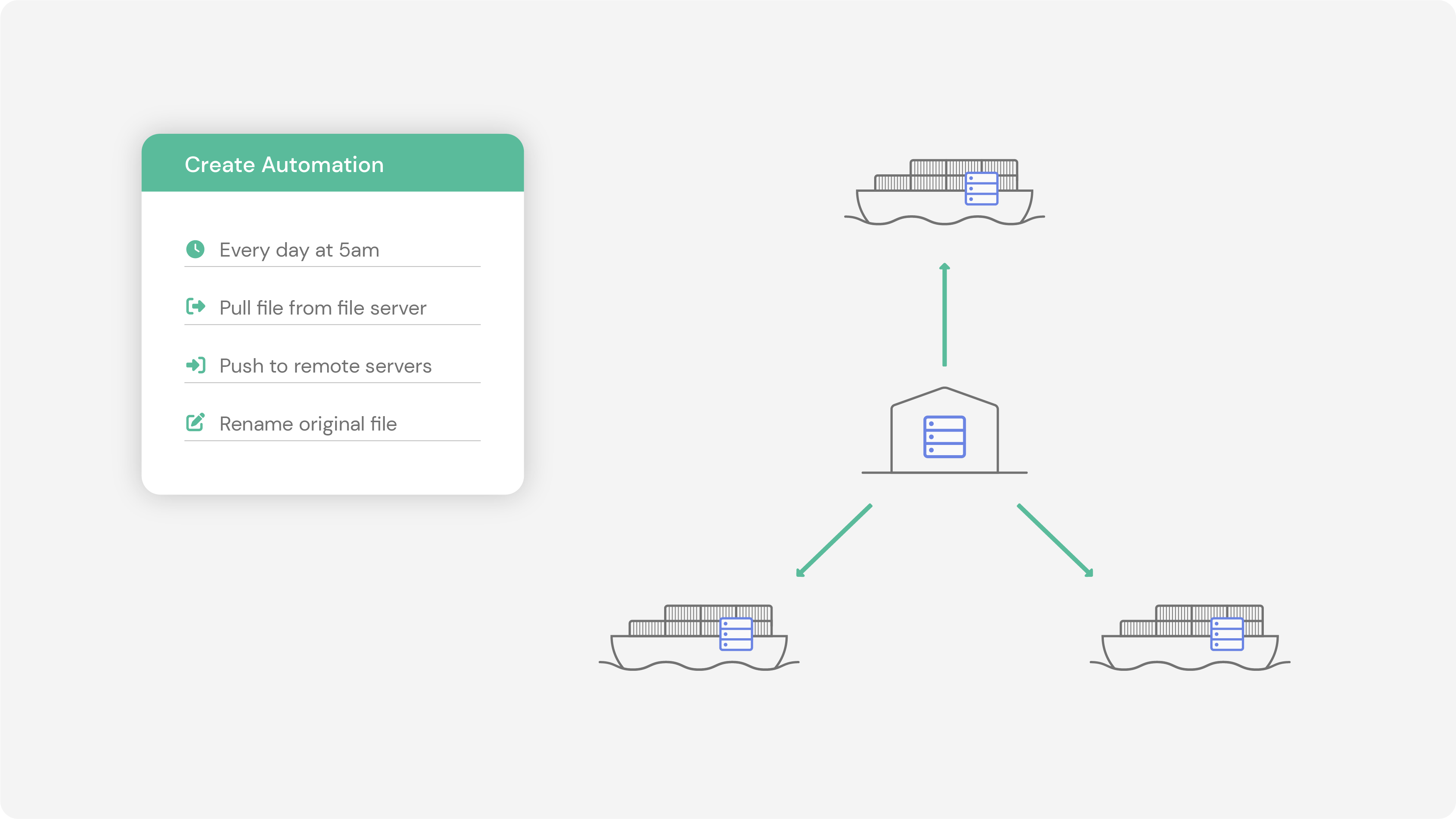
Techniques for automating SFTP transfers
SFTP file transfers can be automated using a variety of methods and tools. Two of the most common approaches are building custom scripts or using automation tools from an SFTP or MFT platform.
Scripting the automation using Bash or PowerShell
If you are familiar with scripting, then you can automate the transfer of files using the likes of Bash, Python, PowerShell, and others. While this is by far the most flexible method of automating tasks, it also requires the most technical knowledge, hands-on time, and effort to manage and maintain.
Scripting a transfer process normally means:
- Creating a script that uploads or downloads the file(s) from the SFTP server
- If the file needs to go somewhere like SharePoint, the script will also need a way to move that file to its final destination, or some other way to SFTP to cloud storage.
- Register the script as a CRON job
- Let it run and monitor it through email notifications or cron job logs
You can use practically any programming language and toolset for this, as both SFTP and HTTP transfers are so widely supported.
Where this approach gets challenging is when you need to automate more than one transfer or you want to connect directly to a cloud storage platform. Each script is also something that needs to be managed by somebody who understands how it was built, and someone will need to manually make adjustments if needs change and have the technical skills to make those changes.
Using an MFT or File Transfer Automation Platform
Because manually scripting file transfers can be a painful process, several platforms include this functionality as part of their solution. There are many options available, but in general they will all allow you to create consistent, regular transfers involving the same endpoints.
The main benefit of using a third-party platform is that much of the functionality is done for you and pre-configured, often with a configurable automation builder you can use with minimal technical knowledge.
This means you don't have to look up guides to figure out how to write scripts for advanced functionality and can instead use built-in commands to simplify the steps. Building automations tends to be much faster as a result, and are also easier to maintain and manage, especially when multiple automations are being used at once.
MFTs also usually have some platform integrations built in. The type, range, and ease of use of these connectors vary, but usually, there will be some way to set up automated SFTP transfers to securely transfer files into a set of cloud storage platforms.
For businesses that transfer tens of thousands of files or have dozens of external users, using an MFT platform makes sense as it's easier to manage than a suite of custom scripts, especially when new parties may be involved sometimes or transfer requirements vary over time.
Why not always automate SFTP transfers?
Automating transfers offers a lot of benefits, but it isn't right for every scenario. The benefits are most prominent when there are regular, consistent file transfers with the same endpoints. When transfers are ad hoc or involve changing parties, it's much more difficult to automate and can be difficult to build an automation for.
For instance, if you need to connect to a partner's SFTP server to retrieve some files, but they might only appear once a month, automating a connection might not be efficient, especially if the files could appear at any point. While you could have the automation check more frequently, the time to create and manage a custom script to do this might not be worth the effort if you don't plan on scaling usage later on.
Automations on MFT platforms are easier to work with, but the downside is that a lot of these traditional managed file transfer platforms come with a high price tag. They can also be complex to configure and take a long time to deploy. If you have relatively few transfers, paying what can amount to thousands of dollars a month doesn't make sense.
Couchdrop addresses a lot of these concerns by aiming to be simple, straightforward, and versatile while having transparent pricing with no lock-in.
Automating SFTP transfers with Couchdrop
Automating your file transfers with SFTP can provide numerous benefits, including improved efficiency, reduced errors, and enhanced data security. One of the biggest challenges is finding a solution that is simple to use, yet powerful and versatile enough to cover a wide range of regular use cases with reasonable costs.
Couchdrop is a modern file transfer platform that solves these issues by focusing on the core functionality and handling the complicated aspects of file transfers automatically in the back end. Instead of having to manage infrastructure and technical connection settings, users simply connect their endpoints and manage everything through the modern web interface.
This includes creating automated file transfers, which is done using a simple but powerful visual automation builder. The builder lets you quickly create workflows and integrate SFTP automation into your workflows. Build workflows to automatically transfer files from partner folders and easily move them to any of the 30+ native storage integrations that can be connected in minutes.
With automations, you can not only automate the SFTP transfers themselves, but also file processing. Encrypt or decrypt files with PGP, rename, copy, and delete files, and route them to different cloud platforms using conditional logic. Couchdrop supports multistep automations, versioning, and duplication so you can easily create workflows to cover a variety of use cases.
If you're ready to start automating your SFTP file transfers, reach out to the team at Couchdrop. We are experts in the field and would be more than happy to help guide you and show you how to use Couchdrop to solve your automation use case.
You can also try Couchdrop free for 14 days with no credit card required by registering for an account.