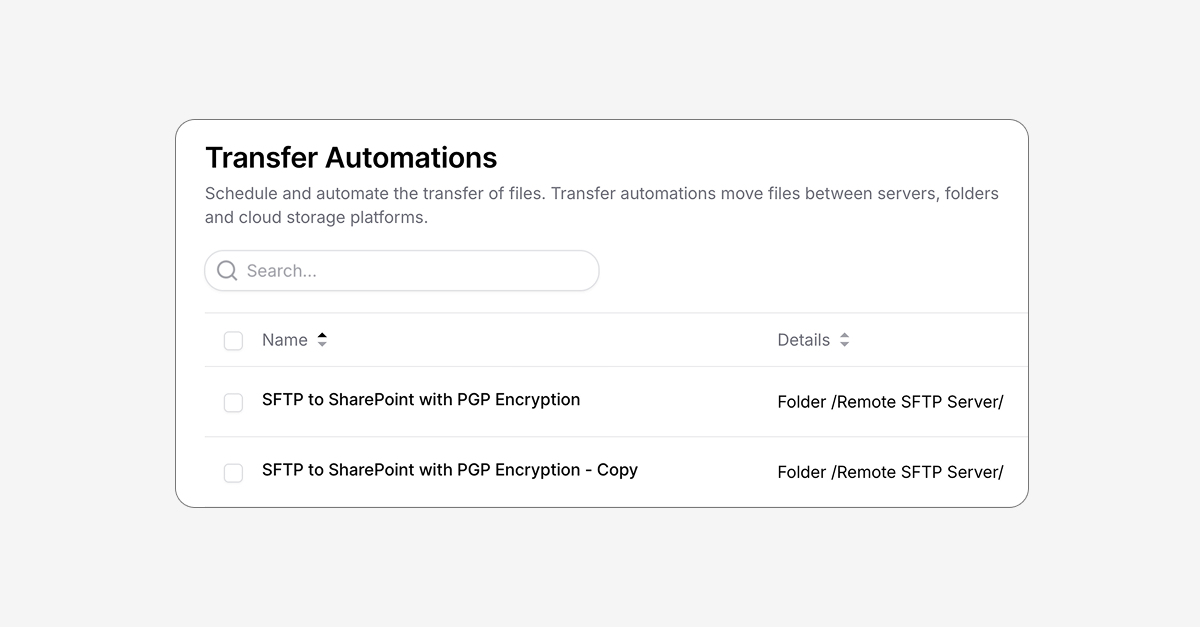Created a complicated workflow that you've built, tested, and are happy with the results and need another with just a few changes? Now it's easy as clicking a button thanks to the new option to duplicate File Action and Transfer Automation workflows.
Copy, modify, and template
When you have similar processes, like sending files to different organizations, you may want to separate them by organization or have some slight differences that would be difficult or impossible to manage in a single workflow.
Now, you can duplicate workflows in Couchdrop to quickly build off your existing setups for both File Actions and transfer Automations. This update will help significantly cut down building time when creating automations with a similar flow.
Quickly spin up new workflows, use your existing setups as reusable templates, and easily run tests without affecting your main flow by duplicating the work you've already done.
How to duplicate workflows
It's easy to duplicate Transfer Automations and File Actions. Simply find the workflow you want to duplicate, click the three dots at the end, and choose Duplicate. You'll immediately get an identical workflow named [Existing Name] - Copy that you can modify separately.