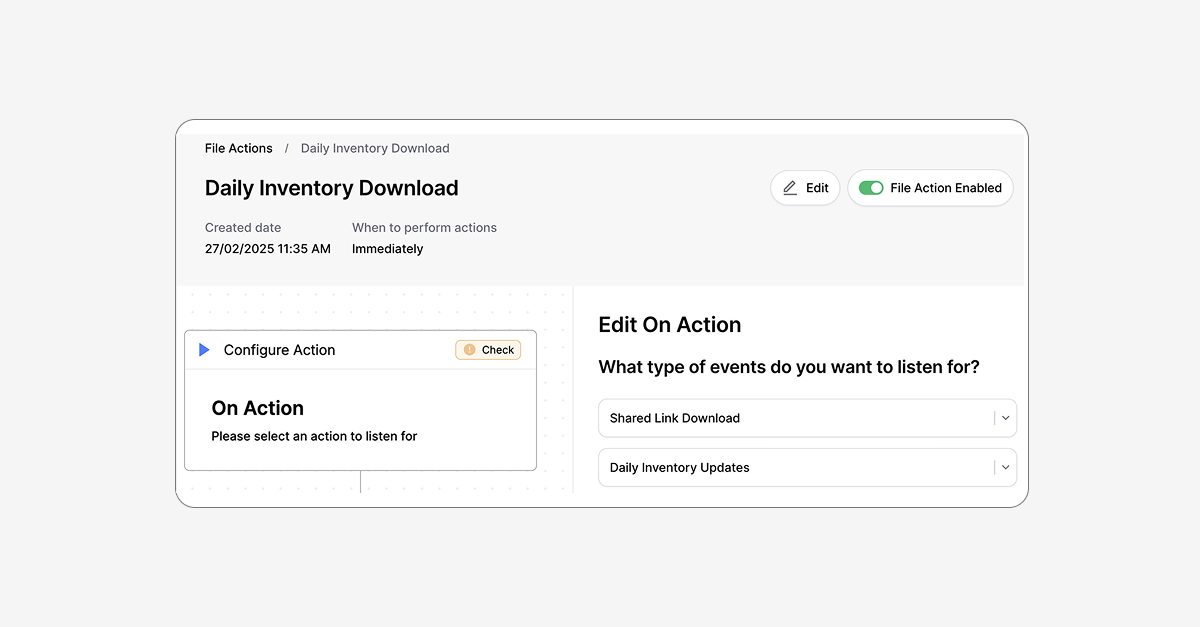You can now use Mailboxes, Upload Links, Webhooks, and Shared Links as triggers to start a File Action workflow. This new change streamlines the management of File Actions and means they do not have to be bound to a particular folder location.
Better workflow management
While it was technically possible to use file collection or sharing methods to trigger workflows before, it could only be done indirectly with some workarounds. For example, your Mailbox needs to be connected to a specific folder. So you could set up the mailbox, then build out a file action that was connected to the folder.
As this was an indirect trigger, it was slower to set up and opened up the possibility of potential issues. The new direct triggers for these events is faster, easier, and closes the gaps.
Adding the new triggers for File Actions
Now, you can directly add events for each of these inbound and outbound transfer methods.
To do this, create a new File Action and click to Configure Action. You'll be asked what type of events to listen for. From there, you'll see new event trigger options you can choose from:
- Mailbox Upload
- Shared Link Download
- Upload Link Upload
- Webhook Upload
Select the event of your choice and continue setting up the workflow as usual.