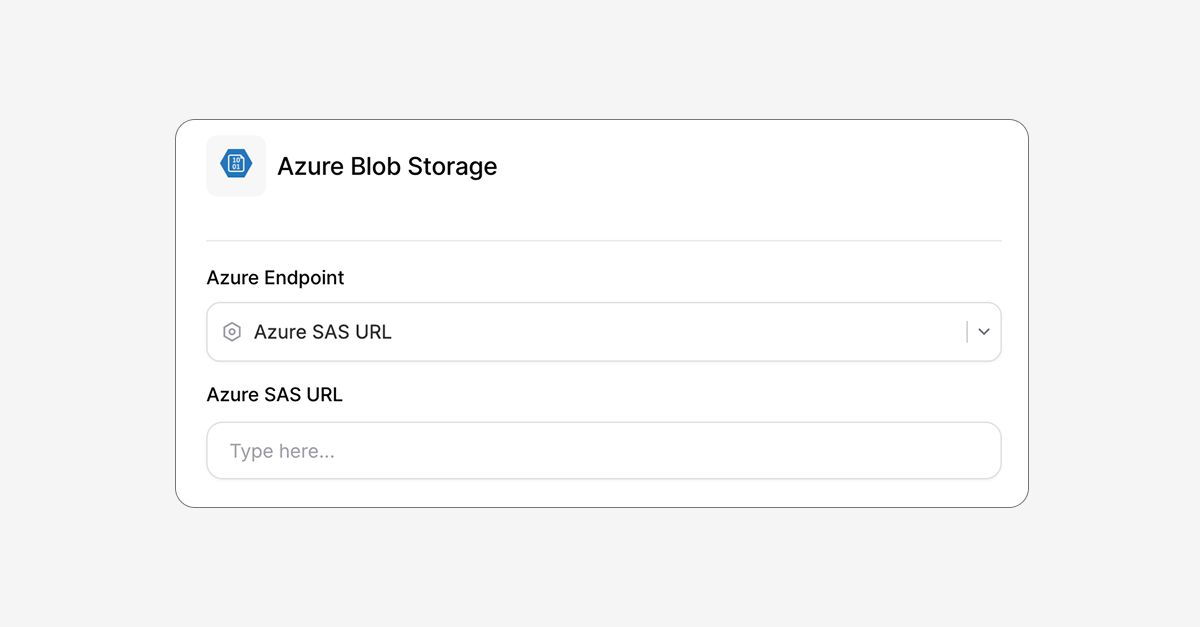To give more flexibility with Azure integrations, we've added the option to authenticate Azure Blob Storage connections with an Azure SAS URL. This additional option will help more organizations slot Couchdrop into their current operations more easily and more efficiently.
How Azure SAS tokens work
A Shared Access Signature is a method of delegated access, but only for specific resources in a storage account. When creating the token, admins can specify granular access and permissions such as the resources the client has access to, the permissions for those resources, and an expiration period.
SAS tokens are appended to the URI for an Azure storage resource and contain parameters that specify access and permissions. Tokens then need to be signed for authentication and can then be used to grant access to specific resources only.
For more information, see this Shared Access Signatures article from Microsoft.
How to authenticate with SAS tokens
To use SAS tokens for Azure, follow these steps:
- Log in to Couchdrop and choose to create a new cloud connection.
- Type in or find Azure Blob Storage from the list. Name the integration and folder.
- Under Azure Endpoint, choose Azure SAS URL. Add the Azure SAS URL and Endpoint Suffix if needed, then save and test the connection.