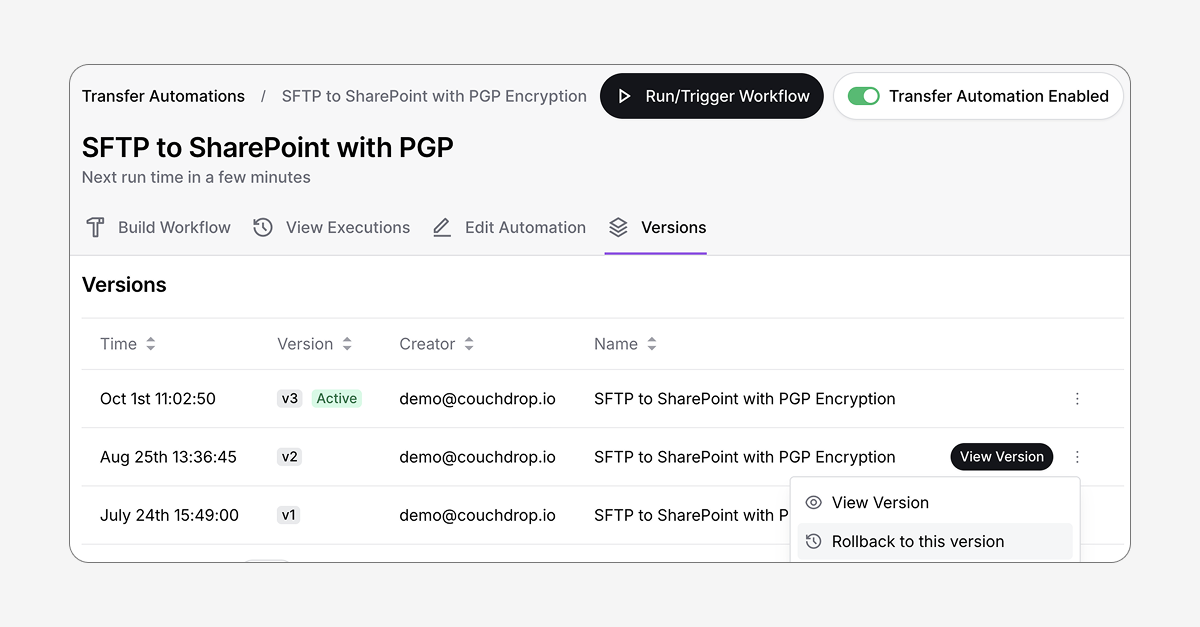We've made several improvements to the way automations are built and presented, with one of the biggest changes being versioning. Now, changes to workflows are saved as versions, and you can easily view and rollback to previous versions, letting you make changes and adjustments without risk of ruining a working configuration.
How do automation versions work?
A new version is saved automatically whenever a change is made to the workflow. Saved versions can be found in the Versions tab when editing a specific workflow.
You can view versions with the View option, which shows a copy of the visual workflow you can review. From there, you can rollback to any version at will. When rolling back, versions created after the rollback version are still preserved, with an active tag by the live version.
Automation interface improvements
You may have noticed some other changes to the look and behaviour of the workflow builder. These changes help make building automations simpler and make reviewing flows easier.
One improvement is that creating/editing a step now opens a sidebar panel that shows relevant actions while still letting you view the workflow itself. Another is that the action processing order is clearly shown on each step so you can tell at a glance how the workflow will function.
We're continuing to make updates and improvements to automations based on usage and user feedback. Get in touch if you have an idea or want to know what's coming next.