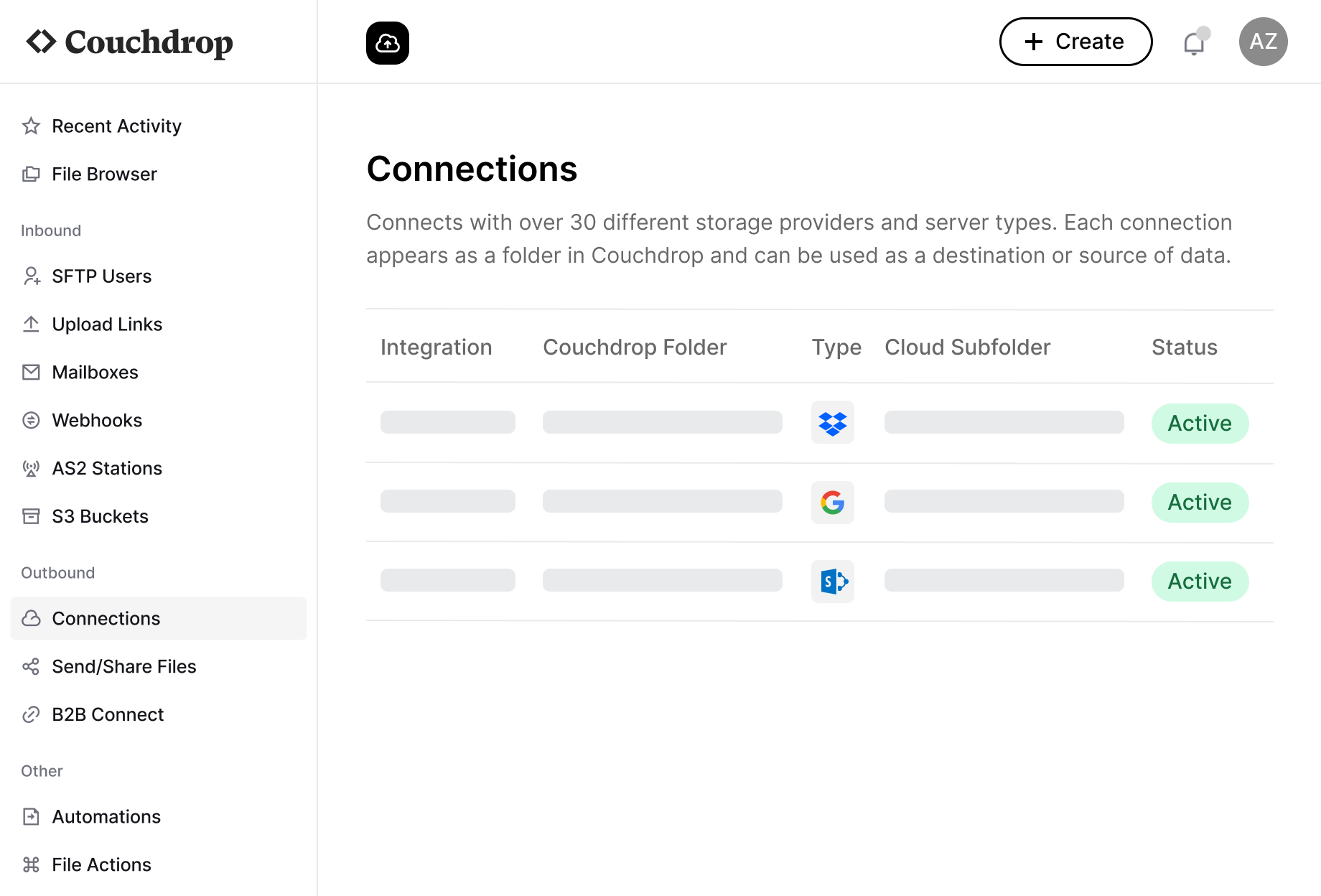What is Diplomat MFT?
Owned by Coviant Software, Diplomat MFT is a managed file transfer application that you install on your own devices. Established before cloud computing took hold, Diplomat has remained mostly in the on-prem space, using a traditional enterprise deployment, management, and infrastructure model.
Emphasizing automated file transfers, Diplomat MFT claims to replace risky manual transfers with a secure, automated solution. However, more powerful automation actions, like the option to have a job with multiple destinations, are reserved for the Enterprise tier.
What is Couchdrop?
Couchdrop is a completely cloud-native MFT platform that simplifies secure file transfers between organizational boundaries. With over 20 connections to cloud storage platforms, as well as the ability to connect to remote and on-prem file systems, Couchdrop is suitable for businesses from startups to enterprises and can connect directly to the systems you and your partners already use.
Emphasizing simplicity, Couchdrop autoscales to meet the requirements of each transfer job without users having to worry about advanced settings and custom configurations. Everything is managed through a modern and intuitive web browser, including security, user management, and organization settings.
Deployment and infrastructure
As software for on-prem servers, Diplomat MFT requires organizations to use or provision their own devices. While this gives a tight level of control, it also limits the ability to scale and makes planning more challenging. Scaling is done by adding additional licenses on more machines and involves manually adjusting settings for best results.
Another issue is that organizations have to accommodate updates and patches with planned maintenance. Diplomat MFT includes "maintenance" in all tier levels, but mentions that features like Job Suspension more easily allow users to accommodate maintenance windows. Updates are released as major versions, which then need to be applied per machine running the software.
Couchdrop takes a different approach to infrastructure by being completely in the cloud. This managed approach means users don't have to worry about provisioning machines, figuring out licenses, or having to navigate complex settings to scale properly. All of this is handled by Couchdrop instead.
Having zero infrastructure offers several advantages. One is that deployment is near-instant. Simply register for an account and Couchdrop creates an SFTP server for you immediately. All settings are managed through an intuitive web interface, including security and organization settings with a dedicated admin panel.
Another major advantage is that updates and patches can be delivered as they're released instead of waiting for the next major version. Small updates and upgrades are being made all the time, and iterative changes mean the platform is always getting better with more platforms supported, more security settings, and greater flexibility. And, because the infrastructure is completely managed, there's no need for maintenance windows or to manually apply security patches.
Platform integrations
Diplomat MFT supports multiple cloud connectors, but only on the Enterprise plan or as a paid add-on to the Standard plan. There are over 40 different connectors across different types of platforms like Oracle Cloud, Alibaba Cloud, Z1 storage, Aruba Cloud, and Microsoft and Google cloud storage platforms that have a built-in connector.
Connecting to cloud platforms varies significantly depending on which connector you use. Some, like Google Cloud, are straightforward and only require a credentials file and the name of the bucket to connect to. Others, like Progress ShareFile, involve navigating through advanced settings in the API to get details for Client ID and Secret.
Couchdrop supports over 30 integrations, including over 20 of the most used cloud storage platforms like SharePoint, Google Workspace, Dropbox, Box, and Egnyte. All of the integrations are simple and straightforward to set up, with many using OAuth for fast, simple, and secure connections.
As a core component of Couchdrop, platform integrations are available to users on any plan. When connecting, you're given the option to specify a particular folder in the cloud storage platform to act as the root. After the connection is successful, it can then be used with any Couchdrop feature, including automations and any of the file collection or sharing methods.
File collection and sharing
Diplomat MFT only has a few methods of file collection, and nothing for secure file sharing. Along with ad-hoc and automated SFTP transfers, the platform also supports email ingestion by sending an attachment to a connected directory. This requires configuring the accounts for the sender/receiver as well as the email server.
Couchdrop also supports email transport, but it is simpler to set up and one of several options available. This is set up through the Mailboxes feature and only takes a few seconds to configure in the web interface. Simply choose a folder for file uploads—which can be a folder on any connected storage platform—and a unique email address will be generated. Any messages sent to this email will have attachments stripped and sent to the connected folder, without having to set up server details or other complicated settings.
The same simplicity applies to other ingestion methods like inbound webhooks and Upload Links. Upload Links are brandable web portals that can accept multiple files directly to cloud storage, along with accompanying information when using the optional form feature. For file sharing, secure Shared Links allow users to download a file or multiple files from any connected source.
File collection and Shared Links include optional, configurable security settings like an email allow list, permission controls, password protection, and one-time use settings. With multiple ways to receive and share files, you can choose the method that best suits each specific partner, vendor, or supplier.
Automations
Diplomat MFT has two separate automation builders. The normal automation builder allows for basic file transfer automations between a source and a destination. It allows you to schedule transfers using FTP, FTP, or SFTP and execute ad-hoc transfers.
The advanced automation builder is available only on the Enterprise plan and adds much more functionality, like event-based triggers and cloud connectors. With this builder, you can automate transfers using different protocols, set multiple locations for a single file, and create virtually any kind of workflow.
One thing that sets Diplomat MFT apart from other MFT platforms is the use of PGP encryption. All files passing through the software are encrypted with PGP, adding more security and protection to file transfers. Automations include encryption and decryption as part of the process, and Diplomat MFT allows you to import, create, modify, export, move, delete, and recover keys in the interface.
While automations in Diplomat MFT don't require coding, it's not a visual builder in the sense that you can visually see the flow of the automation. Instead, it uses point-and-click fields for sections like protocol, file idle time, timeout, and manually pasting in the full path to the remote directory.
Couchdrop has a single automation builder across all account types that gives enterprise-grade workflow capabilities to all users. This visual builder requires no coding or technical expertise, and you can easily add steps like filters, actions, and target locations with a few clicks.
Selections like choosing a directory are simple too. For example, to specify a directory, you can paste in the full path, but you can also push to choose a directory and navigate through the connected location like a typical file structure and directly select it.
Workflows can do more than simple transfers with Couchdrop. Actions include simple tasks like moving and renaming files, but also advanced actions like compression/decompression, extracting variables from a filename, importing into a Database, pushing a file or event to a queue, firing a webhook, and encryption/decryption.
Both PGP and AES encryption/decryption are options in Couchdrop workflows, but they aren't enforced. This means you can add encryption or decrypt incoming files when needed, while still having the flexibility to exchange files with parties that don't use added encryption.
Security and compliance
As an on-prem solution, Diplomat MFT offers powerful security features and slots into your existing framework. The software itself has several additional security features in the Enterprise plan like a high-priority job queue, role-based access controls, AD/LDAPS integration, job monitoring & suspension, SSO, and reporting & audit logs.
The MFT server itself sits within your trusted network, while the Diplomat Edge Gateway (Enterprise) sits in the DMZ to add multi-layer security and protections to files transferred with outside parties. This combination helps ensure compliance with standards like HIPAA, GDPR, PCI DSS, and SOX, and Coviant mentions that files are never stored in the DMZ with this method.
Couchdrop goes a step further by being completely in the cloud and never having files stored at any point. One of the main advantages of Couchdrop is the way that it works with integrated storage. Instead of requiring an intermediary or temporary storage location, Couchdrop simply works as a secure connector between your platforms. This means that the data "streams" between your own platforms, and Couchdrop never stores user files at any point, giving increased security and minimizing risk.
Enterprise-grade security settings can be configured as well. Protocol restrictions (like disallowing unsecure FTP), network ACLs, feature access, and data sovereignty settings can all be set at the organization level. Other settings, like enforced MFA & strong passwords, auto account lockout, and individual feature restrictions can be set at the user or group level.
Because Couchdrop is secure by design, the platform is SOC 2 Type II compliant and suitable for secure enterprise file transfers. Having no infrastructure management is another advantage, as there's no need to download or update to the latest "version" with more features or security. Instead, patches and updates are delivered automatically across all customers as soon as they're available.
Pricing and product tiers
Diplomat MFT has three tiers with significantly different features. The Basic tier is the core software that has simple automated file transfers, basic file handling, and a maximum of 5 defined processes. Standard increases this to limit to 100 and adds encryption, monitoring, and archiving, as well as notifications and additional protocol support.
Enterprise unlocks the full capabilities of Diplomat MFT, including an SFTP server, remote agents, cloud storage connections, and advanced settings. Some add-ons, like 24/7 support, are only available at this level. Advanced security settings and features like Edge Gateway are also only available at the Enterprise level.
All Diplomat MFT plans are priced per year and per license.
Couchdrop aims to keep pricing simple and straightforward, with plans designed for different types of users and organizations. Couchdop Link is for users who need a single, secure transfer connection to cloud storage and includes hosted storage, advanced authentication, and unlimited admin users.
The Business Plan offers up to 100 users or endpoints, unlimited transfer per month, AS2 Support, and support for Inbound S3 and Webhooks. Enterprises that need dedicated infrastructure, premium support, custom SLAs, or that have hundreds or thousands of users can benefit from the Enterprise Plan.
Couchdrop plans are flexible, with month-to-month terms and no lock-in, meaning you can change plans or cancel at any time.
Customer experience and support
Overall, users of Diplomat MFT have a positive experience, with 4.7 stars out of 5 on G2. Features and automation on the enterprise tier are mentioned as positives, along with customer support. Most also find the software straightforward to use. Some users note that it can be difficult to set up and overly complex in some areas, and that too many features are restricted to the highest license tier.
Diplomat MFT has support run by the Coviant Team, and users report having a positive experience when needing to reach out to support. Support is described as being helpful, knowledgeable, and fast to respond. Typically, any issues are logged through the Support portal, and the support team will get in touch when they've had a chance to review the issue.
24/7 critical incident response is available as an add-on at the Enterprise tier for half the cost of a license per year.
Couchdrop is highly rated on G2, earning 4.9 stars out of 5. Users love how easy it is to set up and use, and that there are no licenses, infrastructure, or updates to worry about. Support is frequently highlighted as a major strong point, as well as the connectivity to cloud storage platforms.
Support at Couchdrop is run by a technical team of in-house experts who give personalized responses for each inquiry. The team can be reached through multiple channels like email, chat, or requesting a call, and response time is within a day, often faster. Access to support is included in all Couchdrop plans.
Premium support is available as an add-on and gives a response within 30 minutes.
Who should consider each solution?
Diplomat MFT and Couchdrop are both secure, automated file transfer solutions, but focus on different aspects that can make them better suited for different kinds of organizations.
Diplomat MFT may be a good fit for:
- Organizations that already have an on-prem server architecture and don't want to move into the cloud
- Enterprises with strict on-prem requirements
- Companies that need a solution that is compliant with PCI DSS or SOX
- Businesses that need to regularly transfer to uncommon storage platforms like Verizon Cloud Storage, Dunkel Cloud Storage, or Storj
Couchdrop is an ideal solution for:
- Organizations that prefer a secure cloud-based infrastructure with no maintenance requirements
- Users with limited technical experience who still want to automate transfers
- Companies that need to securely exchange files with external parties using modern cloud storage platforms
- Enterprises that require comprehensive, configurable security settings
- Businesses that can make use of multiple file ingestion and sharing methods
- Organizations that prefer flexible month-to-month pricing over subscription lock-ins
See why Couchdrop is the best Diplomat MFT alternative
With a secure, cloud-based architecture that requires zero maintenance, advanced security controls, a simple but powerful visual automation builder, and direct connections between popular cloud storage platforms, Couchdrop is a Diplomat MFT alternative suitable for any size organization. And it's incredibly easy to get started and set up your transfers.
See for yourself by starting a free 14-day trial. All new account registrations get instant access to Couchdrop with no credit card, demo, or sales call required. Find out why businesses prefer Couchdrop for secure file transfers and start your free trial now.