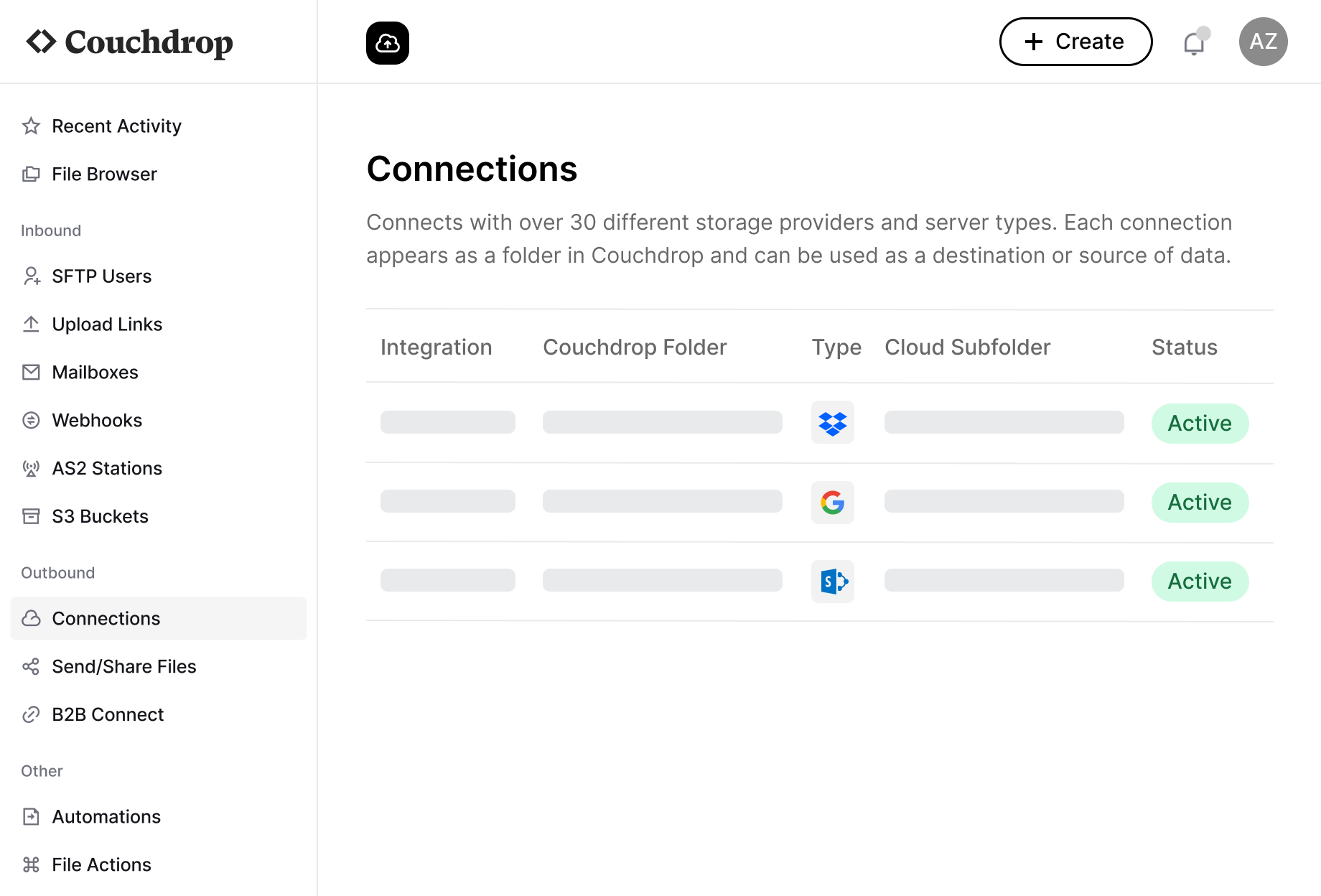Detailed Comparison: Couchdrop vs. EasyFTP
What is Couchdrop?
Couchdrop is a comprehensive B2B file transfer platform that serves as a secure pipe between your existing storage systems. It offers SFTP, AS2, and managed file transfer capabilities while connecting directly to your existing cloud storage.
The platform acts more like a bridge rather than a place where files live permanently. While all plans include a hosted storage allocation, most organizations choose to use their own storage instead. This allows you to add secure file transfer capabilities between storage platforms, including on-prem file systems. This approach connects legacy and modern technology, allowing businesses to use modern cloud solutions while still working with clients who may be using older systems.
What is EasyFTP?
EasyFTP is a basic service for FTP and SFTP that integrates with automation platforms like Zapier and positions itself as a solution for monitoring and transferring files automatically with FTP, FTPS, or SFTP.
EasyFTP isn't an SFTP server; instead, users connect to the service with their own S/FTP server to initiate workflows in IFTTT and Zapier. The platform offers features like folder monitoring, scheduled downloads, and triggering workflows when files change. Basically, it functions as a monitoring service to watch folders and initiate a workflow built on another platform when a specified event happens.
Because EasyFTP isn't an SFTP server or MFT platform, it's a much different product than Couchdrop, and is most closely compared to Couchdrop's automation or Zapier integration.
Platform Support & File Transfer Methods
EasyFTP supports only basic FTP, FTPS, and SFTP connections. It monitors folders on one of these types of servers for events that trigger automations. Because of this, it has no native connections to cloud platforms and instead relies on the connectivity of the automation platform for the workflow itself.
Couchdrop connects to over 20 cloud platforms natively, including SharePoint, Google Workspace, Dropbox, AWS S3, and block storage options like Wasabi and Backblaze. It also supports multiple transfer protocols like SFTP/FTP, AS2 for EDI transfers, webhooks, and secure email attachments.
Using Couchdrop provides much more versatility than EasyFTP. The Zapier integration extends Couchdrop's automation capabilities to Zapier with the Catch Hook or Catch Raw Hook functions in Zapier. With this integration, you add the name of your workflow and designate a folder in Couchdrop's virtual file system to connect the workflow. Once configured, files uploaded to the Zapier folder will be sent to the Zapier workflow automatically.
But Couchdrop has its own automation capabilities that can handle the majority of b2b file exchange tasks, and in some cases, even remove the necessity of an entirely separate automation platform.
Automation Capabilities
EasyFTP has only a few methods of automation itself, using custom email addresses for uploading email attachments and creating recurring downloads of the same file. Its strength is in how it enhances the abilities of Zapier instead. For instance, on the highest tier plan, it can watch hundreds of folders and handle file sizes of over 100MB, initiating complex zaps with large file sizes.
Couchdrop has a built-in visual workflow automation builder that allows users to create multi-step automations without writing code. The power comes in how this combines with the native integrations to over 20 storage platforms, which allows you to automate transfers between cloud storage via SFTP or other supported protocols.
On top of simply automating the transfer itself, file actions allow users to transform files in the process. These actions can be multi-step processes with conditional logic that include advanced functions like:
- Copying, moving, renaming, and deleting files
- File compression and decompression
- PGP/AES encryption and decryption
- Creating empty files and extracting variables
- Email notifications and webhook triggers
The Make.com and Zapier integrations allow for even more versatile workflows, combining Couchdrop's automations and transfer capabilities with the various integrations and workflow actions of these dedicated platforms.
Security & Compliance
All plans of EasyFTP are compliant with GDPR and offer basic security features like encryption through SFTP connections and log histories. Higher-tier plans add static IP options and transfer notifications, but lack enterprise-grade security certifications like SOC2.
Couchdrop provides comprehensive security, including SOC2 compliance, advanced authentication methods, detailed auditing, and customizable data retention policies. HIPAA-compliant file transfers using a dedicated HIPAA infrastructure are also available. And because Couchdrop doesn't store your data, transfers between storage platforms are sent directly between them with end-to-end encryption.
Pricing & Scalability
EasyFTP has a tiered pricing structure based on the number of connections and features, with a lower entry point that may appeal to individuals or small teams with basic needs. The highest tier allows for hundreds of connections with unlimited file transfers and human support.
Couchdrop offers transparent pricing for businesses with different pricing needs. All plans are month-to-month with no lock-in, with the option to change or cancel at any time. Every plan also has access to Couchdrop's award-winning support team at no additional cost. Business and Enterprise plans include unlimited file transfers and no restrictions on internal admin users. Hosted storage is also included, with no limit on Enterprise plans.
But the major strength of Couchdrop is its autoscaling capabilities. Because it's completely in the cloud with no infrastructure, there's no need to upscale VMs for expected spikes in transfer requirements. Instead, Couchdrop scales automatically to meet your needs, including the most intense enterprise workloads, with ease.
Who Should Choose Each Solution?
EasyFTP is best for:
- Individuals or small teams with a functional FTP/SFTP server they intend to keep as is
- Users with a Zapier or IFTTT account who are familiar with building automations in these platforms
- Organizations that quickly want to add automation capabilities to their existing server.
Couchdrop is best for:
- Organizations that need secure B2B file transfers between different systems
- Businesses that need to transfer between modern cloud storage (SharePoint, Google Drive, etc.)
- Companies in regulated industries like healthcare that require meeting strict compliance standards
- Teams looking for an all-in-one solution for storing, automating, and exchanging files securely
- Organizations bridging between legacy systems and modern cloud infrastructure
Try Couchdrop free for 14 days with instant sign-up and no sales demo or credit card required.