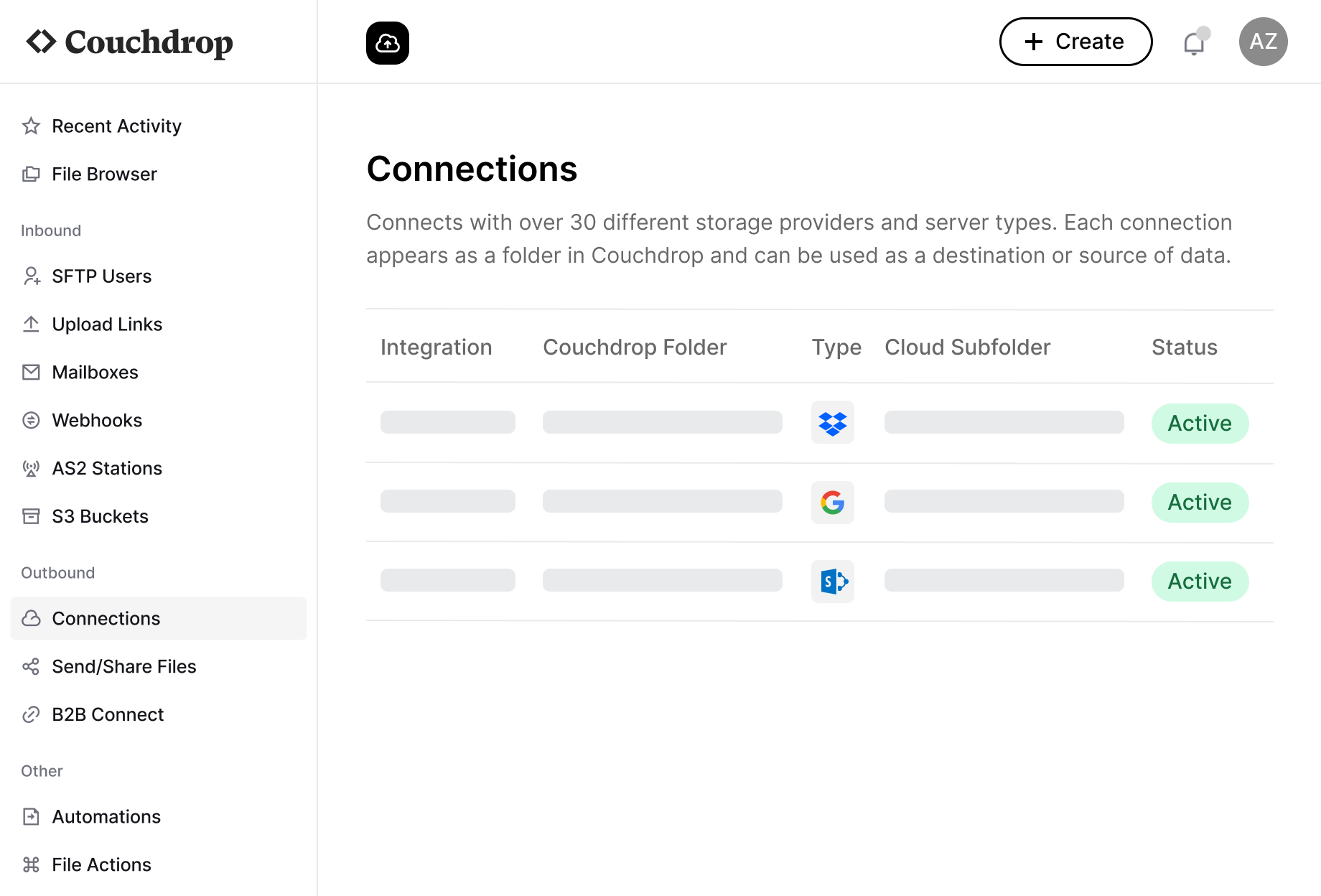What is ExaVault?
Called "The Appliance" throughout their website and documentation, ExaVault's FTP and SFTP solution is more of a simple tool rather than a full file transfer platform and is commonly distributed as a VMWare image. Users are responsible for the physical environment required to run the appliance, which can be personal hardware, a cloud system, or hypervisor that meets the minimum requirements.
The ExaVault appliance is free to use on the base plan and adds a modern interface for FTP and SFTP functionality to help simplify how organizations can use these protocols.
In March 2022, ExaVault was acquired by Files.com. While the platform continues to operate as a standalone service for on-prem FTP and SFTP, the cloud-hosted functionality has been removed and cloud-hosted services are now handled by the parent company.
What is Couchdrop?
Couchdrop is a cloud-native managed file transfer platform that connects directly to your existing storage systems. A unique aspect of Couchdrop is the way that it integrates with these systems. Instead of requiring users to transfer files from cloud storage to a temporary storage layer and then from that storage layer to the destination, Couchdrop facilitates a direct connection between the source and destination. This means files are never stored at any point, giving users full control of their data while lowering risk.
Simplicity, reliability, and ease-of-use are core elements of Couchdrop. Files sit in a storage platform, an on-prem system, or somewhere external to the organization, which needs a secure and easy way to send or receive those files. Couchdrop solves this with a modern, zero-infrastructure solution where all configurations and workflows are handled through the intuitive web interface.
Deployment and Infrastructure
ExaVault has transitioned to a completely on-prem appliance. While originally they offered both an on-premise and cloud-hosted option, the cloud-hosted choice has been dropped after their acquisition.
Now, deployment can only be done by installing the ExaVault appliance on hardware or a virtual machine that has a static or rarely-changing IP address. The server needs an FDQN, SSL certificate, and will need to be manually configured to work with the network environment. While the appliance can be installed on AWS, it requires launching an ExaVault server into the AWS account with specific network rules.
As it acts as an on-prem appliance, ExaVault requires manual updates. Each update made requires a new license as well as a new virtual machine to be spun up, and any update to the IP address requires a new license as well. Automatic updates are an optional add-on that requires the paid Premium service.
With a true cloud-hosted approach, Couchdrop has no infrastructure to manage or configure. An SFTP server is deployed instantly at registration, and the platform is ready to use immediately. As a SaaS platform, there are also no servers to configure, maintenance windows to schedule, patches to apply, or updates to install. Everything is handled for you automatically.
This includes scaling as well. Instead of having to provision multiple virtual machines and prepare for spikes in transfer requirements in advance with more machines or advanced settings, Couchdrop scales automatically to meet any transfer needs. Even the most demanding enterprise workflows are no problem with Couchdrop's autoscaling capabilities.
Storage Integration and Flexibility
ExaVault requires you to bring your own storage and has no native integrations with cloud storage platforms. Any connections to cloud storage would have to be custom-built by the end user.
Couchdrop takes a different approach. While there are dozens of options to simplify FTP and SFTP options with a clean interface, connecting to cloud storage is a different problem. With cloud storage adoption on the rise, this problem has become more of an issue, especially when trying to move files between modern cloud storage and legacy on-prem systems.
With native integration for over 20 cloud storage services including SharePoint, Google Drive, Dropbox, AWS S3, and Azure Blob Storage, Couchdrop solves these fundamental issues. Systems that only support FTP, SFTP, or AS2 connections can now connect to modern cloud storage platforms, both bridging connectivity gaps and adding secure transfer capabilities to platforms that don't have them built in.
And since files stay within your storage platforms at all times, there's no issue with having to manage a separate storage component solely for FTP/SFTP functionality. This approach eliminates duplicate storage and gives you complete control over where your data resides, while also reducing the risk that your files will be compromised.
Automation Capabilities
Automating file transfers offers many benefits like speeding up processing time, reducing the chance of errors, and opening up team members to work on other tasks. Traditionally, the most challenging part of automating SFTP workflows has been creating them. Typically, these would be something like Cron Jobs or integrating with Power Automate, which both require technical knowledge to implement.
The ExaVault appliance is a simplified interface for FTP and SFTP transfers, so it doesn't include much in the way of automations. With no native workflow integrations, any automation will need to be custom-built from another platform. The one kind of automation that is built-in is notifications. Email notifications can be sent out to specified users based on events like file activity, user events, when changes are made to Groups, or Shared Link activity.
Couchdrop includes a visual workflow automation builder that makes creating complex processes accessible to both technical and non-technical users. This makes it powerful enough for complex enterprise workflows, yet simple enough that anyone can create and edit workflows as needed.
Another benefit of using Couchdrop automations is that they allow for event-based and scheduled triggers and multiple steps. Automations can both automate the transfer of the file itself, as well as File Actions that can transform it during processing. This means you can use the builder for file encryption/decryption, format conversion, and conditional routing between various platforms, all within Couchdrop.
Security and Compliance
ExaVault implements basic security measures including encryption in transit and user authentication. While these security measures may be adequate for general file sharing, organizations that need to meet strict compliance standards might find them inadequate. On Premium plans, SSO and 2FA can be added for additional security for a monthly fee.
Couchdrop is secure by design instead of adding security components as an afterthought. Couchdrop maintains SOC2 compliance with regular third-party security audits and automatic security updates. As a fundamental aspect of transfers, Couchdrop minimizes data exposure by keeping files in your existing storage systems rather than creating additional storage locations.
Transfers employ end-to-end encryption, and comprehensive access controls allow granular permission management across users and systems. Features like access to FTP, upload portals, and even the web interface can be disabled globally or on a per-user basis.
There is also a comprehensive set of security controls that can be configured for organizations that have strict compliance guidelines. Transfers can be isolated to a HIPAA-compliant infrastructure if required, and features like IP whitelisting, MFA, and SSO can all be configured from the admin panel in the web interface.
Pricing and Value
One of the biggest strengths of the ExaVault appliance is that it's free to use. For organizations already invested in SFTP infrastructure they need to keep around, this makes the appliance an excellent value. It can sit on top of the existing infrastructure, adding a more intuitive and modern interface for SFTP actions.
However, once support, assistance, and extra features are required, you'll need to move to the paid Premium Service. The Premium Service is a monthly fee that includes MFA via apps, emails, & SMS, SSO capabilities, and support through email, chat, or phone. Enterprise support is an additional upgrade that includes SIEM integration and 24/7 support. However, this support add-on costs more than some other companies charge for an enterprise tier, all while being completely self-managed on-premise.
Couchdrop offers transparent, consistent pricing with something for organizations of all sizes. Couchdrop Link is ideal for single users or organizations that only need a single secure connection to cloud storage, like an SFTP connection to SharePoint.
For businesses, the Business Plan includes 100 users, all protocol and automation features, and unlimited transfer volume per month. The Enterprise plan can add premium support with custom SLAs, custom data retention policies, and dedicated infrastructure.
All plans are month-to-month with no lock-in and include access to our world-class support team.
Product Support
Since ExaVault was acquired in 2022, the emphasis has moved entirely to being an on-premise solution. Cloud hosting and more advanced features like connecting to cloud storage are now exclusive to the Files.com platform. As a result, further development into ExaVault is limited, which also includes customer support options.
Although ExaVault is free to use, this doesn't include help or support. Customer support is available as a paid add-on with access through email, chat, or phone. This can make it challenging for customers looking to simplify SFTP transfers, as the benefits of a simple interface are lost if it can't be easily configured.
As mentioned above, Couchdrop's world-class support is available to all customers at no additional cost. Customers can get in touch by email, including the option to request a call for more challenging scenarios. Support is run by an in-house team of product experts, who look at each issue individually in detail and deliver a personalized solution, with a response typically within 6 hours. The optional Premium Support add-on decreases the wait time to 1 hour and includes an SLA.
Who Should Choose Each Solution?
ExaVault may be appropriate for:
- Organizations with simple file transfer needs that don't require integration with existing cloud storage
- Users familiar with traditional FTP services and who already have the infrastructure in place
- Companies with technical resources for custom automation development, VM management, and configuring security settings on their own
- Businesses that are happy with their existing SFTP workflows and want a cleaner, more modern infrastructure to sit on top
Couchdrop is ideal for:
- Organizations using multiple cloud storage platforms who want to add secure file transfer capabilities to their existing storage
- Businesses that don't want to worry about configuring or managing infrastructure, including patches and updates
- Teams that prefer an intuitive, built-in automation builder without requiring coding
- Companies that value transparent, predictable pricing without being locked in
- Organizations with stringent security and compliance requirements
Try Couchdrop for a comprehensive MFT solution
ExaVault is a good option for organizations who have already invested in SFTP infrastructure and simply need a better interface for secure transfers.
But organizations looking for a complete managed file transfer solution that connects to cloud storage and has automation capabilities as well as multiple file collection methods, all without any infrastructure management, should consider Couchdrop.
See how easy Couchdrop is to work with by trying it for yourself. All new registrations get a 14-day free trial without a credit card, sales demo, or even a business email required. Sign up now to get started.