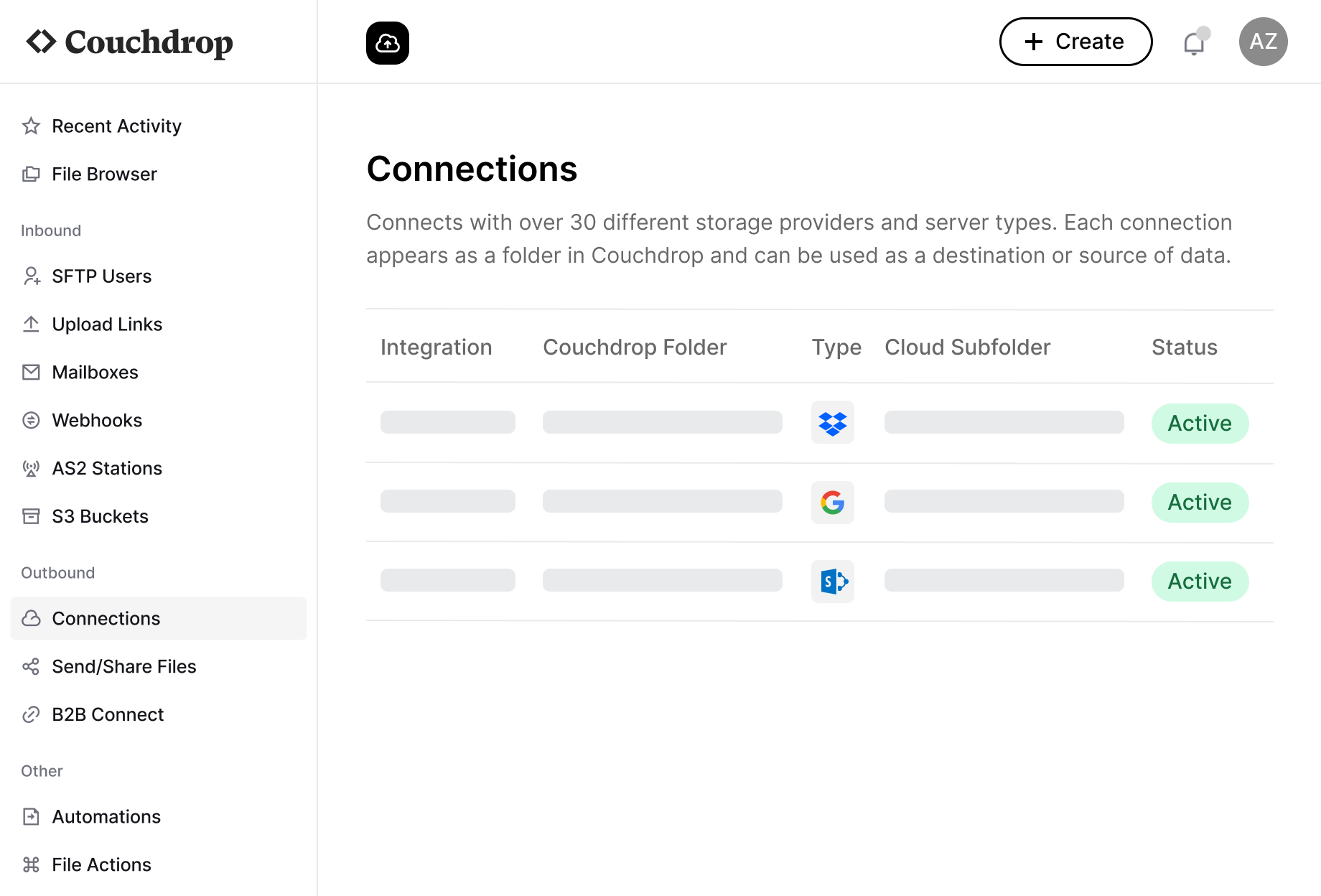What is Globalscape EFT?
Globalscape is designed for Windows-centric organizations and is part of the part of the Fortra suite of products. There are two products under the name: Globalscape Enhanced File Transfer for on-prem, and Globalscape Arcus EFT as an MFTaaS. Both use the acronym "EFT," which stands for Enhanced File Transfer, a marketing term created by Fortra.
With either option, the platform provides security transfer protocol capabilities like SFTP, FTP, FTP, and HTTP/S, as well as automation tools and configurable security parameters. Both platforms are designed to fit in with Windows environments and are built for large enterprises.
Both Globalscape products have a robust feature set, but require technical knowledge and a significant time investment for deployment, configuration, and ongoing management. While EFT Arcus is a cloud-based solution, it is a heavily constrained version that lacks features like virtual folders mapped to network drives, executing a process as part of a workflow, MFA, custom reports & commands, batch account management, and more.
This means that although EFT Arcus has the advantages of being in the cloud, the only way to use the full potential of Globalscape is to use the on-prem version.
What is Couchdrop?
Couchdrop is a cloud-native managed file transfer platform for secure b2b file exchange that connects directly to existing storage systems. Designed as a cloud-first solution to secure file transfer, Couchdrop completely eliminates infrastructure management, meaning no worrying about setting and managing VMs, installing patches and updates, or scaling for increased loads.
With Couchdrop, all the benefits of the cloud work with the platform instead of having a stripped-down version in the cloud while the majority of features are reserved for on-premise instances. This means Couchdrop provides SFTP, FTP, and AS2 protocol support with transfers directly to and from cloud storage and on-prem systems along with multiple file ingestion methods, secure file sharing, and no-code automation workflows, all without requiring any server setup or maintenance.
Deployment and Infrastructure
Globalscape EFT follows a traditional infrastructure model that requires installing the EFT software on dedicated servers. The deployment process typically involves days or weeks of planning, installation, and configuration work.
Even their cloud offering, EFT Arcus, still operates as a per-node solution that maintains many of the management complexities of the on-premises version, just with hosted infrastructure. The number of nodes available depends on the Tier, with one node for Tier 1 and two for Tiers 2 & Tier 3, though the Tier 3 nodes are more powerful machines with more RAM, storage, and bandwidth limits. "Quick Start" is available with EFT Arcus for a fee and is an in-depth demo that involves a few hours of a Globalscape expert reviewing the deployment process, EFT MFTaaS features, and validation & testing of your installation.
Globalscape is released in major versions, with each major version replacing the one previously. These versions need to be updated manually and are fully supported for approximately 2 years. Older versions are fully supported for a year after the EOL announcement, then partially supported for another six months. Customers on a current Maintenance and Support plan can be updated for free, otherwise upgrades require a new plan. After this point, it's a security risk to remain on the old version, as no more patches or updates will be released, meaning organizations are forced to upgrade or have their data at risk.
Couchdrop completely eliminates infrastructure risks with a true SaaS approach. An SFTP server is deployed immediately after registration without having to manage configs, configure virtual machines, or any other infrastructure worries. Couchdrop requires no software to install and no infrastructure to maintain. Everything from user management to setting up automation is handled through the intuitive web interface.
This zero infrastructure approach also means there are no versions or product lifecycles to worry about. Updates are released to everyone without having to shut down for downtime or install a new version. Security patches are included as well, meaning critical patches are delivered to all users as soon as they're available, keeping your data more secure.
Because there is no infrastructure and everything is managed through the web interface, Couchdrop is simple enough for anyone to set up and configure. Managing users, building workflows, creating integrations, and configuring advanced security are all done through the interface. And because Couchdrop scales automatically to meet any file transfer requirements, there's no need to manage virtual machines or worry about bandwidth spikes, as the Business Plan and above include unlimited transfer per month.
Storage and Integration
Globalscape EFT primarily focuses on server-based storage with files residing on the EFT server itself or connected storage. While it can connect to cloud storage, this functionality requires additional modules (like the Cloud Connector Module) and complex configuration. Even with these modules, native cloud connections are limited. Cloud storage connections are limited to Amazon S3, Azure containers, Google Cloud, and Google Drive.
Couchdrop takes a fundamentally different approach by connecting directly to your existing storage systems. With native connections to over 20 cloud platforms including SharePoint, Google Workspace, Dropbox, AWS S3, and Azure Blob Storage, Couchdrop lets you keep your data where it already lives while adding secure transfer capabilities.
With Couchdrop, you bring your own storage and simply use the platform to securely transfer data between the storage platforms you and your partners already use. This approach eliminates data duplication and simplifies your storage architecture, while also keeping your data more secure as Couchdrop never needs to store your files.
Security Management
Globalscape EFT provides robust security features but requires significant manual management. File transfers are encrypted by default, and additional security can be added through the Advanced Authentication Modes Module and Regulatory Compliance Module that helps organizations meet standards such as GDPR, PCI, and HIPAA.
Like with other traditional on-premise MFT deployments, admins must regularly monitor for security updates, apply patches, and configure security settings to stay protected. Globalscape itself has experienced some security vulnerabilities in the past that required timely patching to ensure files remain secure.
Couchdrop handles security automatically as part of its service, with SOC2 compliance and continuous security updates that happen automatically with no downtime required. All security patches and updates are applied behind the scenes without any user intervention required, ensuring users always have the highest level of protection. Additional security controls like static IP addresses, firewalling, and feature restrictions can also be set in the Admin panel.
As touched upon above, Couchdrop never stores the actual files itself when using cloud storage connections. Instead, it acts as a secure connector layer that links your existing storage platforms together. This means you can connect modern cloud storage with external users and legacy systems that your trading partners may be using. Couchdrop simply adds the ability to transfer files using secure protocols like SFTP and AS2 without storing data and without having to give external users access to your storage platforms. Your files transfer securely and your data states within connected storage platforms, giving greater security and flexibility.
Automation Capabilities
Called Event Rules, Globalscape EFT offers simple automation capabilities by default, but more powerful features are locked behind the Advanced Workflows Engine module. While this module offers an impressive range of automations, the tradeoff is that it can be complex to configure.
To fully use all of Globalcape EFT's automation capabilities, organizations will need to add multiple additional modules. Folder monitoring, PGP encryption/decryption, and compression/decompression are each part of separate modules, which are also separate from the Advanced Workflow Engine.
Couchdrop has fewer controls compared to Globalscape's full EFT capabilities when multiple modules are enabled, but the actions available are simple, intuitive, and fast to set up. Automations are built using a visual builder that supports multiple steps. Everything from simple transfers to complex file processing workflows can be built with the automation builder.
Both schedules and event-based triggers are available to all Couchdrop customers. Scheduled transfer automations can be set at configurable intervals from 5 minutes, with the option to add secondary schedules if transfers from the folder need to happen at multiple intervals. Event-based file actions monitor a specific folder and then trigger the workflow when the specified event takes place.
While Globalscape also has these capabilities, they require a separate, additional module for each scheduled and event-driven automations.
Pricing Structure
Globalscape EFT uses a traditional licensing model that starts with getting a custom quote. What's important to keep in mind is what you get with the base quote doesn't include all features; EFT Arcus, for example, gives EFT Arcus with FTP as the base price. Additional features like the Enterprise Actions Module that includes file compression, CSV import/export, Loop: Break Action, and other automation actions is an additional licensed module.
There are over a dozen different modules in Globalscape, including modules for different protocol support like AS2, SFTP, and FTPS. This means that in order to get the full capabilities of Globablscape EFT, you'll need to purchase a bundle of licenses, each of which has undisclosed pricing.
With Couchdrop, pricing is simple, straightforward, and transparent. Choose the appropriate plan and get everything mentioned without additional licensing fees or hidden costs.
Support and User Experience
As a mature, Windows-centric platform, Globalscape very much feels like it is a traditional Windows desktop application. While functional, some users find the interface to be clunky and dated, with some having challenges when multiple admins need to access the environment simultaneously.
Customer Support is on paid plans, but customers with an ongoing plan are generally happy with the results. Speeds and responses are praised across review platforms, with customers able to get Support through the Customer portal or the paid priority tech support line.
Overall, Globalscape is rated 4.7 out of 5 on G2, with most customers pleased with the capabilities.
Couchdrop provides a modern web interface that's accessible from anywhere and designed for simplicity without sacrificing power. The intuitive design makes both administration and usage straightforward, without dozens of multi-level menus that would be complex to navigate.
Support with Couchdrop is always noted as the gold standard for MFT platforms, with customers pleased with the fast, personalized responses from product experts that directly address their concern. Couchdrop has consistently won awards for Best Support from G2 for multiple consecutive years, and access to the award-winning support team is included in all plans.
Overall, Couchdrop is rated 4.9 out of 5 on G2, with customers impressed by the simplicity, number and ease of connections, and cloud-native infrastructure.
Who Should Choose Each Solution?
Globalscape and Couchdrop focus on different aspects of managed file transfer, so they are suitable for different types of organizations.
Globalscape EFT may be a good choice for:
- Organizations with extensive legacy Windows infrastructure and IT teams dedicated to maintaining it
- Environments with strict on-premise security requirements that prevent any cloud connectivity
- Businesses with advanced, fine-tuned automation needs
- Companies that prefer a traditional enterprise sales cycle
Couchdrop is an excellent option for:
- Organizations seeking to eliminate infrastructure management
- Modern workplaces wanting to transfer files between multiple cloud storage platforms
- Companies prioritizing speed and simplicity over complex configurations
- Teams preferring automation capabilities that non-technical users can manage
- Organizations transitioning away from legacy on-premises systems to cloud-first approaches
- Businesses that prefer a straightforward pricing model with no lock-in
Switching from Globalscape EFT to Couchdrop
For organizations currently using Globalscape EFT, migrating to Couchdrop is straightforward and delivers immediate benefits. Couchdrop can connect to your existing storage systems, allowing you to migrate users and workflows at your own pace without disrupting critical transfers. Recreating existing automation workflows is also simple with Couchdrop, and the award-winning support team is standing by to provide expert guidance should you need assistance.
See how straightforward managed file transfer can be and try Couchdrop for yourself. All new accounts get 14 days to try Couchdrop for free, with no credit card or demo required. Simply sign up, connect your platforms, and get started right away. Start your free trial now.