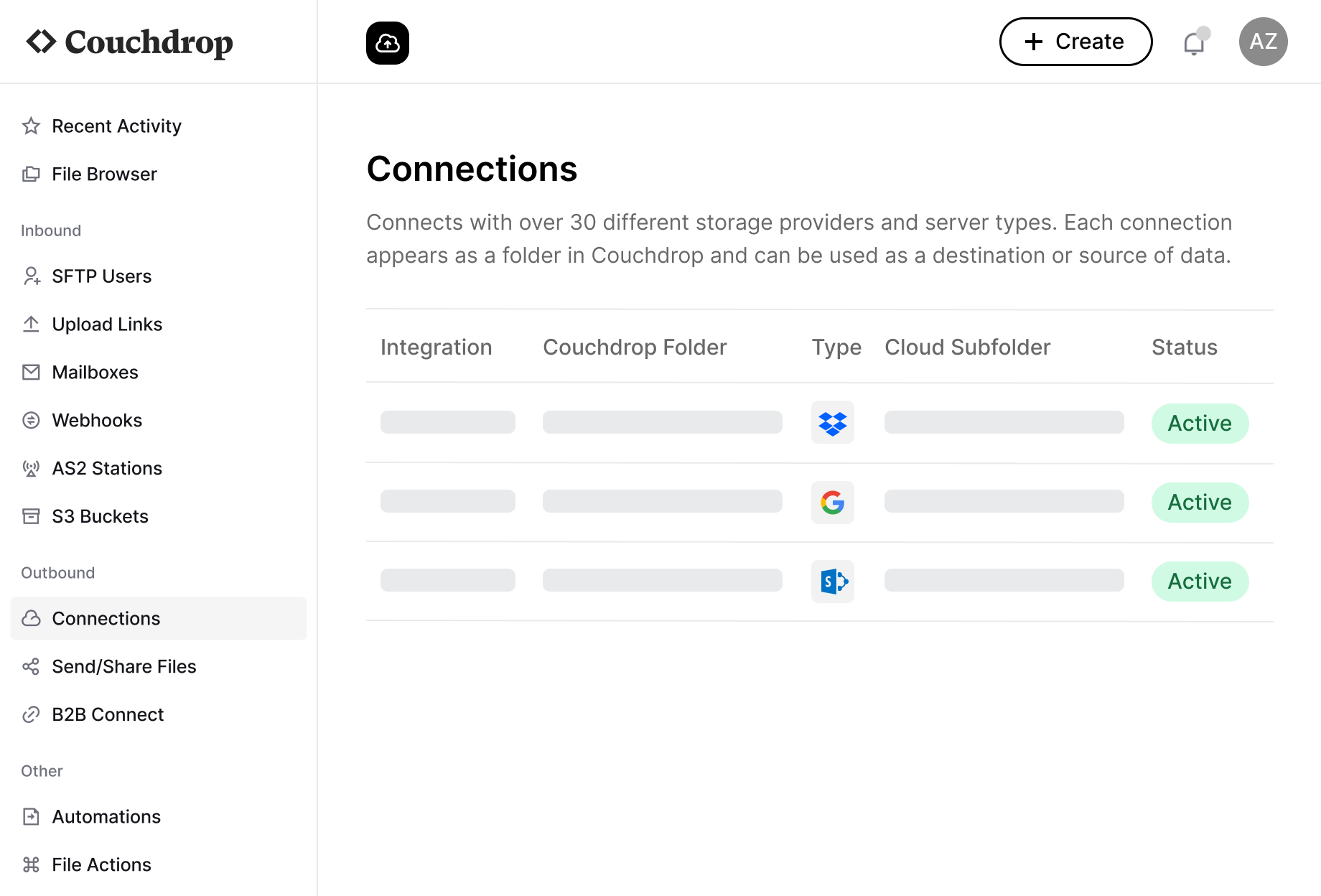What is SolarWinds Serv-U?
SolarWinds Serv-U is an on-premises managed file transfer (MFT) solution that provides secure file transfer capabilities through FTP, FTPS, SFTP, and HTTP/S protocols. While there are several versions of SolarWinds Serv-U, this comparison will focus on the Managed File Transfer Server as the Transfer Protocol Server only allows for FTP connections.
SolwarWinds Serv-U is designed to be installed and managed within your own data center or server infrastructure. It enables enterprises to securely exchange files between individuals and organizations while maintaining control of file transfer operations.
What is Couchdrop?
Couchdrop is a cloud-native managed file transfer platform that connects directly to your existing storage systems. It provides connections via SFTP, FTP, AS2, and other secure transfer protocols with comprehensive automation capabilities, all without requiring any infrastructure setup or maintenance.
As a zero-infrastructure solution, Couchdrop eliminates the need for server management, security patching, and ongoing maintenance. An SFTP server is automatically created at sign up, and user management, file transfers, and automation are all handled in the web interface.
Deployment and Infrastructure
SolarWinds Serv-U follows a traditional installation model requiring dedicated server hardware or virtual machines and ongoing system maintenance. The deployment process involves installing the server software, configuring domains, setting up users, and establishing security parameters. Versions of Serv-U also occasionally reach end-of-life, meaning an upgrade is required to receive critical security updates and requires an upgrade license.
Couchdrop offers immediate deployment with a cloud-based SFTP server created automatically upon registration. The entire platform is managed through an intuitive web interface with no infrastructure management required. This zero-infrastructure approach significantly reduces technical overhead and eliminates the need for server management, patching, or maintenance windows.
Storage Integrations and Connectivity
SolarWinds Serv-U primarily focuses on local file transfers with files stored directly on the server or connected storage. While technically it can connect to some cloud services, this follows the same process as other SFTP servers, and there doesn't seem to be built-in configurations to transfer between cloud storage (the integrations page is currently a 404 error).
Couchdrop's core strength is its ability to connect directly to over 20 cloud storage platforms, including Google Workspace, SharePoint, Dropbox, AWS S3, Azure Blob Storage, and more. This flexibility allows organizations to keep their data in modern storage systems while adding secure transfer capabilities. Couchdrop acts as a transit layer between systems, meaning files remain in your chosen storage platforms and Couchdrop never stores your data at any point.
Security Management
SolarWinds Serv-U requires hands-on security management, including regular patching and updates to address vulnerabilities. This is one of the main issues with on-prem file transfer solutions, and SolarWinds Serv-U is no exception. There have been several 60 CVE security vulnerability listings over its lifetime, and while they tend to be patched quickly, the end user still has to apply the patches for them to take effect.
Part of Couchdrop being completely in the cloud means security management is part of the service. Updates and patches are applied automatically to all customers, greatly limiting potential exposure periods. This approach provides consistent protection without requiring customer action, and SOC2 compliance and regular third-party security audits continue to show that Couchdrop is secure and reliable.
Automation Capabilities
SolarWinds Serv-U offers basic event-triggered automation, allowing administrators to configure actions based on file transfers or system events. These capabilities are somewhat limited, focusing primarily on simple tasks like sending notifications, running programs, or basic file operations.
Couchdrop includes a visual workflow automation builder for creating complex, multi-step processes without coding. These workflows can be triggered by events or schedules and include advanced capabilities like PGP/AES encryption/decryption, file transformations, and multi-step workflows.
File sharing and collection
File sharing in SolarWinds Serv-U is limited to Ad Hoc File sharing. With this method, a user can upload a file to a secure web page and set an expiration date. They then send a link to that web page to the end user, who can download the file from any web browser.
Couchdrop offers the same functionality with Shared Links, which can also include password protection and one-time use limitations. There are also several other intake methods, like receiving files via email to a Mailbox, which then transmits the file to a connected storage folder.
Another option is Upload links, which are secure web portals that can be branded and include an accompanying form to collect more information. Files uploaded here can also be sent to any connected folder, meaning someone can upload a file to the branded portal and have it appear in your cloud storage without having to share storage access.
Automations can also be triggered by any of these intake methods for even greater versatility.
Pricing and Cost Structure
SolarWinds Serv-U uses a combination of one-off licenses and subscriptions. The MFT Server edition includes 1 year of maintenance in the default packages, but after that year is up, you'll need to pay for a maintenance renewal. Technical support is also a yearly cost. These costs don't include major product updates either, which require a product upgrade license per server.
Over time, these costs can quickly add up, and even though the licenses are one-time costs per server, the add-ons are necessary to stay secure and up to date, so expect to pay a premium in ongoing costs.
Couchdrop offers transparent month-to-month pricing that is predictable without hidden costs or fees. This predictable pricing model eliminates upfront costs and includes all updates, maintenance, and infrastructure management. And if you ever find a plan isn't right for you, you can cancel or change at any time, as prices are month-to-month with no lock-in.
Reviews and Customer Support
On G2, SolarWinds Serv-U is rated 4.5 stars out of 5 with 6 reviews. There isn't much information available about customer support experience for SolarWinds Serv-U in particular, but comments about support across review sites give mixed experiences for SolarWinds as a whole. Sites like Trustpilot give low scores overall, with mentions of support being the focus of 1-star and 5-star reviews.
Sentiment for SolarWinds overall has decreased sharply since 2020, with many customers on Reddit mentioning that they have moved providers or plan to switch before the next renewal. Some reasons for this are concerns about security, using aging technology, pricing, and the sales process.
Since 2023, Couchdrop has consistently won the award for both Best Support and Easiest to Do Business with by G2. Couchdrop has 4.9 stars on G2, and everyone who mentions interacting with support has a very positive experience. Some customers regard this as a major highlight and know that if they have an issue or concern, they can easily get in touch with someone who can give actionable advice or useful information.
Who Should Choose Each Solution?
In the mid-2010s, SolarWinds Serv-U was a powerful MFT platform, offering features that many others in the space couldn't match. But as competitors began building up feature sets and taking advantage of cloud computing, their advances have slowed comparatively. However, they can still be a good choice for environments with limited or restricted internet connectivity that mandate on-premises handling or when there is already existing server infrastructure.
Otherwise, Couchdrop is the better option in most instances. Couchdrop is more flexible, easier to manage, has greater security, and comes at a lower cost. Having no infrastructure to worry about is also a significant advantage, as there's no hardware to maintain, VMs to manage, or security patches to implement. And the award-winning support is second-to-none, so someone is always available to help should you need it.
Most organizations can set up and start transfers in days rather than weeks or months, with Couchdrop's support team providing guidance when needed. Ready to see if Couchdrop is right for your organization? Sign up for a 14-day free trial or book a demo now.