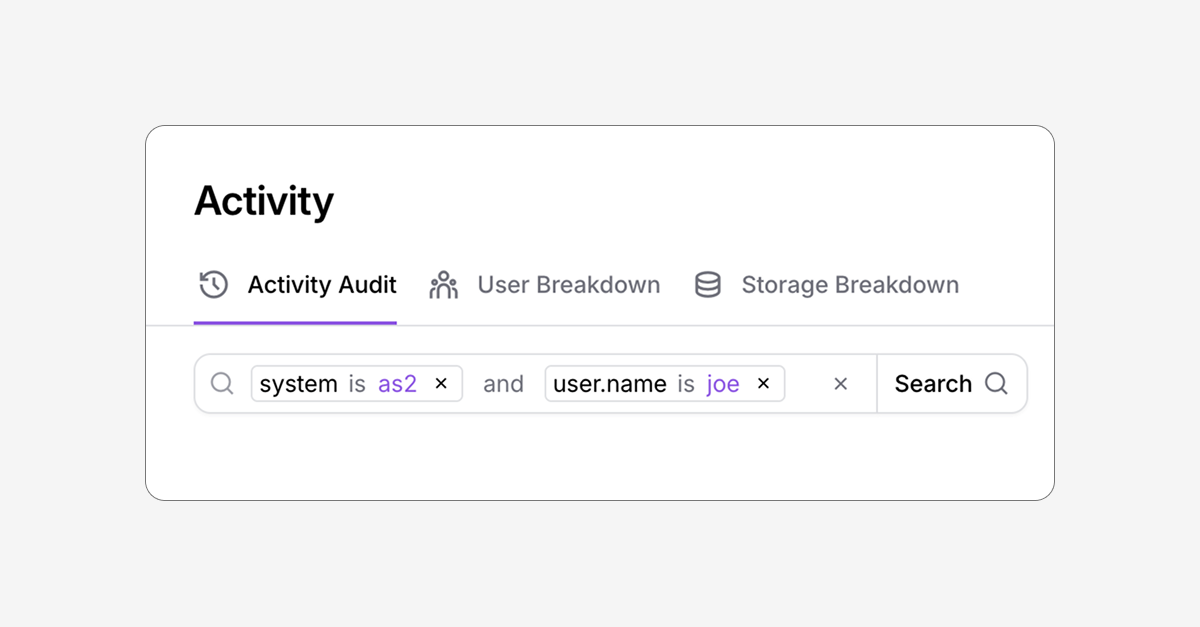Searching through Couchdrop platform events is now much simpler and precise thanks to the new Smart Search feature. Now, you can combine variables and operators to drill down to the data you need with ease, allowing for fast, targeted searches of platform activity.
Easier, more accurate reporting
The Couchdrop logging and auditing system is thorough and records every event that happens within the platform. At scale, this can make finding individual records challenging. When thousands or even millions of files are transferred through the platform, there needs to be a way to isolate records to relevant data only.
The new Smart Search feature does exactly this by improving the search function in audit logs so you can easily find exactly what you need.
Couchdrop Smart Search
Smart Search gives admins much greater control over searching through the Activity Audit by allowing for filtering by multiple parameters including event type, file name, storage ID, system events, and more.
Operators further increase precision by letting you add multiple search variables using the AND, OR operators. With these combinations, you can do something like quickly find a file named file.txt that has been uploaded as part of a workflow and has been used in a Shared Link.
These new smart search parameters can be combined with existing keyword search and timeframe filtration for precise results.
Share search results
The new smart search allows admins to share log data easily with others. Search parameters are included in the URL, which means you directly share a link to a filtered search. This allows for both quick searching and for sharing with others, with the ability for teams to iterate and refine searches easily.
Filtered results can also be downloaded and shared as a CSV file.