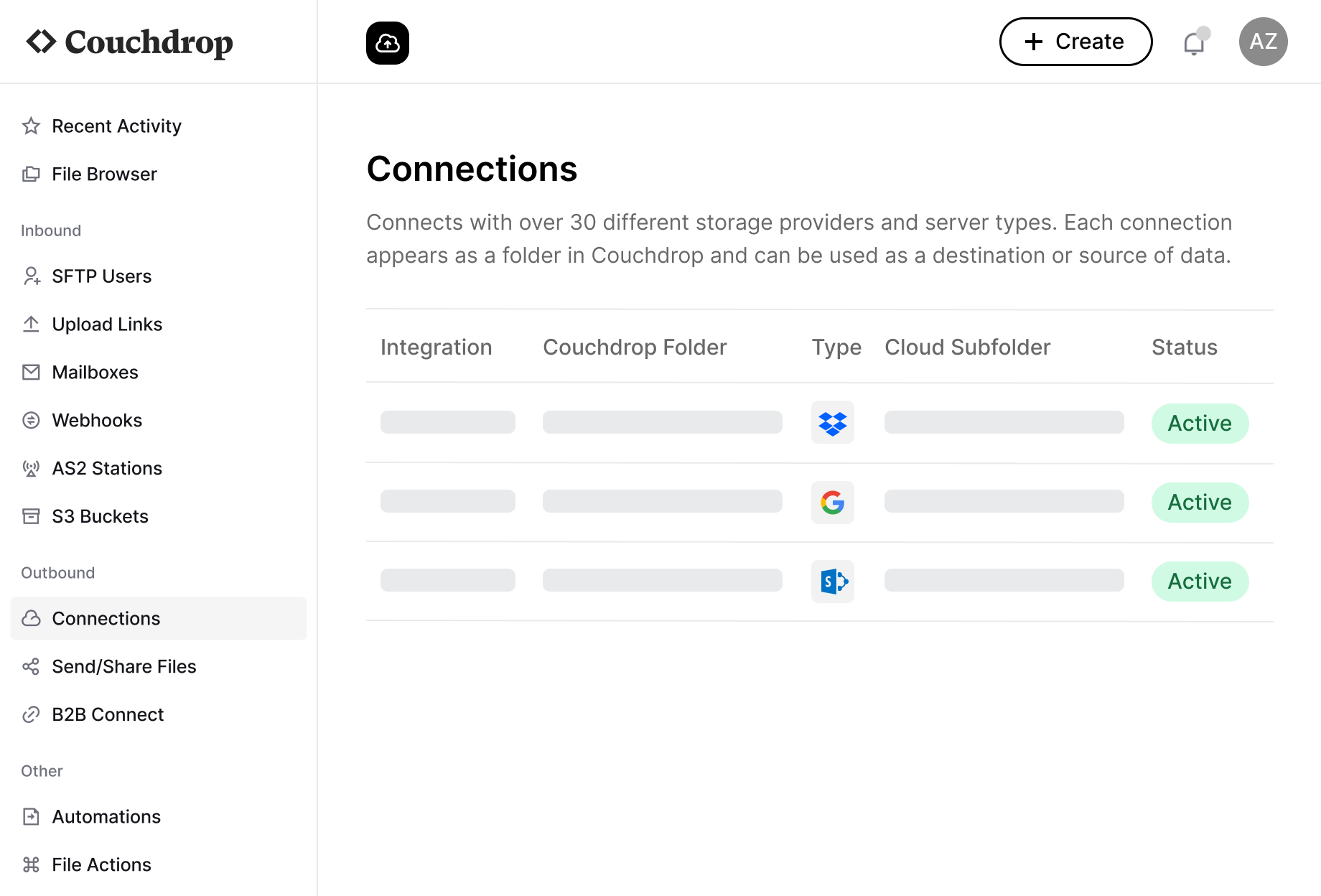Comparing Couchdrop and FileZilla Pro
Couchdrop and FileZilla Pro Suite aren't so much direct competitors as they are designed for different use cases. Couchdrop's primary audience is businesses that need to securely transfer files across organizations, with multiple tools to help accomplish this. FileZilla is mainly for users who need to connect to their own storage in a specific way like using SFTP or FTP, though the company now offers an Enterprise Server through the Pro Suite for businesses.
Since Couchdrop and FileZilla were built for different purposes with different audiences in mind, it's hard to compare them directly. In fact, they often work in tandem, and it's not uncommon for someone to connect to Couchdrop as an SFTP server while using FileZilla Pro as the client.
However, there are a few places where they overlap, specifically in the SFTP server space with FileZilla Enterprise Server. We'll focus on these overlapping areas for this comparison and how the two compare across setup & management, cloud integrations, and automations for businesses.
What is FileZilla Pro Suite?
FileZilla Pro Suite is a collection of file transfer tools by the FileZilla team. While all fall under the name "FileZilla Pro", the tools are separate and purchased individually.
FileZilla Pro client allows for the transfer of files using FTP, FTPS, or SFTP. The client is available as a download on Windows, MacOS, and Linux. On top of the features of the free version, the Pro client connects to cloud storage like S3, Google Drive, and OneDrive using FTP, SFTP, or FTPS. It also has a built-in file synchronization feature and can sync configurations across installations.
FileZilla Pro CLI is a command-line automation tool that can handle batch transfers and execute scripts via a terminal. Like with the Pro client, Pro CLI extends functionality to work with some cloud storage platforms. Currently, FileZilla Pro CLI is only available on Windows devices.
Remote Drive is a tool used exclusively for Mac that allows users to access remote files as if they were on the Mac device. It integrates with Finder to allow easy access to remote files. The remote files can be on FTP/SFTP servers or on Google Drive or AWS S3.
The last tool of the FileZilla Pro Suite is the Enterprise SFTP server. This is the most distinct tool in the pro suite as it's the only one that functions as a server. With the server, there are no limits on the number of users or transfers, and it was built with speed at the forefront. It also includes security features like 2FA, bandwidth control, and IP filtering.
However, like with FileZilla Pro CLI, the Enterprise SFTP server is only available on Windows. It also lacks many features useful to businesses, such as mailboxes and secure file requests, and requires ongoing maintenance. It's also designed with a more technical audience in mind, as many features require coding or optimizing advanced settings.
What is Couchdrop?
Couchdrop is the modern SFTP platform for b2b file transfers, file-based automation, and data flows, aiming to be the simplest and most straightforward option for cloud SFTP and secure file transfers. With an emphasis on cross-organizational file transfers, Couchdrop has features designed to simplify transfers for modern businesses.
As a modern secure file transfer platform, Couchdrop is updating FTP and SFTP for the cloud era. Along with simple file transfers, the platform supports the AS2, SCP, and S3 protocols, and has several ways for external users to upload files like through secure mailboxes or brandable web upload portals. Couchdrop can also be used for secure file sharing, including sharing directly from a cloud storage platform without giving storage access.
This direct file transfer capability is one of the biggest benefits of Couchdrop and one way that it stands out from most competitors. With almost every other MFT and SFTP platform, you need to transfer files to a temporary storage layer owned by the platform before moving them to cloud storage. Once the files land on that storage layer, they're then moved to their final destination.
Couchdrop skips this process by simply "streaming" files directly between platforms without ever storing them at any point, meaning user files are never stored at any point. This helps companies in industries with strict compliance standards meet their requirements and is an extra level of security that most platforms don't have.
Most Couchdrop users connect with other businesses instead of using S/FTP for personal use, and many features were designed and built with that use case in mind.
Platform Architecture
FileZilla's Enterprise Server follows the traditional server model. You need to have your own hardware or provision a VM and then install the FileZilla software on the device. This means that scaling is done by managing advanced settings, manually controlling bandwidth, and adding additional machines when needed.
This model also means that maintenance and updates have to be managed by the end user. Patches will need to be applied manually, and updates have to be downloaded and installed when they're available. Having to do these updates manually is both time-consuming and adds a level of risk, but there's not really a way around that with the traditional SFTP server model.
Couchdrop's architecture drifts far away from the traditional model and is completely SaaS without any hardware or VMs required. Instead of manually changing settings to scale, Couchdrop scales automatically without you having to provision new machines. Everything simply happens in the background and optimizes automatically.
There is also no infrastructure management with this type of architecture. Since there are no VMs or hardware, there's nothing to update or manage. Updates are applied as soon as they're available without downtime or manual steps required. This means that the server is always up to date and protected without having to have someone monitoring and applying changes.
Cloud platform integrations
FileZilla Pro and Couchdrop both connect to cloud storage, but that means something different to each platform.
On FileZilla's side, this is for the client side exclusively. It's intended to connect to your own storage platform and has support for some of the more common individual platforms like Google Drive, Dropbox, and OneDrive. Users connect to these platforms through the FileZilla Pro client application, which acts as a bridge between their local machine and cloud storage.
When using the FileZilla Pro Server, files are always stored on the server's file system, not directly in cloud storage. This means companies need to separately manage how their FileZilla Server storage connects to or backs up to cloud platforms, which will likely require a custom connector that needs to be created and maintained.
Couchdrop provides native integrations with over 30 cloud storage platforms, including SharePoint, Google Workspace, Egnyte, Amazon S3, Azure Blob, and more.
The difference is that Couchdrop acts as the pipe to connect platforms together, allowing you to transfer files between any of the platforms at will without ever storing the files, and letting external users download or upload files from these platforms directly with your given permission levels. Any of these storage platforms can be used as secure endpoints for all of Couchdrop's features.
Integrations with other cloud platforms are possible with Couchdrop as well. You can connect to iPaaS platforms to extend workflow capabilities, send files to databases & message queues, and integrate reporting & logging with SIEMs like Datadog and Splunk.
Automations
FileZilla has command-line automations through its FileZilla Pro CLI tool that can integrate with their enterprise FTP server.
The CLI tools simplify creating and running automations via the command line. But the problem is that these automations have to be custom-built, applied, and managed by you. This approach offers flexibility for those comfortable with scripting and command-line tools, but requires technical expertise to implement and maintain.
Couchdrop provides a no-code visual automation builder that is simple and intuitive and doesn't require a technical background. With Couchdrop, automations that would be complex to build from scratch like receiving a file, making multiple copies, encrypting some versions, and routing them to different destinations, can be created in minutes in one workflow. This works across protocols as well.
For instance, Couchdrop can receive from different AS2 trading partners and rename and route them to various locations based on file-naming patterns. Files that match a specific pattern could then be automatically sent elsewhere like to a remote server via SFTP.
Automation capabilities can be extended further by triggering iPaaS workflows, with support for Boomi, Zapier, Workato, Celigo, and more.
Features unique to Couchdrop
As a business file transfer platform, Couchdrop has several features for businesses that FileZilla Pro simply doesn't have an equivalent of.
Mailboxes - email attachments to cloud storage
Mailboxes are dedicated email addresses that automatically ingest email attachments and route them to a storage directory or save them to your SFTP server. Add rules to decide which emails apply and security features to make sure only the right people can send you files.
Brandable web upload portal
Securely receive files from partners, vendors, or clients through a customizable web portal. Add your brand colours and logo and include custom form fields to gather metadata to go with the file submissions.
Secure file sharing
Share files from any storage directory with configurable security like password protection, email verification, and one-time use. You can also send single files directly by choosing the Send Files option, which creates a temporary location in Couchdrop Hosted storage that disappears when the file is downloaded.
Direct support from product experts
FileZilla has a customer support forum for troubleshooting, but there's no easy, direct way to get in touch with support. Couchdrop has an active support team of product experts who are available by email, chat, or support ticket. You can also request a call from the team to help with trickier issues or configurations.
Support access is included at no additional cost.
Using Couchdrop as an SFTP Client
Like FileZilla Pro, Couchdrop can also function as an SFTP and FTP client. Using the web interface, you can manage files across FTP, SFTP, and cloud storage directly from your browser. When logged into your account, you can browse folder structures, view file details, and navigate remote servers without having to install a desktop FTP client, as all file operations happen directly in your browser.
This modern web interface has several ways to send, receive, and manage files, without requiring command-line tools or technical skills. Couchdrop's virtual file system displays files in multiple storage platforms in one place, and moving files into those directories is as simple as dragging and dropping.
You can do this with remote SFTP and FTP servers as well. Once you've made the initial connection, a virtual folder for the remote server will appear in the file system, letting you browse the contents of the server by clicking into the folder and download/upload files via SFTP/FTP depending on your user permissions.
Who should consider each solution?
FileZilla Pro Suite may be appropriate for:
- Individual users wanting an FTP/SFTP solution powerful enough for their own use case
- Small organizations with a technical team that can manage and maintain configurations
- Teams who only require moving small volumes of files and don't need advanced automated workflows
- Companies needing a Windows-based SFTP server for internal use.
Couchdrop is the best choice for:
- Businesses that want zero-infrastructure management and maintenance
- Organizations needing b2b file exchange with trading partners involving various cloud storage platforms or protocols like AS2
- Companies wanting to avoid the complexity of manual scaling
- Users who prefer no-code automation workflows and can benefit from multi-step automations
- Businesses that need multiple file collection methods like web portals and email attachments
- Organizations prioritizing security through direct storage-to-storage transfers without temporary storage
- Teams that want instant access to a competent support team that is always available
Try a simple, modern file transfer solution
Couchdrop is a FileZilla Pro Suite alternative built for the needs of modern businesses with a cloud-native approach that eliminates infrastructure management, provides enterprise-grade security, and includes multiple ways to receive, share, and send files. With multiple plans available, Couchdrop is suitable for businesses of all sizes, from solo entrepreneurs to global enterprises.
If you'd like to see if Couchdrop is right for you, simply register for an account. All accounts get instant access to Business Plan features for 14 days with no credit card required. To get started with your free trial, sign up for an account now.