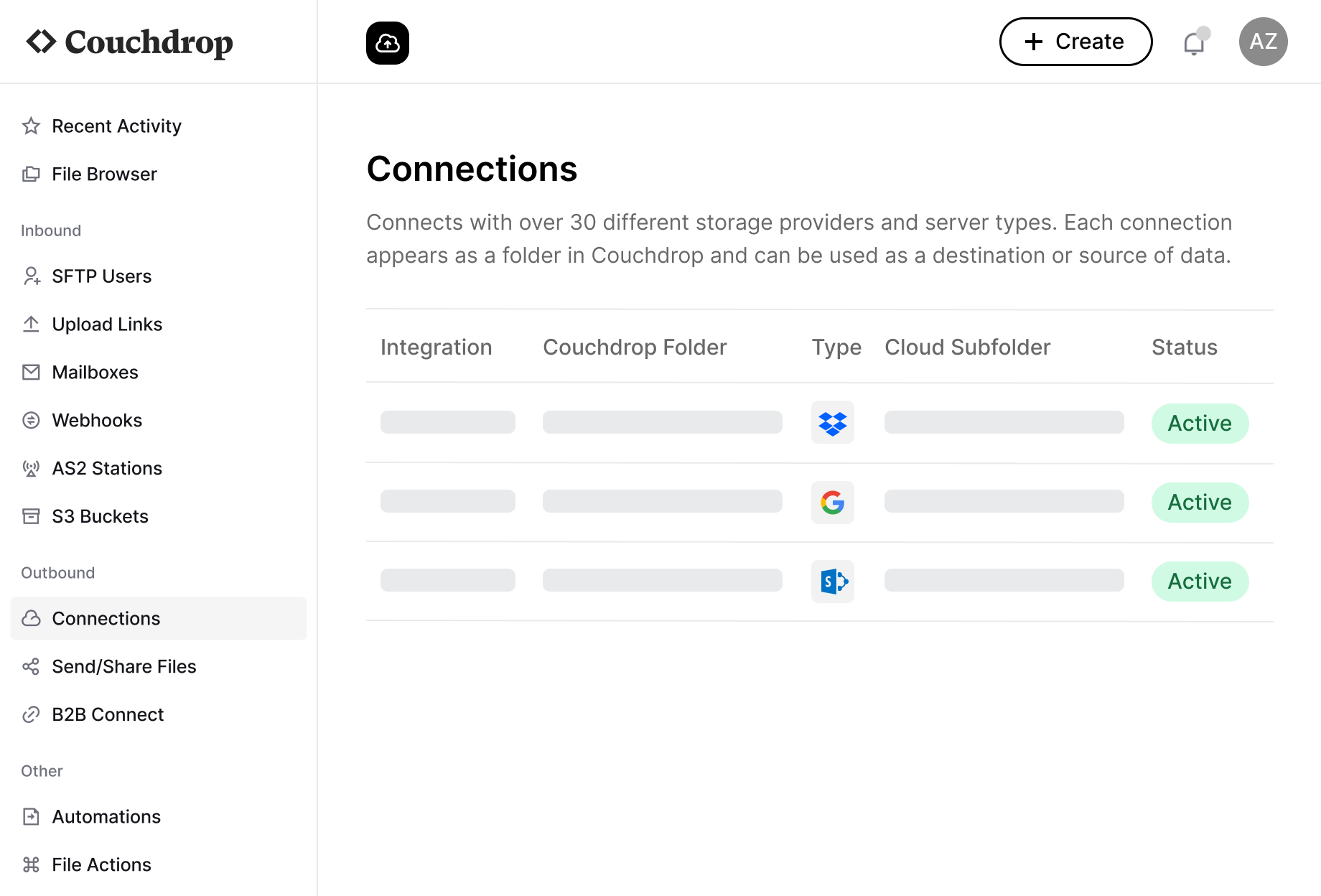Overview of Couchdrop and ShareFile
Progress ShareFile is a secure document storage and file sharing platform designed for collaboration and document-centric workflows. It functions similarly to an on-prem file server in the cloud that includes syncing and basic workflows. ShareFile was acquired by Progress Software Corporation from Cloud Software Group (formerly part of Citrix) in 2024 and is often still called "Citrix ShareFile" colloquially.
Couchdrop is a cloud-native managed file transfer (MFT) platform that provides secure file transfer capabilities across multiple protocols. It serves as a secure connector between your existing storage platforms and external systems, adding traditional file transfer protocols like SFTP and FTP to modern cloud storage systems without requiring infrastructure setup or maintenance.
Comparing Couchdrop and ShareFile
In many cases, you won't use Couchdrop instead of ShareFile, but with ShareFile, because the two can complement each other instead of competing. In fact, Couchdrop even has a native ShareFile integration. Because the two platforms can integrate, instead of focusing on the pros and cons and the software as a whole, this comparison will explain some benefits of Couchdrop and when using Couchdrop over the native ShareFile FTP connector is a good choice.
Protocol Support and Connectivity
ShareFile is extremely limited in protocol support and connectivity. It only supports FTP and FTPS connections, and clearly states in the documentation that it acts as an FTP server and doesn't integrate with other FTP sites and servers directly.
The main purpose of including this functionality is so that users have more options to intake files into ShareFile.
Couchdrop supports a wide range of protocols, including SFTP, FTPS, FTP, and AS2. This broader protocol support makes Couchdrop significantly more versatile for connecting to legacy platforms, automating transfers between internal and external systems, and integrating with various business applications that ShareFile may struggle to accommodate.
One of the benefits of this wider support range is that you can use Couchdrop to send files to ShareFile from systems that don't support FTP/S connections. This opens up a much wider range of application support, as you can transmit files via SFTP from legacy systems, SFTP servers, and even cloud storage into or out of ShareFile.
Hosted storage
Both Couchdrop and ShareFile include hosted storage, and you can use Couchdrop's storage alongside ShareFile storage if needed.
With ShareFile, each user of an organization gets 1TB of storage by default. For pooled accounts, this is simply multiplied by the number of users, so an organization with 10 users would have 10TB of pooled storage to draw from.
This can be supplemented by Couchdrop, as every account also includes hosted storage.
- Couchdrop Link includes 100GB of storage and 100GB of monthly transfer
- Essentials includes 1TB storage and 1TB monthly transfer
- Business includes 5TB of storage and unlimited monthly transfer
- Enterprise can scale to meet any storage need
Add automation capabilities
ShareFile includes some basic workflow automation for document processing, particularly around document review, approval, and e-signature workflows. These capabilities are primarily focused on document collaboration rather than system-to-system automation.
Combining this with Couchdrop's visual automation builder gives you multiple methods for file transfers and processing. Couchdrop workflows can handle complex multi-step processes like file encryption/decryption (PGP/AES), renaming, moving, transformations, and routing between different systems, adding more actions on top of ShareFile's capabilities.
You can also use Couchdrop to have more options to intake files to ShareFile. Upload Links are secure web portals that are connected to a cloud storage folder, meaning files uploaded there can go directly to a ShareFile directory. Mailboxes follow a similar principle but for email attachments, securely transferring them to cloud storage automatically. Both allow the transfer of files directly to ShareFile without having to share access to ShareFile itself.
Transferring data between storage platforms
If ShareFile is the primary or only storage platform used by your organization, there might not be much need to regularly transfer files between platforms. But what if multiple platforms are used or you need to exchange files with organizations using something like SharePoint or Dropbox?
Couchdrop's 20+ native storage integrations make this simple and straightforward. Adding connections like ShareFile only takes a minute, and connected folders are all visible in the virtual file system. Once connected, you can easily set up secure transfers between storage, so scenarios like ShareFile to Egnyte, Google Workspace to ShareFile, or remote SFTP servers to ShareFile are all possible.
Integrating Couchdrop and ShareFile
Because Couchdrop offers direct integration with ShareFile, users can add SFTP, automation, and more file intake capabilities to their existing ShareFile implementation.
This means organizations can use both solutions together, leveraging ShareFile for document collaboration while using Couchdrop to enable SFTP transfers and automation with external systems and partners. For teams needing to connect multiple storage platforms, legacy systems, or wanting to remove the manual aspect from secure file transfers, combining Couchdrop with ShareFile is a good option.
Connecting ShareFile and Couchdrop
Connecting ShareFile with Couchdrop is simple.
- First, register/log in to Couchdrop.
- Choose to create a new storage connection and choose ShareFile.
- Name your Integration (internal label) and the name for how the connected ShareFile folder will appear in Couchdrop.
- In the OAuth window, enter the subdomain (company in company.sharefile.com) and an email and password associated with the ShareFile account.
- Test the connection and choose a subfolder to act as the root of your ShareFile directory in Couchdrop.
And that's it. ShareFile is now connected and you can use it with any of Couchdrop's integration features.
Try Couchdrop with ShareFile
You can see how well both work together with a 14-day free trial, with no credit card or demo required. Simply sign up, connect ShareFile, and find out how simple secure transfers can be. Register now to get started.