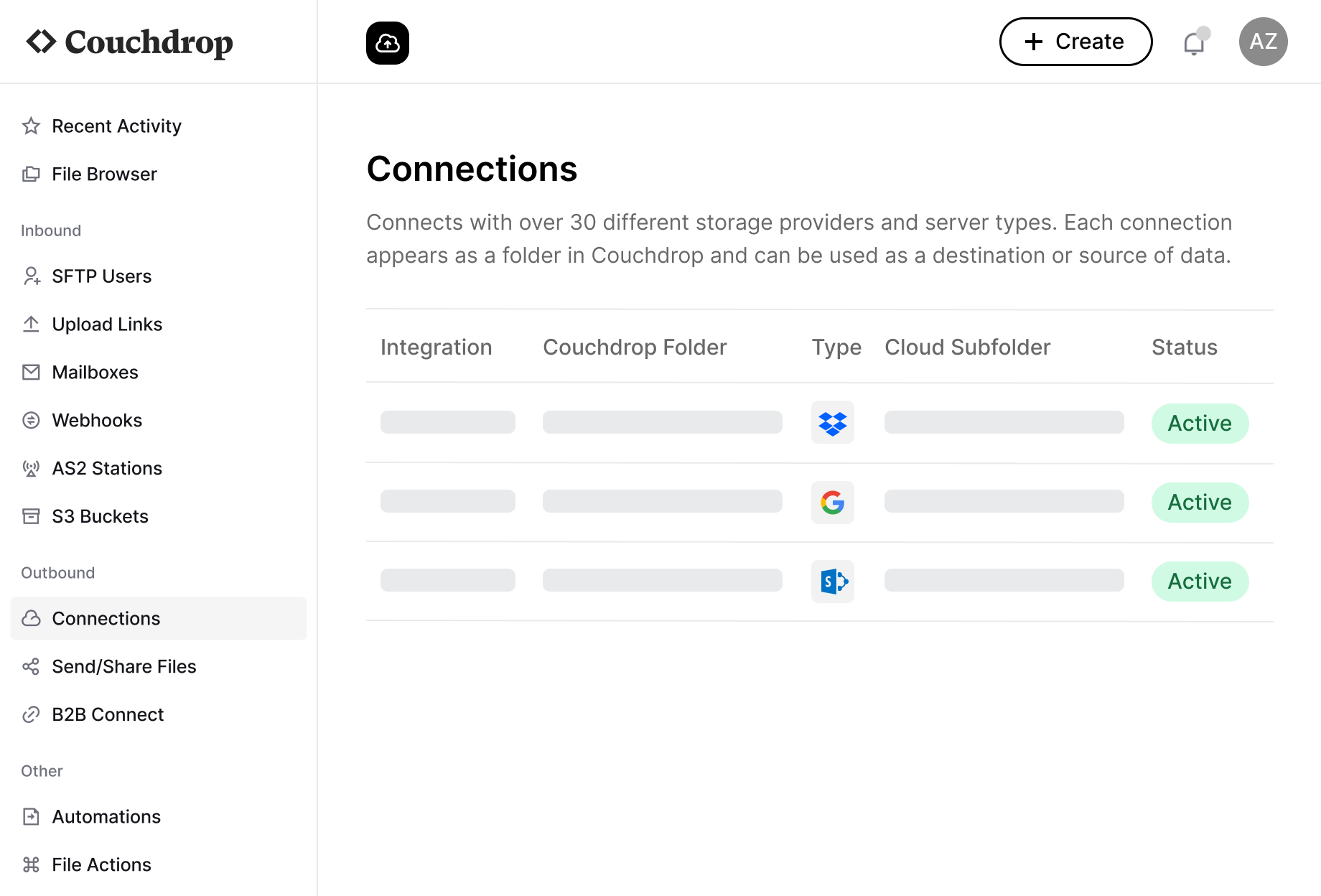Both Couchdrop and SFTPCloud offer a simple cloud-based SFTP service. While SFTPCloud is exclusively a cloud SFTP server, Couchdrop is a complete modern file transfer platform that provides everything you need for secure b2b file exchange.
What is SFTPCloud?
Aiming for the lower end of the market, SFTPCloud tries to bring traditional SFTP transfers to the cloud with a solution that focuses on a fast and simple SFTP server setup. It is a cloud-based SFTP server that includes multiple users and is managed through a web interface.
What is Couchdrop?
Couchdrop is a platform for secure b2b file exchange, aiming to be the simplest and most straightforward solution for cloud SFTP and secure file transfers. With the goal of simplifying and making file transfers more accessible, Couchdrop is an all-in-one solution for SFTP and Managed File Transfer that includes multiple file intake methods and transfer automations.
Setup & Deployment
Setup and deployment are both surprisingly simple and similar for both Couchdrop and SFTPCloud. With both, you get an SFTP instance created instantly at sign-up. The SFTP server is cloud-hosted with zero infrastructure and neither require managing configs or VMs.
The main difference is that Couchdrop lets you choose a custom hostname while SFTPCloud starts with a temporary one based on the region, but that can be customized in the account options.
Platform Support
SFTPCloud integrates with a few of the most popular cloud storage providers. Their focus is on object storage platforms (and also Dropbox) and connecting to external SFTP servers.
Couchdrop allows you to connect to any popular cloud storage platform with near-instant setup and no technical overhead. This includes modern cloud storage like Google Workspace, SharePoint, Dropbox, and more, as well as Object Storage like Azure Blob, S3, and Google Cloud.
Along with easy connections to cloud storage platforms, Couchdrop allows you to connect to external FTP and SFTP servers, as well as any system that uses a supported protocol. This means if you have on-prem software that can connect via SFTP, those files can be ingested into Couchdrop and transferred to any connected storage platform, allowing for setups like SFTP from Netsuite to SharePoint.
While both platforms support several types of object storage, Couchdrop integrates with many more traditional cloud storage providers, including Google Workspace and SharePoint, making Couchdrop the much more versatile choice.
File Transfer Automation
Since SFTPCloud is meant to be a simple cloud SFTP server, there is minimal support for automations. All it can really do in that space is send POST requests via webook and send an email notification when an event happens at a specified directory.
As a fully functional MFT platform, Couchdrop allows users to set up multiple types of scheduled and event-based transfers with file transformation rules. Automations require no coding to set up, and the visual builder allows for multi-step automations that process and distribute files across multiple storage platforms at once. With Couchdrop, automations can be triggered both by events like uploads or downloads from a directory, or by scheduled triggers that run at regular intervals. You can also create a workflow and run it manually when needed.
When it comes to automations, there’s no competition. SFTPCloud works great for basic SFTP connections, but falls short once you start having more intricate workflows or want to automate your transfers. Couchdrop is the clear winner here.
Security & Compliance
Using powerful in-transit encryption, SFTPCloud transfers are always encrypted. They are also ISO 27001 compliant, and HIPAA compliance is possible as an add-on. The platform also has audit logging and user permissions can be edited granularly.
With Couchdrop, you get Enterprise-grade security on all plans. Couchdrop is secure by design with global firewall controls, MFA and SSO integration, and additional security add-ons. All files are encrypted in transit and can be sent directly between your connected storage platforms. This is an added layer of security, as Couchdrop never needs to store your files at any point.
Couchdrop can increase security further with the ability to add PGP and AES encryption to files, as well as having optional add-ons like malware scanning for even greater security. Static IPs are included in Business and Enterprise plans, and HIPAA-compliant infrastructure is available as an add-on if you need to transfer HIPAA data.
Other protocol support
Since both Couchdrop and SFTPCloud are SFTP servers, both obviously support the SFTP protocol. SFTPCloud also supports FTP and FTPS.
Couchdrop has support for all of these as well as SCP and other protocols. AS2 is also supported, both for inbound and outbound transfers. You can create and configure AS2 stations from within Couchdrop and transmit EDI files as well as MDNs.
Because Couchdrop supports more protocols, it is far more versatile than SFTPCloud and can connect to many different kinds of systems, including EDI applications.
File intake and sharing
SFTPCloud keeps it simple for file sharing and intake. Files can be sent via SFTP to the server (10GB storage is included in the Lite plan), and SFTP cloud recommends a few SFTP clients to do this.
Users can send files to Couchdrop with the same method, but there are many other ways to ingest and share files as well. Mailboxes will strip email attachments and send them securely to cloud storage. Upload links are brandable online portals that can include a custom form for direct uploads to a specified storage directory. Shared links are a secure link to a file or folder with configurable permissions like password protection and one-time use.
All of the additional file intake and sharing methods mean that Couchdrop works in a wider variety of situations and can be used to solve any file transfer need.
Pricing
SFTPCloud has clear pricing that shows exactly what you get. The Lite Plan includes 5 users, 10GB storage, and a Static IP. Going up tiers increases the number of users, storage, and servers, up until the Agency Pro plan with 800 users, 30 servers, and 4TB storage along with Premium Support with SLAs.
Couchdrop Link is similar to the Lite Plan, with one external user and connection. On higher plans, however, the differences grow. The Enterprise plan has full feature access, including support for more protocols, access to premium support for emergencies, and unlimited hosted storage and data transfer.
If all you need is a simple SFTP server in the cloud and nothing else, SFTPCloud is a solid choice. You’ll get a cloud-SFTP server that connects to your storage. But if you’re looking for more features like automations, shared links, email to SFTP, and more, Couchdrop quickly becomes competitive and the better value as you use more features.
Support & Customer Experience
SFTPCloud includes support access for all users. On G2, they have an impressive review score of 5.0 but only 3 reviews, with the latest in 2023. One customer mentioned having server errors but that support responded quickly and had a fix implemented within a few hours.
With Couchdrop, all users get multi-channel support from product experts, regardless of account level. Response is typically within a few hours and available at all times. Premium Support with a 30-minute response is also available as an add-on.
Overall, customers are very pleased with Couchdrop and it has 4.9 stars on G2 with 19 reviews. Customers highlight support as one of the strongest aspects, as well as ease of use, both with the product and doing business with the company.
Support is solid for both companies. However, without a dedicated Support page on the website, it’s unclear exactly what customers get with SFTPCloud, including response times. Couchdrop clearly shows what customers can expect and how to get in touch. For difficult cases, Couchdrop users can also request a video call with an engineer at no additional cost.
Which option is better?
Couchdrop is the better choice for many businesses, but there are a few situations where SFTPCloud may be the better choice
If you need basic SFTP with a handful of users and low transfer volumes and are happy to have all transfers done manually, SFTPCloud is a solid option. It's an affordable way to get one or multiple cloud SFTP servers with a static IP that can connect to some types of cloud storage.
However, if you're looking to handle all of your file transfers across an organization and want these transfers to be secure, automatic, and easy to set up, Couchdrop is by far the stronger option. For organizations that need to move more data, SFTPCloud gets more expensive, and the lack of automations or other features means it’s only suited for basic, manual file transfers, while Couchdrop has additional features like automations and inboxes included for everyone.
If Couchdrop sounds like a good fit for you, we recommend signing up and giving it a try for yourself. Simply sign up, connect your platforms, and see how easy it is to set up secure file transfers. Start your instant-access 14-day free trial today - no credit card or demo required.