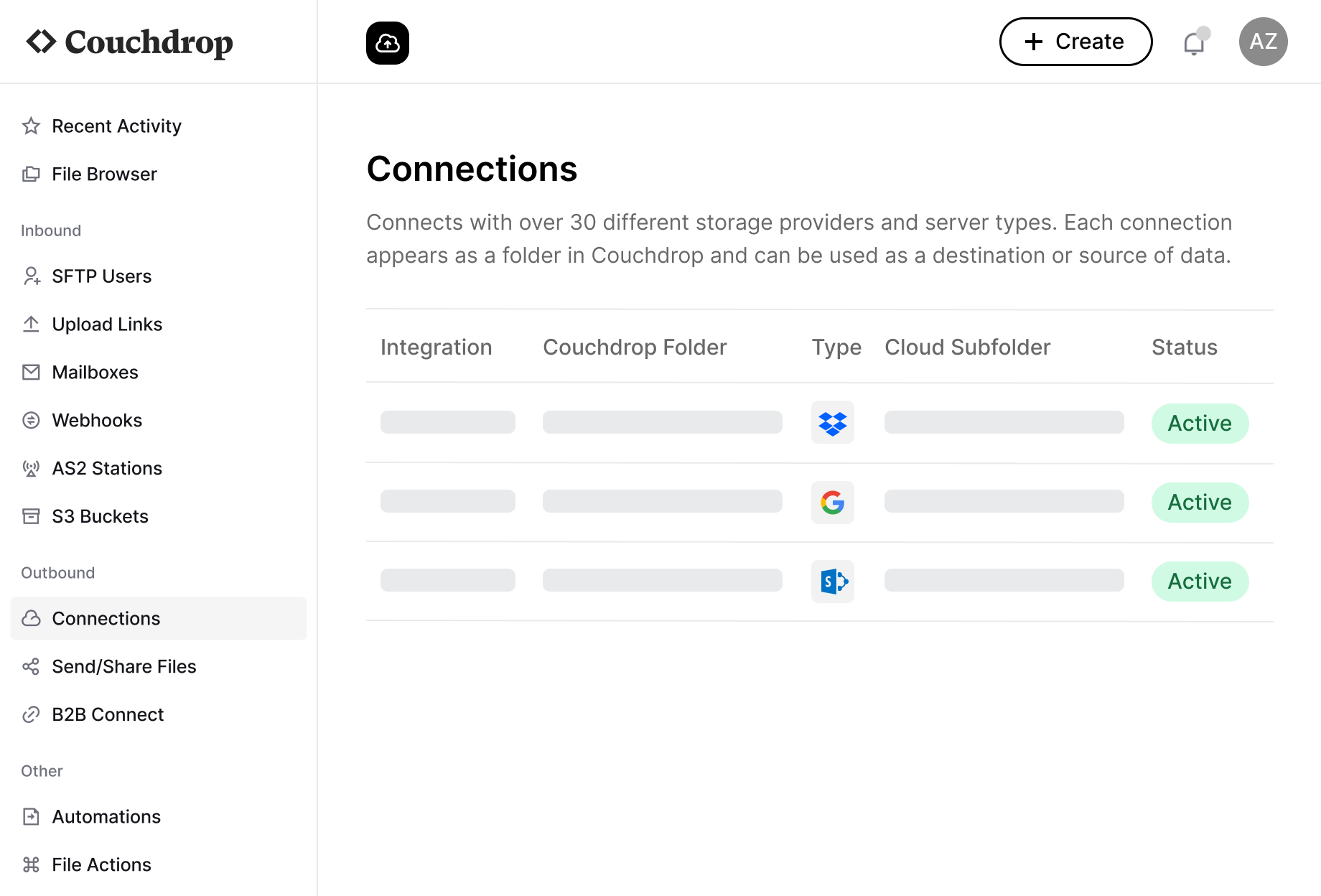What is Titan SFTP Server?
South River Technologies (SRT) is a company building solutions for file access, sharing, transfer, and security. They have multiple products with different specific use cases under the Titan name, including servers for DMZ, CUCM Backup, Syslog, and ICAP, along with the Titan SFTP and Titan MFT servers.
Since Titan SFTP and Titan MFT servers have overlapping functionality with Couchdrop, this comparison will focus exclusively on these two products.
The simplest way to differentiate Titan SFTP and Titan MFT is to think of the two as different plans of the same product; Titan SFTP is like the simple or "lite" version, while Titan MFT can do everything that Titan SFTP can and more and comes at a higher price point. There's also a "middle" tier--Titan SFTP Server - HA--which shares functionality with Titan SFTP server but adds native clustering through Active-Active configurations.
All Titan file transfer servers have the option to be deployed on-premise, in the cloud, or in a hybrid environment.
What is Couchdrop?
Couchdrop is a zero infrastructure file transfer platform designed for b2b file exchange with modern cloud storage. This means much of the emphasis has been on simple, direct connections between cloud storage platforms, with over 20 native connections that take a minute or two to set up.
With no infrastructure to manage, users always have the most secure, up-to-date version of Couchdrop without having to apply manual updates. As a true SaaS solution, there are no installations and no need to spin up and manage virtual machines. Couchdrop handles everything for you automatically.
Since Couchdrop is designed for securely transferring files to and from partners, vendors, contractors, and other third parties instead of being a stage within your own internal processes, transfer security is extremely important. One advantage Couchdrop has here is that user files are never stored by the platform unless using the hosted storage option, meaning both your files and those from external parties stay secure through end-to-end encryption.
Architecture & Deployment
Titan has flexible deployment options with options for on-prem, hybrid, and cloud deployments. And unlike many other managed file transfer platforms, there isn't a difference between the self-hosted and cloud versions, so organizations can work with the architecture that works best without having to sacrifice features or performance.
However, while Titan MFT and SFTP can be deployed in the cloud, they're still based on licenses that need to be installed per node. While it doesn't require on-prem infrastructure, you still have to decide how many nodes to spin up, install the Titan software, and manage scaling on your own.
Couchdrop was built for the cloud and the way that businesses interact with each other and cloud storage platforms. And, similar to the platforms it integrates with, Couchdrop also doesn't require any management of servers, applying patches, updating machines, or any other infrastructure. Simply put, it just works.
With the simplest deployment of any MFT solution, Couchdrop only takes seconds to get started. An SFTP server is deployed automatically at sign-up with no configs to manage or VMs to provision. Connecting external users is just as easy. Add your own with granular permissions or let Couchdrop generate users automatically to get started quickly. Since there's no software to install, everything is managed through the web interface, including server details and organization-wide settings.
Another advantage to this model is that scaling is done automatically to meet any transfer requirements without having to plan beforehand. As volumes and actions increase, the number of nodes grows to meet the demand, without the need to spin them up, install the software, or fiddle with settings like multiplexing or connection pooling. Couchdrop works behind the scenes to make sure you don't have to worry about the details.
Storage & Data Management
Since Titan is deployed on a node-by-node basis, even in the cloud, you'll need to bring your own storage. The SFTP and MFT servers don't have built-in functionality for accessing cloud storage (except when deploying in Azure and configuring blob storage), but the separate product WebDrive can add mapped storage drives.
WebDrive is an application for Windows and Mac devices that allows users to map network drives and access files on cloud storage accounts through mapped network drives on the SFTP server. Cloud folders appear as drive letters on the file explorer and multiple drives can be added for different folders or storage platforms. WebDrive is a one-off charge per seat with maintenance and support additional.
Instead of having cloud connectivity as an add-on, Couchdrop has it built in as a core feature. Adding cloud folders to the virtual file system only takes minutes, and each folder can have granular permissions as well as additional properties like sending notifications on uploads or downloads and automatic PGP encryption/decryption on upload/download. External parties can get access to transfer, upload, or download files to a single directory without the organization sharing access to the storage account.
Since transfers between cloud storage platforms are one of the most important features in Couchdrop, connecting platforms is simple yet has unmatched security. Instead of storing the files on Couchdrop servers, your data remains in your preferred cloud storage (SharePoint, Google Drive, Dropbox, AWS S3, etc.) with Couchdrop acting only as a secure conduit. This means you stay in control of your files at all times, while also having fewer exposure points to your files.
Security & Compliance
For security, Titan has many different controls like role-based authentication, IP banning, Active Directory, and the ability to expire accounts. Some more powerful controls are locked behind the MFT tier, like file encryption using PGP, Multi-factor authentication, and secure sharing with external partners.
Similarly, compliance is also exclusive to MFT. While files are secure at rest and in transit, meeting FIPS, PCI, GDPR, or HIPAA isn't possible for the basic SFTP servers. They also lose out on advanced reporting and audit trails. This means that to get enterprise-level security, organizations need to use the MFT server license across all nodes.
Perimeter security can also be added through the DMZ Server product.
Couchdrop has similar security controls, with most available across tiers. MFA, SSO, and advanced logging are included at all levels, along with granular user permissions and access controls. Features like Shared Links and unencrypted FTP can also be restricted at the user or organization level.
SOC2 and GDPR compliance are also met by the platform. However, because HIPAA compliance requires a BAA, it requires an additional cost for this and for the exclusive HIPAA infrastructure.
One other area where Couchdrop has an advantage in security is through the automatic updates and patching. There's no need to manually update or add patches to nodes. Instead, Couchdrop applies updates automatically to all users, meaning organizations are always on the most secure and up-to-date version.
Automation & Integration
Titan SFTP Server includes scheduled and event-based automation with over 100 event actions and filtering like only activating for specific user groups or filetypes. Actions for Titan SFTP server include moving, renaming, and transferring files as well as security actions like banning an IP address, disabling users, or kicking users from the system.
While powerful, setting up these automations requires technical skill and configurations like adding a "File upload success step" manually to avoid hangs on failures. Some actions also rely on running custom scripts that will need to be built to function properly.
Like with other features, advanced automation is only available on Titan MFT server. Advanced automation includes several events that can be used to trigger automations like server events, system events, and limit events. PGP encryption is also only available on the MFT server.
Couchdrop provides a visual automation builder that allows users to create complex workflows without coding. Multi-step automations with conditional logic, file transformations, and webhooks are simple to configure and manage, with an automation tree that gives a visual representation of your workflow.
All users with access to the automation builder get the same enterprise-grade capabilities. Moving, renaming, and transferring files are all supported, along with PGP and AES encryption/decryption, compression, firing webhooks, and more. Automations can be set to trigger based on events or on a set schedule.
Pricing structure
Titan uses a licensing model per download of their SFTP or MFT software, with a one-off cost for the on-prem version. However, there are other costs that go along with the software itself that make it so it's not one-and-done. For example, Titan's SFTP and MFT server is just software, and it will need to be run on your own infrastructure.
This includes the cloud version as well, which is purpose-built for the cloud but has to be run on a dedicated virtual machine. Instead of the one-off license, cloud Titan SFTP server is usage-based per hour for each instance of the software. On top of this, you'll still need to choose a cloud vendor and pay for VM charges, which will vary depending on which vendor you go with and the VMs you select.
Maintenance and support packages are also additional, as well as professional services like deployment and migration.
Couchdrop uses transparent month-to-month pricing with no hidden fees. The month-to-month cost includes upgrades and patches, as well access to our award-winning support team. Since organizations aren't locked into a plan, it's possible to change or cancel at any time.
With no infrastructure, there aren't any additional fees to worry about and everything is covered by the monthly cost.
User Experience & Support
Overall, South River Technologies is rated well, with 4.6 out of 5 across all their products on G2. Titan SFTP server has 4.7 stars while Titan MFT server has 4.5. Most critical reviews mention that the user interface is dated and not very intuitive, but that functionally, the products work well. Some older reviews mentioned that having no Linux support was a downside, but SRC have since added support for Linux systems.
Support for SRC is generally seen as good, but it doesn't come included with the product. The Standard support package is available on standard business days for 8 hours. Premium Support upgrades this to 24/7 availability, with a 2-hour response time for Priority 1 (high severity) issues.
Couchdrop has an exceptional 4.9 stars on G2 with most users pleased with the simplicity of configuring and managing transfers, settings, and automations. The connections to cloud platforms like SharePoint and Google Workspace are also mentioned as important highlights.
For support, Couchdrop consistently wins awards for Best Support as well as Easiest to do Business with. Support is run by in-house product experts who deliver fast, personalized responses and are easy to get in touch with. While most users are able to use Couchdrop without assistance, those who run into issues or want help always report a positive experience.
Premium support is available as an add-on, which reduces the already fast response times to a 30-minute SLA.
Who Should Choose Each Solution?
Titan SFTP Server is best for:
- Organizations with on-prem infrastructure requirements or that already have physical SFTP servers
- Businesses that prefer to fine-tune SFTP settings instead of letting the platform optimize on its own
- Companies that are considering combining with other Titan products like Titan DMZ server
- Those who prefer a one-time purchase over a month-to-month model
Couchdrop is best for:
- Organizations who prefer to avoid infrastructure management and maintenance
- Businesses that need to regularly transfer files between modern cloud storage platforms like Google Workspace, SharePoint, and Dropbox
- Companies requiring enterprise-grade security that is straightforward to configure
- Teams who always want the most secure and up-to-date functionality without having to manually update or pause operations for server downtime
- Businesses that need multiple file collection methods or support for protocols like AS2
Try the simple Titan SFTP server alternative
With secure, direct connections to cloud storage platforms, zero infrastructure management, and powerful enterprise-grade security all managed through a simple and modern web interface, Couchdrop is the best alternative to Titan MFT and SFTP server.
You can find out by yourself with a free Couchdrop trial. All new account registrations can test Couchdrop free for 14 days with instant sign-up and no credit card required. Register for an account to start your trial now.