Couchdrop Blog
Learn about Couchdrop from the team.

Connecting Couchdrop SFTP with SharePoint
Posted on Jan 30, 2023
Connecting Couchdrop SFTP with SharePoint is quick and simple and allows access to a connected SharePoint site via SFTP once configured.
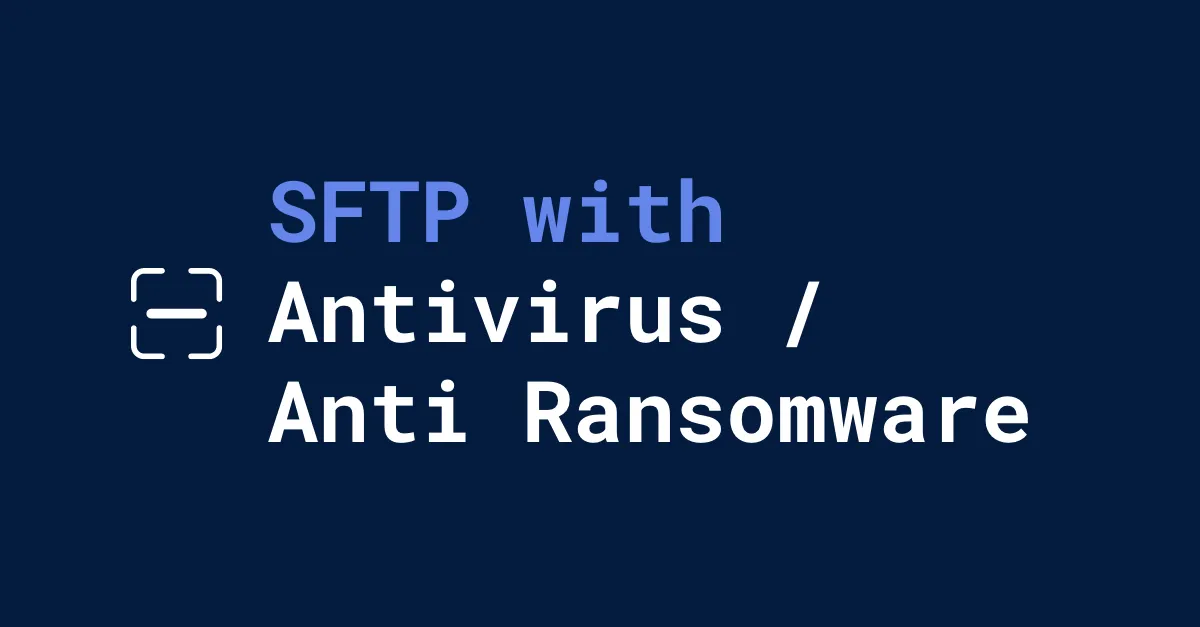
SFTP with antivirus and malware protection
Posted on Jan 25, 2023
The best way to protect against malware and viruses is to utilize all of the functionality available to you like SFTP with antivirus and malware protection
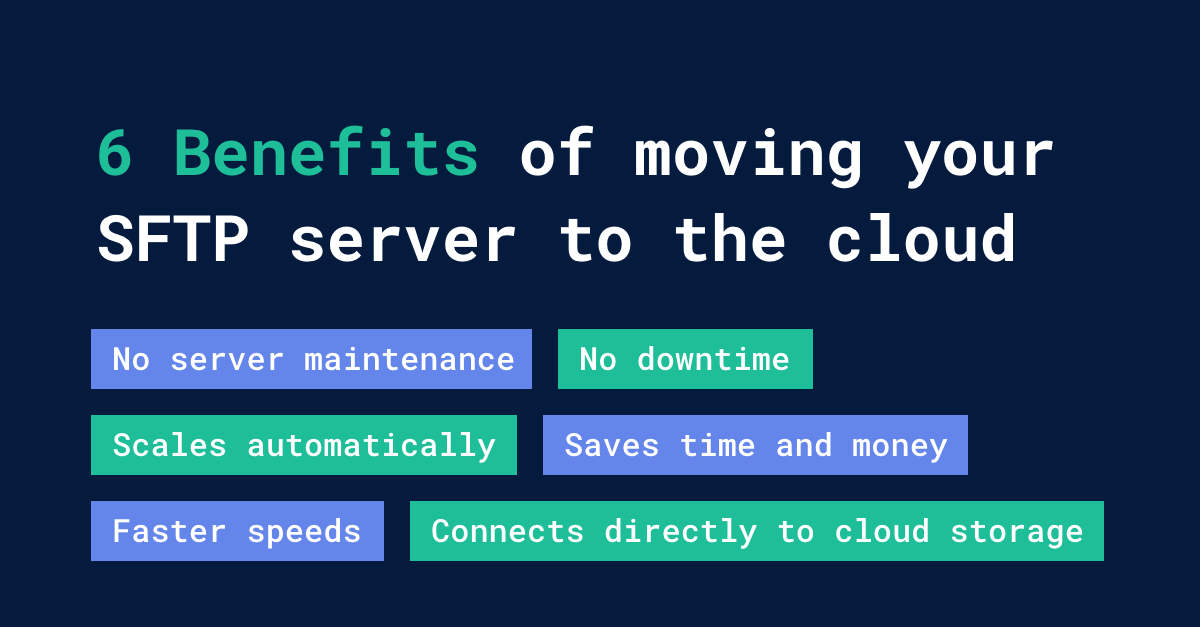
6 Benefits of moving your SFTP server to the cloud
Posted on Jan 12, 2023
Cloud computing is becoming more popular each year, and since the 2020 pandemic began, over half of businesses in the US have migrated to the cloud.

SFTP without the Servers: Couchdrop's cloud SFTP & FTP solution
Posted on Jan 10, 2023
Couchdrop has transformed FTP and SFTP by developing a true SaaS SFTP solution without any servers to orchestrate, manage, or maintain.

Salesforce SFTP and SharePoint, Dropbox, and other storage platforms
Posted on Sep 12, 2022
Couchdrop makes file transfers between storage platforms simple, including Salesforce SFTP to SharePoint, Dropbox, and other storage platforms.

FTP as a Service (FTPaaS)
Posted on Aug 31, 2022
What is FTP as a Service (FTPaaS) and how is it different from traditional FTP? We break down the differences and some advantages of FTPaaS here.
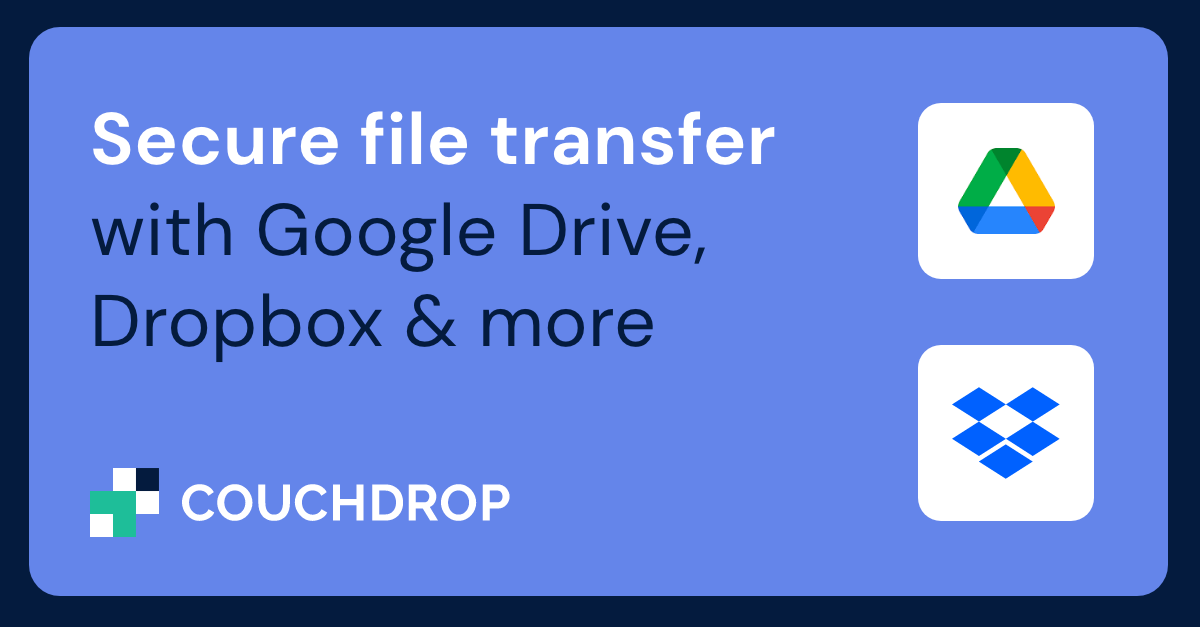
Secure file transfer with Google Drive, Dropbox & more
Posted on Aug 29, 2022
Looking for a method for secure file transfers with Google Drive, Dropbox, and more? Couchdrop makes file transfers between cloud storage simple.

SFTP passthrough to FTP server
Posted on Aug 28, 2022
Working with a system that only supports FTP? Couchdrop can help with SFTP Passthrough to an FTP Server. Find out more about this setup here.
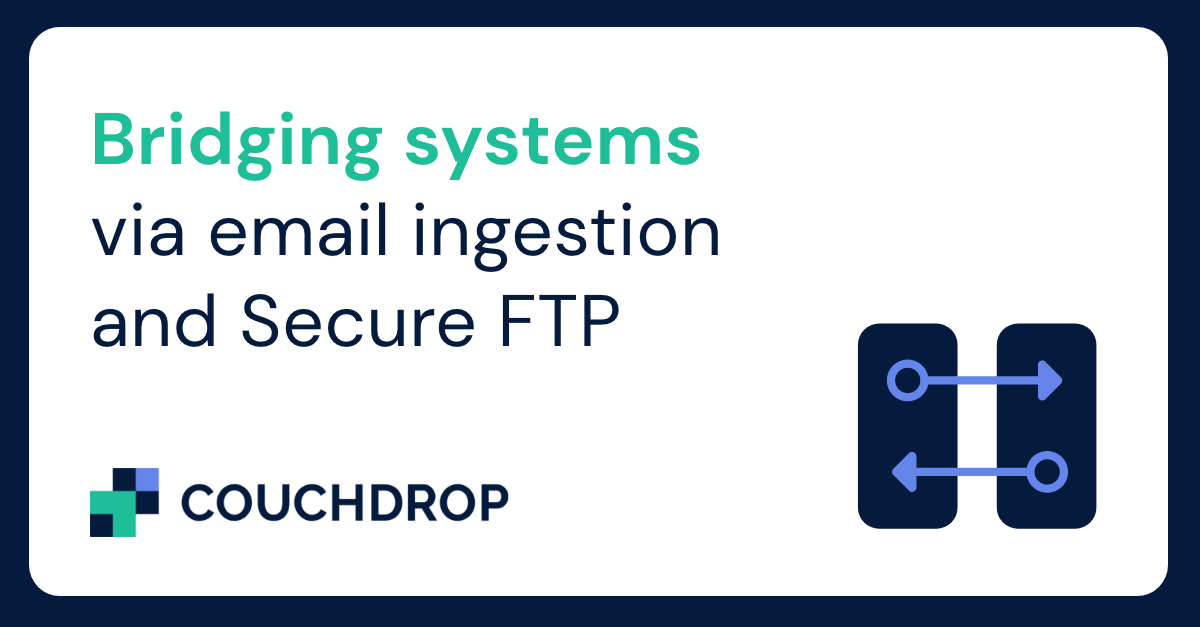
Bridging systems via email ingestion and Secure FTP
Posted on Aug 9, 2022
Couchdrop allows you to bridge systems via email ingestion and Secure FTP and can automate the process with the robust Automation system.

How to set up an SFTP server
Posted on Jun 22, 2022
Want to know how to set up an SFTP server? It's never been easier thanks to Couchdrop. It only takes a minute and is all done through our web interface.