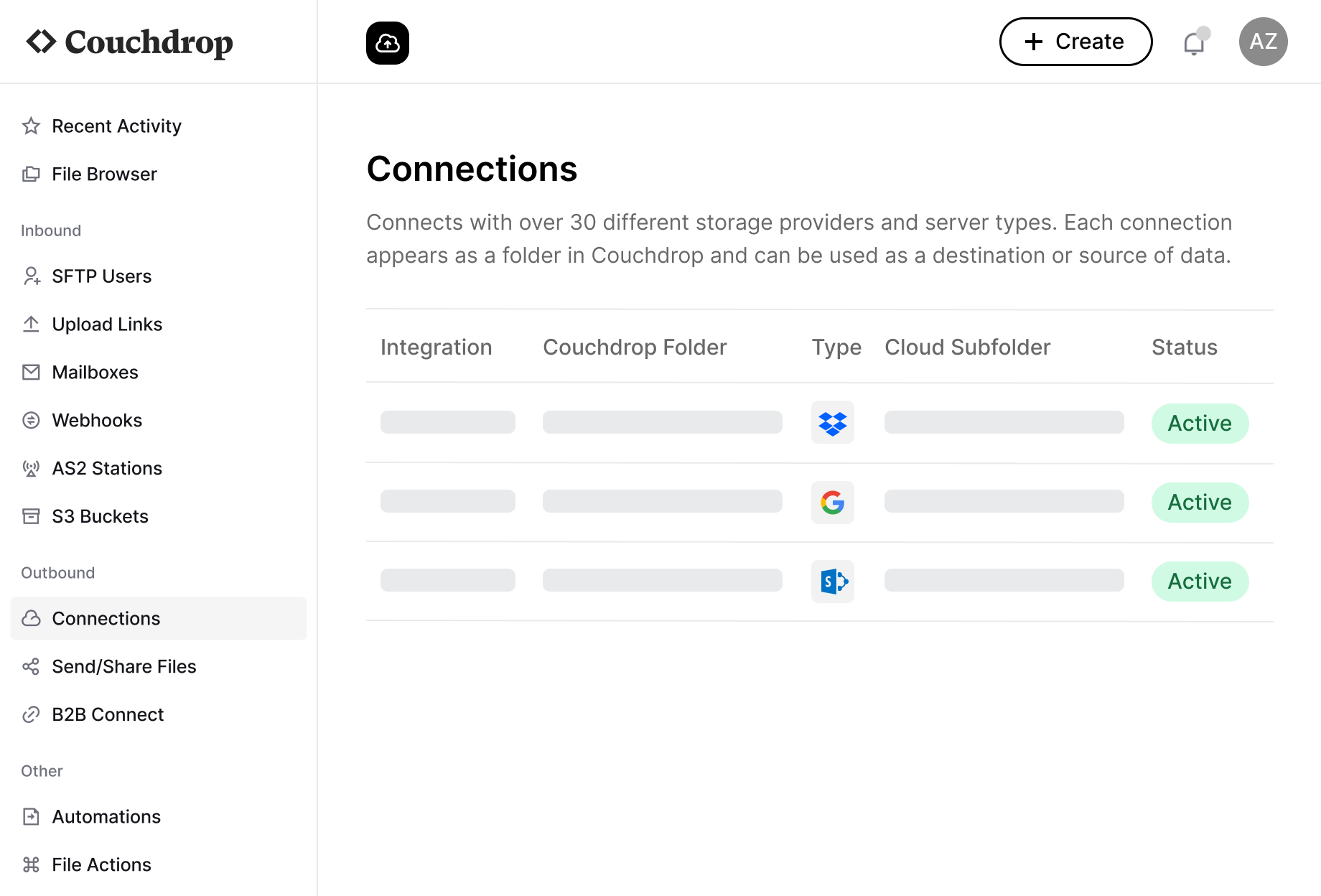Cerberus FTP and Couchdrop take two different approaches to solving the same problem. Cerberus FTP uses your on-prem infrastructure to power secure file transfers, while Couchdrop eliminates the need for infrastructure by handling everything in the cloud.
Cerberus and Couchdrop Compared
Cerberus by Redwood (formerly known as Cerberus FTP, referred to as Cerberus in this comparison) aims for the Enterprise client with a focus on local installation and traditional server setups. It offers a Professional tier, but its full capabilities are unlocked in the Enterprise options. It fits well with companies with Windows infrastructure and teams comfortable managing servers.
Couchdrop is a cloud-native managed file transfer platform that requires no server management. It delivers secure SFTP, FTP, and AS2 file and data transfer without server maintenance or complex setups. This cloud-first approach eliminates infrastructure completely.
Because of their different focuses, Couchdrop and Cerberus FTP take very different approaches to solving the same problem. From the architectural difference to the pricing model, they handle everything from setup to scalability in a different way.
Storage Options
Cerberus works mainly with Windows file systems with limited cloud options. Adding cloud connections requires the Enterprise or Enterprise Plus tier and has limited options.
Couchdrop connects to over 20 storage platforms instantly, and you can connect unlimited storage platforms at no extra cost. Couchdrop integrates with SharePoint, Google Drive, Dropbox, OneDrive, Box, Egnyte, and more.
Cerberus doesn't. Your server can be integrated with an AWS or Microsoft Azure profile for enterprise file sharing, but if you use multiple cloud storage systems, transferring files to other platforms will involve several intermediary steps.
With Couchdrop, direct storage-to-storage transfer is a fundamental component of the platform. You can transfer files directly between storage systems without Couchdrop ever storing the files at any point. It simply works to facilitate transfers between the storage platforms you already use, both simplifying the process and adding increased security.
Key Features
Both Couchdrop and Cerberus FTP handle secure transfers but differ in important ways, including the supported protocols, how files are transmitted, user & file management, monitoring & automation, and security.
Supported Protocols
Cerberus offers basic SFTP and FTP/S but keeps web client access behind the Enterprise tier.
Couchdrop supports the same protocols, plus SCP as well as AS2 for EDI transfers, S3 compatibility, webhooks, and direct cloud connections. This makes integrating with modern systems easier.
Receiving, Sending, and Sharing Files
Cerberus handles basic file operations with limited sharing in standard tiers. On higher tiers, sending and sharing become much more streamlined, especially when integrating with AWS and Azure for enterprise file-sharing.
Couchdrop includes mailboxes for email attachments, secure shared links, and upload portals. These features make working with external partners much easier. Each of these methods can be combined with File Actions to automatically trigger workflows, allowing for external parties to send files and have them processed and delivered to a cloud storage platform without ever having to share storage access.
Browser-based User & File Management
On most tiers, Cerberus uses a Windows interface that needs server expertise. On the Enterprise tier, a web portal is included that allows for access from anywhere.
Couchdrop provides a web portal at all account levels. Your team can manage transfers from any device, and partners don't need special software. Cloud storage folders can be mounted into Couchdrop's virtual file systems, allowing you to browse folders from multiple different platforms from one location and facilitate secure transfers between them.
Monitoring & Automation
Cerberus has basic logging but needs external tools for full monitoring. Automation is only in the Enterprise Plus tier and limited to Windows. Setting up automation can involve several steps, but the new setup wizard helps simplify the process for initial configurations.
Couchdrop includes comprehensive audit logs, usage stats, real-time alerts, and central visibility. Automation is in all plans (except Link), with multi-step workflows, file transformation, and cross-platform distribution. Automations can be set up to run on a regular schedule or use event-based triggers like when a file is uploaded or downloaded from a particular directory.
Security & Compliance
Cerberus uses traditional Windows security with TLS 1.3, Active Directory integration, 2FA, and audit logging. There are many types of security controls that can be configured for additional layers of security.
Couchdrop uses cloud-native security with Azure AD SSO, SAML, global firewall controls, 2FA, and 6-month audit retention. Admins can edit and modify users from within the web portal, and configurable security options like password protection and one-time use can be added to Shared Links and file intake methods.
Both platforms offer enterprise-grade security features, with different approaches to implementation. Cerberus provides traditional Windows-based security with extensive configuration options, while Couchdrop delivers cloud-native security that's pre-configured and managed.
Scaling & Costs
Scaling
With Cerberus, scaling means adding Windows servers, buying hardware, configuring load balancing, and purchasing more licenses. And because of the way that Cerberus does pricing and renewals, it's essential to have an idea of how many licenses you need beforehand to not get locked into having the wrong number.
Couchdrop scales without infrastructure changes. There's no hardware to buy or maintain, high availability is built-in, and pricing is predictable and transparent. At all levels, autoscaling is included, meaning you never have to estimate how many machines or licenses you need.
Pricing
Cerberus requires a three-year commitment with annual billing. Each server needs its own license, and some setups require multiple servers, which will each need a license to use.
Couchdrop offers monthly pricing with no commitments. Pricing is simple and straightforward with no hidden costs or additional fees.
The different models and what you get on the plans mean the total cost between Couchdrop and Cerberus differs significantly. With Cerberus, scaling means buying more servers and licenses, which requires more overhead. With Couchdrop, adding users requires no infrastructure changes.
Customer Experience
Product Support
Cerberus uses tiered support: Professional and Enterprise get business hours support while Enterprise Plus offers 24/7 Severity 1 support via phone and email.
Couchdrop includes multi-channel support for all accounts. Support is handled by in-house product experts who give a personalized response to your solution instead of a templated response. This response is typically within 6 hours, with an optional Premium Support add-on that includes a 30-minute response for emergencies with 24/7 availability.
Both platforms deliver enterprise-grade support at their highest tiers, but differ significantly in their broader customer experience. Cerberus follows a traditional tiered model where support level increases with price, while Couchdrop provides comprehensive support across all plans.
Customer Reviews
Both Couchdrop and Cerberus are highly rated on G2, with 4.9 and 4.7 stars, respectively.
Couchdrop is regarded as modern and easy to use with a helpful support team that is always available. Ease of integration and how there is no staging area are also mentioned as key points.
Customers praise Cerberus for its comprehensive feature suite and reliability. Product support is said to be fast and reliable when needed. Some reviewers note that Cerberus feels expensive, but that the solution works well for their needs.
Product development
The customer experience extends beyond formal support to how fast each platform can implement requested features, which tends to be much slower with Cerberus.
As one Cerberus customer noted regarding an Azure integration request: "I requested this feature about 3 years ago and was told this would be coming soon. Can you provide a more definitive timeline?"
In contrast, a Couchdrop customer shared: "The customer support of Couchdrop is very simply excellent. Any time we had an issue with anything, they went above and beyond to help us and even put in place custom items specifically for us."
Couchdrop is under active development and is constantly being improved. New updates are released frequently, adding more features, greater connectivity, and further simplifying how businesses can manage secure file transfers.
Getting Started and renewals
Testing and setup
Testing Cerberus requires downloading software, installing on a Windows server, and requesting a trial license. You'll also need to set up your infrastructure before testing. This involves creating service accounts, configuring firewalls and ports, setting up port forwarding, and managing SSL certificates, a process that can take hours. The new Getting Started Wizard helps speed up the process by guiding you through common settings.
Contrast that to Couchdrop, where our goal is to simplify secure file transfers, both in the platform and working with our team. We want people to see how simple Couchdrop is, so offer a free 14-day trial with all registrations with no credit card or demo required. Couchdrop setup takes a minute: sign up, choose your domain, done. You're running in minutes instead of days, with no ongoing infrastructure maintenance.
The setup experience couldn't be more different. While Cerberus requires a complex, multi-step Windows deployment process with network configuration, port forwarding, and manual security setup, Couchdrop gets you up and running in under a minute with no technical expertise required
Plan renewals
Since Cerberus plans are now on a minimum 1-year basis, renewal time can bring a lot of friction, especially in recent years. Customers up for renewal mention significant price increases with no additional features and discounted rates for only one of the three years they signed for. Some have vowed to look for a new solution before the next renewal.
Couchdrop has been voted Easiest To Do Business With by G2 for 10 consecutive quarters. Our plans are very flexible with no lock-in and the ability to change or cancel at any time. And if you have any questions or concerns about plans or anything else, just let us know and we'll be happy to talk with you.
Which solution is right for my organization?
For modern organizations using cloud applications, Couchdrop is a stronger option with a 60-second setup, unlimited scalability, 20+ storage connections, powerful automation, monthly billing, and zero infrastructure. Whether you're a solo entrepreneur or facilitating a transfer solution for a large enterprise, Couchdrop has a solution that will work for your business.
So when might Cerberus be the better choice? Cerberus might be preferred for organizations with strict no-cloud policies or those needing complete on-premise control with full visibility of data location. Cerberus can be deployed entirely within your network with no external dependencies, making it a good choice when this is a requirement. The comprehensive configuration options and enterprise focus can make it a solid option for enterprises.
Choose Couchdrop as a Cerberus FTP alternative
For most companies wanting to simplify operations while keeping enterprise capabilities, Couchdrop's approach eliminates infrastructure headaches while providing the security and functionality modern file transfers need. You get everything you need for secure data and file transfers without the challenges and complexity of other enterprise-grade solutions.
And you can try Couchdrop free for 14 days to make sure it's a good fit for your organization. You can book a demo with our team for a walkthrough, or explore on your own with instant access and no credit card required.