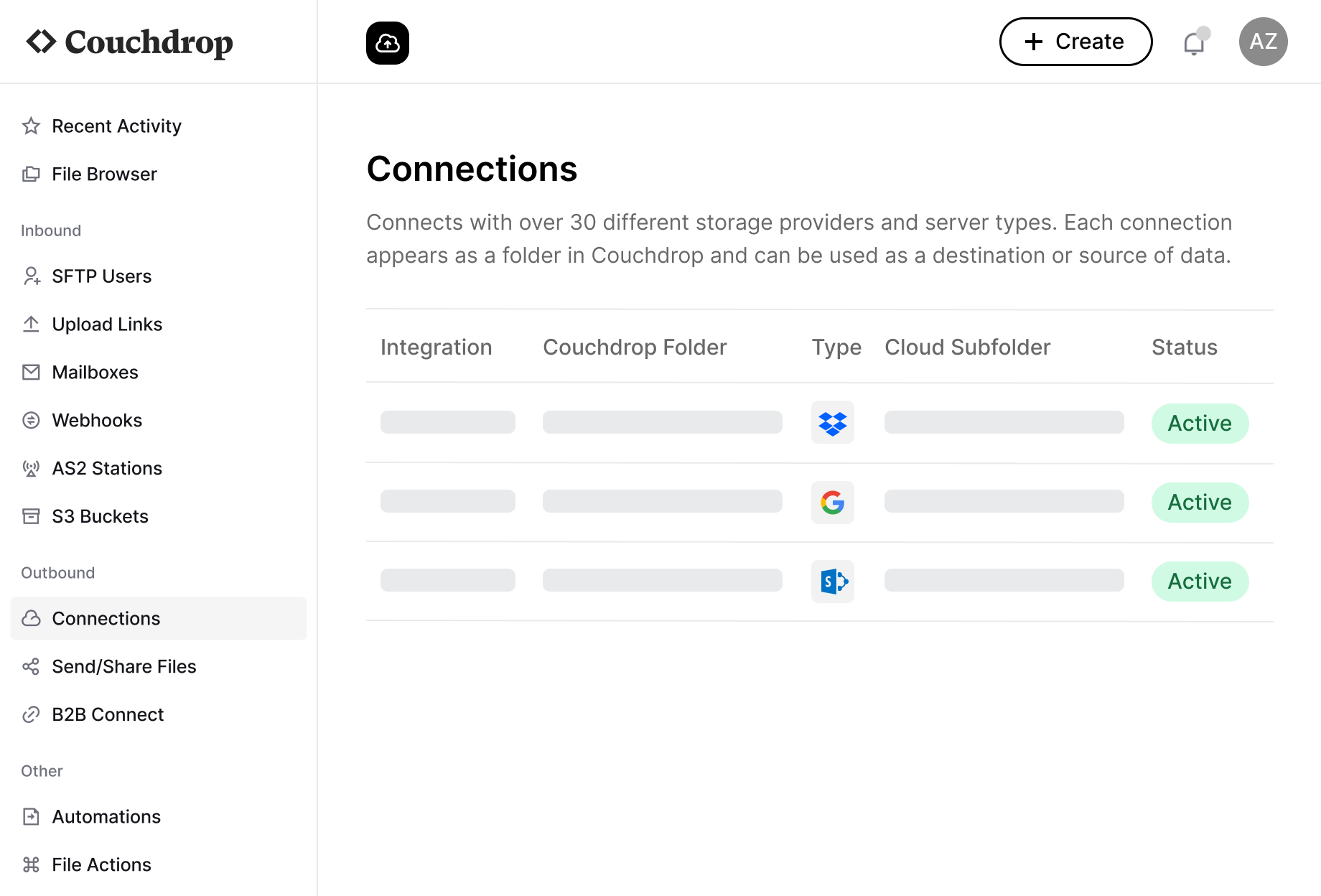Overview of CrushFTP and Couchdrop
CrushFTP makes the claim to provide "enterprise grade file transfer for everyone" and has been a secure file transfer solution for many years. Founded in 1998, CrushFTP has been around for over two decades and has grown to support more than FTP, including SFTP, FTPS, and WebDAV. "Crush" refers to their method of zipping files and downloading/expanding zip files midstream, a method they claim greatly speeds up transfers.
Couchdrop is an SFTP server and file transfer platform for secure b2b file exchange that works with your existing storage. With Couchdrop, you can quickly add SFTP transfer capabilities to cloud storage like SharePoint, Dropbox, and Google Workspace. Taking a zero-infrastructure approach, Couchdrop modernizes SFTP servers and secure file transfers as a simple, straightforward platform that deploys in minutes, integrates everywhere, and scales effortlessly.
Infrastructure & Maintenance
CrushFTP is software for traditional file servers, meaning that it requires installation on your own infrastructure. It supports several operating systems, including Windows, macOS, Linux, or any system supporting Java 13+.
The self-hosted approach gives you complete control but comes with significant technical overhead. Your team is responsible for server provisioning, configuration, software updates, and security patching, and even with a proficient and active team, the approach carries risks. For instance, recent security incidents were discovered in 2024 and 2025 that allowed attackers to bypass CrushFTP authentication and gain access to files, and teams that failed to patch immediately had their data at risk.
Couchdrop was built for the cloud era and brings SFTP to the cloud as a fully managed SaaS solution. There's no infrastructure to maintain, no software to install, and no security patches to worry about. Updates are applied automatically without the need to stop operations for maintenance or updates.
This approach significantly reduces technical overhead and security risks. Your team can focus on using the platform rather than maintaining it, and Couchdrop can work reliably in the background until it's time to add more transfers or update workflows.
Storage & Integration
Since CrushFTP is self-hosted, it works primarily with local storage on your infrastructure. While it offers some integrations with cloud services like Google Drive, Azure, and S3, these are additional connections rather than its core architecture.
Connecting to cloud storage also involves a complicated integration setup for each individual storage connection. A Google Drive connection, for example, involves manually connecting to the Google Drive API, matching the redirect URI, extracting client and secret information, and much more.
Couchdrop was built to connect to cloud storage, and makes the process as straightforward as possible. Whether you use SharePoint, Google Workspace, Azure, S3, Dropbox, or other platforms, the native integrations make integrations simple, with most only needing a quick OAuth authorization.
One of the major benefits of Couchdrop is the way it connects to your storage. Instead of using a storage layer to temporarily hold files before moving them to the final destination, Couchdrop facilitates transfers directly between your existing storage. This means your files aren't ever stored by Couchdrop at any point, and you always maintain full visibility, ownership, and control of your data.
Security & Compliance
CrushFTP provides various security features, including secure protocols, encryption, and authentication methods. They also help pre-empt common hack attempts and bots that scan for passwords, automatically banning known IPs to help bolster security.
However, as a self-hosted solution, these features only go so far, and security ultimately depends on your team's ability to promptly apply updates and properly configure the software. The recent security incidents serve as a reminder of the challenges in maintaining self-hosted solutions. No matter how secure the platform is, it has to be up-to-date for the protection to be implemented, a manual process that still leaves files vulnerable even with the fastest-acting teams.
Because Couchdrop is completely in the cloud, it avoids these common issues with self-hosted alternatives. Couchdrop maintains multiple compliance certifications, including SOC2 and UK NCSC Cyber Essentials, and a HIPAA-compliant infrastructure is available with a signed BAA.
Along with instant updates and not storing user files, the platform includes comprehensive security features like user root folder isolation, IP firewalling, two-factor authentication, and detailed auditing. Unsecure protocols like FTP can be restricted at the account and user level, along with other security controls that can be customized to the needs of the organization.
Automation & Workflows
CrushFTP provides automation capabilities through its Crushjobs feature, a separate engine for running automation jobs available only on Enterprise plans. It allows scheduled tasks for file operations including actions like file transfers, PGP encryption/decryption, and third-party program execution. Workflows are built using the Designer, a visual builder that requires manual error-handling paths.
Couchdrop offers modern workflow automation designed for cloud environments. This ranges from simple actions like renaming files after upload to complex workflows involving PGP encryption/decryption and conditional routing based on filenames or other criteria.
The platform includes a visual workflow builder for creating multi-step automations without coding. These workflows can connect different cloud storage platforms, automating file transfers between them while performing additional actions like encryption, compression, or filtering.
File Sharing & Collection
For collecting and sharing files, CrushFTP offers file sharing capabilities through its "WebInterface", a browser-based method to set up simple file transfers and/or share files with temporary links. Enterprise versions include additional sharing features like direct sharing with other users.
Couchdrop provides multiple methods for sharing and collecting files, including mailboxes for receiving email attachments directly into your cloud storage, secure branded upload portals, and shared links with configurable permissions and expiry options.
This functionality, combined with Couchdrop's integrations, means that external users can send files to and receive files directly from a cloud storage directory without sharing storage access. Having multiple sharing and collection methods can also be particularly valuable for less technical users who need to exchange files securely without learning FTP clients. Users can simply email attachments or use a web portal, and files automatically appear in designated cloud storage locations.
Pricing Model
Pricing on CrushFTP is broken down between normal licenses and Enterprise licenses. Both use a perpetual license model, meaning there aren't any ongoing costs (not for the license, at least). Normal tiers range widely depending on the license prices that include different features and benefits.
Enterprise licenses include additional maintenance fees but come with additional support options like phone and screen sharing support. Since the maintenance fee is mandatory, it's essentially a subscription that includes updates to the latest versions.
Licenses that don't include yearly maintenance either need to purchase a higher tier or pay an upgrade cost when a new version of CrushFTP is released. Because of all the different licenses and tiers, it can be challenging to figure out the actual costs before getting in touch.
Couchdrop pricing is straightforward and easy to understand, which is why there aren't dozens of different plans with add-ons and extra fees to get the functionality you need. Couchdrop has a month-to-month pricing model with no hidden costs.
With this approach, you get predictable monthly costs without lock-in and always have access to the latest features and security updates without additional upgrade fees or having to worry about licenses.
Reviews and Product Support
On G2, CrushFTP is currently rated 3.3 stars out of 5. Customers are happy with the value, but have difficulties managing licenses and integrating with some operating systems. Security is a major concern, with some users reporting their servers having been compromised with minimal communication and recourse. Customer support was mentioned as being a highlight from one reviewer, with CrushFTP themselves claiming that users can always get in touch with a person and the goal is to reply within an hour with a real response.
G2 reviews score Couchdrop higher at 4.9 stars out of 5. Customers love how simple and straightforward it is to implement and connect to storage platforms, as well as the web interface and ease of setting up workflows. Support is often mentioned as a major strength, with fast resolutions from a competent team.
Who Should Choose Each Solution?
Both CrushFTP and Couchdrop handle secure managed file transfer, but which one is right for you?
CrushFTP is a good choice for organizations that require complete control over their infrastructure and already have said infrastructure in place. It's also solid for organizations who prefer one-time purchases and have team members who can set up and manage the required infrastructure.
For organizations looking to securely exchange files with trading partners, vendors, and customers, Couchdrop is a modern, easy-to-use solution. With support for over 20 storage connections, included hostage storage, and unlimited connections, Couchdrop is versatile and ideal for teams already using cloud storage or wanting to incorporate it into their operations.
Having no infrastructure to manage while still meeting strict compliance standards also makes Couchdrop a strong fit for most teams. Any organization that doesn't already have on-prem infrastructure in place or wants to move away from managing servers could benefit from a cloud-based file transfer solution, and Couchdrop's simplicity, flexibility, and security make it the strongest choice.
Want to see if Couchdrop is a good fit for your team? Try Couchdrop free for 14 days with instant sign-up, no credit card required.