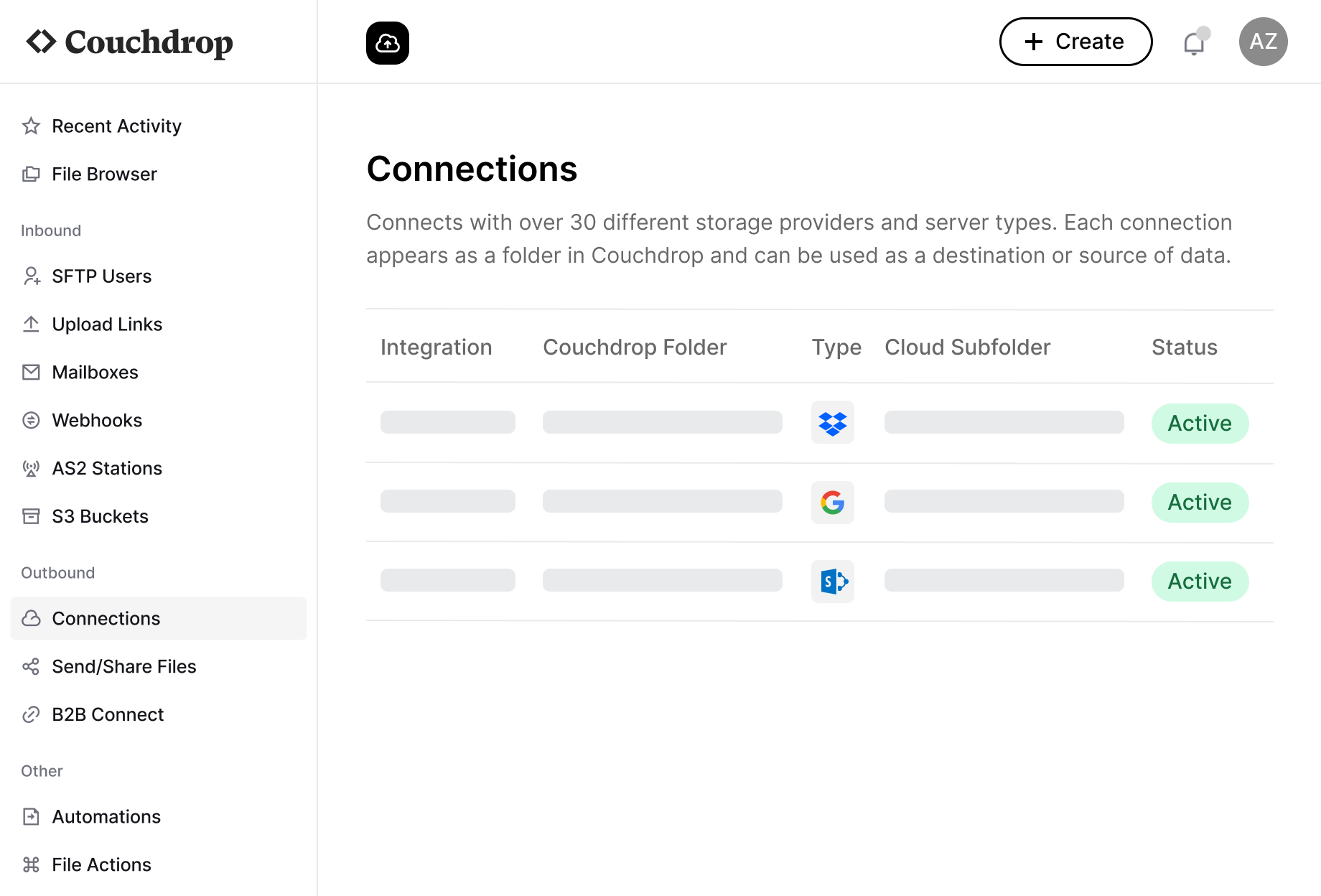Detailed Comparison: Couchdrop vs. IBM Sterling File Gateway
What is IBM Sterling File Gateway?
IBM Sterling File Gateway (SFG) is an enterprise managed file transfer solution that consolidates file transfers on a single platform. It's part of IBM's broader Sterling B2B suite, which includes several interconnected products. Because of all of the different components of the IBM Sterling Suite, it's difficult to directly compare them all, so we'll be focusing on their MFT solution, IBM Sterling File Gateway.
IBM Sterling File Gateway typically serves large enterprises with complex file transfer requirements, particularly organizations already invested in the IBM ecosystem. There are multiple different IBM products that can work together to accomplish any file transfer requirements. The interconnected nature of the IBM Sterling suite creates a comprehensive but complex solution that requires significant expertise to deploy and maintain.
The solution supports numerous protocols, including AS1, AS2, AS3, FTP, FTPS, HTTP, HTTPS, ODETTE, SOAP, SCP, and SFTP. It also allows users to add custom protocols.
B2B SaaS Integration
IBM B2B SaaS Integration is designed for simple EDI message transmissions. When setting up a connection, you decide whether you want the connection to send or receive documents, add identifier information, choose other settings, and then deploy the connection. The process has minimal guidance or shortcuts; users need to manually find and add the information required to set up the connection.
While this might not be an issue for anyone with a strong technical background, it greatly limits who can use it. IBM Sterling B2B SaaS is perfect for teams building out custom connections for trading partners who want full control over the connection and settings. This includes the option to build out your own EDI documents.
Since the B2B SaaS version of IBM Sterling is dedicated to EDI documents, the rest of this comparison will focus on IBM Sterling File Gateway's on-prem solution.
What is Couchdrop?
Couchdrop is a cloud-native managed file transfer platform that connects directly to your existing storage systems without infrastructure management. Couchdrop emphasizes simplicity, rapid deployment, and integration with modern cloud storage platforms.
Couchdrop is a single, comprehensive solution for SFTP, AS2, and MFT data transfers. The goal is to have an easy-to-use platform with everything you need to automate file transfers between your organization and external parties.
As a true SaaS solution, Couchdrop eliminates the need for server management, patching, and traditional infrastructure concerns. It serves organizations of all sizes looking for a modern, efficient approach to secure file transfers without the complexity of legacy MFT solutions.
Deployment and Infrastructure
SFG follows a traditional enterprise deployment model requiring substantial infrastructure. Because it involves setting up the product on this infrastructure properly, implementation typically takes 2-3 months and often requires specialized consultants.
While IBM now offers container-based deployment options, these still require significant expertise and infrastructure management. Organizations must plan for database configuration, high availability setup, and integration with other IBM components, making deployment a major project even for experienced IT teams.
Couchdrop represents a radical departure from this approach with instant deployment and zero infrastructure requirements. Within minutes of registration, you have a functioning SFTP server that can connect to your storage of choice. Everything is in the cloud and fully managed, eliminating the need for servers, databases, load balancers, or configuration files.
This means organizations can be operational with Couchdrop in minutes rather than months, and is simple enough for anyone to figure out without the need for specialized expertise. For smaller organizations or teams looking to deploy an effective solution quickly, the simplicity and time savings of deployment is a significant benefit.
Cost Structure and Pricing
IBM Sterling File Gateway comes with enterprise-level pricing using annual subscriptions, with additional costs for implementation, consulting, and infrastructure. The normal structure is for an organization to buy the license and have access to all features and services, regardless of which they choose to use.
Organizations must also factor in the substantial costs of infrastructure, database licenses, ongoing maintenance, specialized staff, and professional services that are typically required to deploy and maintain the solution. The total cost of ownership extends far beyond the software licensing.
Couchdrop offers transparent, predictable subscription pricing with something available for any size business. Organisations considering SFG will most likely fit under the Enterprise plan, which includes all features, updates, and infrastructure costs with no hidden fees.
For large enterprises with tens to hundreds of thousands of users, Couchdrop will cost a fraction of IBM Sterling. Furthermore, Couchdrop's autoscaling capabilities can still meet the requirements of the most intense enterprise needs and workflows.
Storage Integration and Flexibility
IBM Sterling File Gateway was designed primarily for on-premises file transfers, with storage typically residing on local servers or network-attached storage. Recent versions have added some cloud storage connectivity, but it remains limited and often requires additional configuration or custom development. While this custom development adds versatility, it also adds complexity and requires a knowledgeable team to put in place.
A characteristic that works both as a pro and con is the focus on integrating with other IBM products. While this creates a seamless flow between multiple systems and can result in massive custom workflows with virtually limitless capabilities, it also involves managing and integrating multiple products. Organizations looking to instead connect with modern cloud storage often face integration challenges and have to build out custom connections.
Couchdrop was built specifically to add secure protocol functionality to cloud storage, with native connections to over 20 storage platforms, including SharePoint, Google Workspace, Dropbox, AWS S3, Azure Blob Storage, and more. This allows organizations to keep their data in their preferred storage systems while adding secure transfer capabilities.
This bring-your-own-storage approach means files remain in your chosen storage platforms, with Couchdrop acting as a secure conduit rather than a storage location itself. Couchdrop never stores your files at any point, and they stay within your storage until a transfer is initiated, which uses end-to-end encryption. Organizations have full control of their data at all times.
User Experience and Accessibility
Because of all the settings and configuration options, IBM Sterling has a complex user interface that can be challenging to learn.
On G2, IBM Sterling File Gateway has only a couple of reviews, both at 4.5 stars. Users are pleased with the massive range of integrations and supported protocols, but think the user interface is dated and that it has a steep learning curve. On other sites like PeerSpot, IBM Sterling File Gateway ranks around 4 stars, with users mentioning a long deployment and occasional stability issues but fantastic product support.
Couchdrop delivers a modern, intuitive interface designed for users of all technical abilities. The platform emphasizes simplicity without sacrificing functionality, making file transfer management accessible to business users without specialized training. It's designed to be self-serve and easy to use, with most users having no trouble navigating the UI.
On G2, Couchdrop has 4.9 stars out of five. Users praise its ease of use, modern interface, and simple, direct connections to cloud storage platforms. Customer support is also mentioned as a strong point, and users love that they can easily get in touch with product experts to answer any questions or concerns.
Automation and workflows
SFG offers powerful automation through what are known as "business processes" defined in IBM Sterling B2B Integrator. These processes can be sophisticated but require specialized knowledge to create and maintain.
There are several methods to automate file transfers, depending on the source and protocol used. IBM Sterling supports shell scripting and file scripting, and has templates for common processes.
The automation framework is powerful but complex, often requiring IBM professional services or specialized consultants to implement advanced workflows. The tradeoff for this kind of automation power is that it creates dependence on external expertise for routine changes or enhancements, and often involves working across multiple different systems.
Since Couchdrop's focus is on facilitating secure transfers between existing storage, automation is focused mostly around these connections. Instead of custom-scripted events, Couchdrop includes a visual workflow automation builder that enables the creation of multi-step processes without coding. The intuitive interface allows business users to create automation without specialized technical knowledge. They can be triggered either by events like an upload or download from a directory or on a set schedule.
These workflows support simple file transfers as well as more advanced functionality such as PGP/AES encryption/decryption, and conditional routing based on file characteristics. The visual approach makes automation accessible while still delivering enterprise-grade capabilities.
Maintenance and Updates
IBM Sterling File Gateway requires regular patching and updates that typically involve planned downtime and careful change management. Some users mention being frustrated that downtime is required instead of auto-deployment and that it causes service disruptions.
Version upgrades can be particularly challenging, often requiring significant planning, testing, and execution resources. Some organizations find themselves falling behind on updates due to these challenges, which could have major impacts on security as well as functionality.
Couchdrop eliminates maintenance concerns with fully automated updates and patches. Updates are automatic and deployed as soon as they're available, so there's no need for downtime or manually installing security patches.
No infrastructure also drastically reduces the cost of ownership, because there is no hardware to maintain, meaning no machines to manage or components to replace. The single subscription price covers all aspects of the platform without having to budget for hardware, maintenance teams, or the cost of downtime.
Who Should Choose Each Solution?
IBM Sterling File Gateway is a strong choice for:
- Very large enterprises, especially with existing investments in IBM's B2B integration suite
- Organizations with extreme file transfer volumes requiring custom optimization
- Companies with regulatory requirements mandating complete on-premises control
- Businesses with very high IT budgets and specialized integration teams
Couchdrop is the clear choice for:
- Teams seeking rapid deployment and time-to-value
- Companies looking to eliminate infrastructure management overhead
- Businesses using multiple cloud storage platforms
- Companies requiring stable, predictable costs
- Organizations without a dedicated tech team who want no-code configuration and management
With Couchdrop, organizations get enterprise-grade functionality without the enterprise complexities.
Switching from Sterling File Gateway to Couchdrop
For organizations considering migration from IBM Sterling File Gateway to Couchdrop, setting up Couchdrop is simple, but pulling across workflows could take time and planning depending on how intricate and complex they are. But because Couchdrop can connect to existing storage systems, whether cloud-based or on-premises, it allows for a phased transition that minimizes disruption.
The primary considerations include mapping existing file transfer workflows to Couchdrop's automation capabilities, recreating user accounts and permissions, and establishing connections to existing storage platforms.
And if you ever need assistance either with setup or management, Couchdrop's support team can provides guidance throughout the migration process, and support access is included in all plans. There is no limit to support interactions and all enquiries are handled by the in-house team of product experts, who can help recreate SFG configurations in Couchdrop while taking advantage of the platform's modern approach to managed file transfers.
To see if Couchdrop is right for your team, start a 14-day free trial or book a demo with our team.