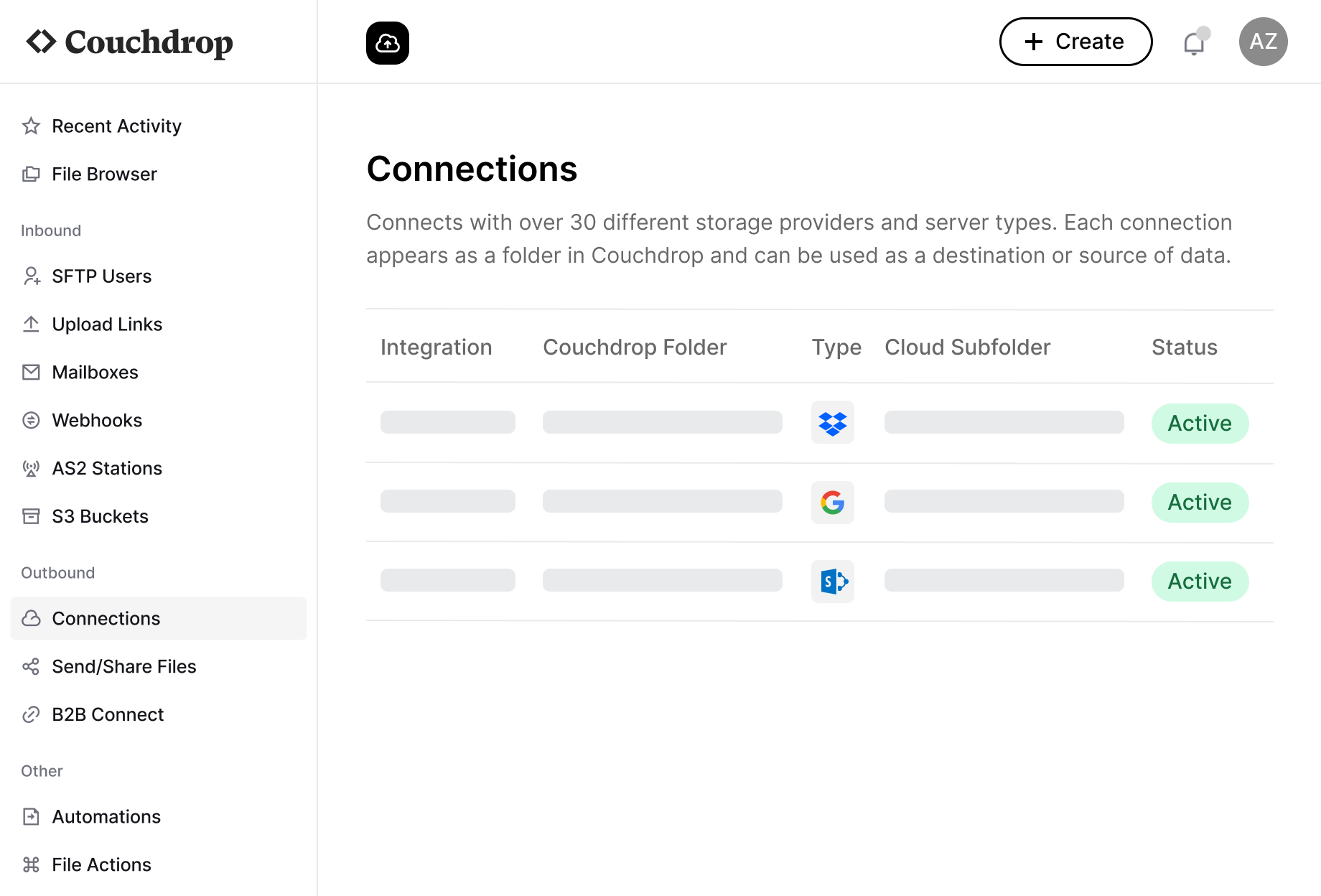JSCAPE Overview
JSCAPE refers to three separate components that can work together as a unified solution: MFT Server, MFT Gateway, and MFT Monitor. For this comparison, we’ll focus on the MFT Server, which includes both a self-hosted and SaaS version.
Originally launched as software for on-prem FTP and AS2 servers, JSCAPE was acquired by Redwood in 2022, and their SaaS version, JSCAPE SaaS, was launched the next year. As part of the Redwood suite of file transfer products, JSCAPE sits alongside Cerberus FTP as an enterprise file transfer platform.
Couchdrop Overview
Couchdrop gives you everything you need for secure data and file transfers. Functioning as both a cloud SFTP server and Managed File Transfer Platform, Couchdrop is completely in the cloud with no infrastructure to set up or manage.
Couchdrop's goal is to be the simplest platform there is for secure file transfers, while still providing all the necessary functionality to transfer data between storage platforms. This can be done by initiating transfers manually as needed or completely automating regular transfer operations.
Infrastructure
JSCAPE MFT uses an on-prem and hybrid infrastructure model. All versions of JSCAPE MFT require downloading and installing the JSCAPE MFT product and require a license key. Each instance needs a separate download. Because it’s self-hosted, users will have to maintain server hardware, but the auto-update option helps ensure the latest, most secure version is running.
JSCAPE SaaS is a separate product that is cloud-based and avoids the infrastructure management. The tradeoff is that it has significantly less features than the on-prem version. The SaaS version runs on top of AWS with some major limitations like fewer protocols supported, no option to resume partially complete transfers, and a file size limit of 50GB.
Couchdrop has zero infrastructure and autoscaling capabilities so users never have to worry about managing VMs or calculating compute for intensive transfer workflows. All features, configuration, and admin settings are managed in the web interface. All plans include unlimited Admin users as well, so any organization members can log in to manage settings as needed.
Protocol Support
With some of the widest protocol support available, JSCAPE MFT supports all standard transfer protocols and then some. This includes FTP/S, SFTP, SCP, WebDAV, and AS2. They also developed a proprietary protocol, AFTP. Known as Accelerated File Transfer Protocol, AFTP was designed for high bandwidth networks that also have high latency. It uses TCP for authentication and file management and UCP for the data transfer itself. The differences in AFTP only start to appear for organizations with large data transfer volumes across long distances.
JSCAPE SaaS sacrifices support for several of these protocols in exchange for a no-infrastructure environment. AFTP, FTP/S, TFTP, and WebDAV are not supported, and AS2 is only supported using synchronous mode and HTTPS.
Couchdrop also has a wide range of transfer protocols, and all of them are available to platform users. While the self-hosted version of JSCAPE can work with more kinds of protocols, Couchdrop has more support than the SaaS version. FTP/S SFTP, AS2, SCP, and Inbound S3 are all supported fully.
Storage Integrations
The Network Storage options in JSCAPE allow for connecting to a remote service or storage directory. Folders from the remote account can then be mapped to JSCAPE in order to access and transfer to and from multiple storage accounts from a central location. JSCAPE MFT allows for connection to over 10 different cloud storage platforms including Microsoft Azure Data Lake, along with remote servers.
The SaaS version of JSCAPE is more limited with integrations. It connects to local storage or AWS S3 buckets only, with the option to map specific cloud storage as local storage folders.
Couchdrop has over 20 storage integrations, from popular cloud storage platforms like Google Workspace, Dropbox, SharePoint, and Egnyte to others like IDrive Cloud and Backblaze B2. It works similarly to JSCAPE in that the folders are in Couchdrop are part of a virtual file system and the data actually resides in the storage account. Folders from any of the integrations can be added to Couchdrop, allowing for accessing accounts from one interface and simpliying transfers between otherwise disaparate systems.
MFT Features
JSCAPE and Couchdrop have many features, but focus on different areas of MFT.
JSCAPE is designed for larger businesses with an on-prem focus and SaaS capabilities were added later. On the automation side, JSCAPE claims to have “low-code/no-code workflow automation capabilities.” They have several file sharing methods including ad-hoc sharing and an Outlook Integration, and data conversion using the ETL file transformation tool. The Data Loss Prevention features can help give enterprises greater peace of mind that sensitive data won’t be lost.
For automated workflows, Couchdrop uses a visual automation builder, meaning you can create file transfer workflows without code. These include both Scheduled Transfers–transfers that run at regular time increments–and File Actions–Responsive automations triggered on folder events. Both can respond to several different file intake options including mailboxes for email attachments and upload portals, as well as downloads from shared links. External users can be generated in a few clicks and unlimited Admin users can be added to manage Couchdrop settings.
Both Couchdrop and JSCAPE are highly secure, with end-to-end encryption and compliant with strict standards like HIPAA and SOC2. PGP encryption and decryption can be added as part of a workflow in both products, but only Couchdrop also allows for AES encryption and decryption.
Setup and trials
Setting up JSCAPE MFT involves several steps including downloads, installation, and modifying settings. This multistep process involves configuring datastores, ports, and memory allocation. File server agents to sync with remote servers need to be installed separately on each target device. Adding integrations involves adding a network storage and manually copying and pasting relevant paths when asked. Testing JSCAPE MFT requires requesting a free trial through their form and going through a demo before getting access to self-test the product.
JSCAPE SaaS is easier to set up since there aren’t any servers to provision. It’s unclear whether it’s possible to trial JSCAPE SaaS; the free trial link directs to a JSCAPE MFT Server Trial with no option to designate the SaaS version, and just like the on-prem version, the team will give a demo call first to go through the product.
Couchdrop’s setup is incredibly simple. When you sign up, you’ll be asked to give a domain, which will be used to create your SFTP server. This server is created instantly with registration. From there, users can set up storage integrations, automations, add external SFTP users, or anything else. Everything is configured and managed in the web interface without any config files or VMs to manage. Simple transfers between storage can be set up in minutes, without the need to navigate complicated docs or go through an onboarding sequence. Anyone can sign up for a free trial with no credit card or sales call, and demos are also available by request at any time.
Pricing
JSCAPE doesn’t mention pricing on their website, instead taking the traditional approach of having to request pricing by completing a form. While they don’t provide pricing outright, several users have mentioned that their costs are higher than others in the field that offer similar services. They use a subscription model and give pricing after going through a scoping call.
Couchdrop aims to be simple and transparent everywhere, including with pricing. Prices are publicly accessible and viewable by anyone, with clear explanations of exactly what you get in each plan. Plans are month to month with no lock-in, so you can change or cancel at any time.
Product Support
The Help Desk is a support feature in JSCAPE where registered users can get answers to technical questions from the technical team and reach the sales team. After asking for help, JSCAPE claims to have a 15-minute response time 24/7 with global availability, and aims to have a resolution within hours.
Couchdrop Support is run entirely by in-house experts who know ins and outs better than anyone. Support is included to all users and can be contacted by email or chat and usually get personalized response within a few hours. Calls with the support team can also be scheduled via email or using the onsite scheduler. With premium support, response time is reduced to 30 minutes at all times.
Customer Reviews
Overall, both JSCAPE and Couchdrop are reviewed highly with users generally satisfied.
JSCAPE MFT Server has 4.5 stars on G2. Users are happy with the security and wide range of supported transfer protocols like OFTP2 and WebDav. Difficulties mentioned are mostly around the complicated setup, especially the initial configuration, and having a challenging UI to navigate. Support response times are also mentioned as an obstacle, with a recent review claiming it took five days to hear back.
On G2, Couchdrop has 4.9 stars. Storage integrations and ease of use are highlighted as strengths, as well as the support team. Some older reviews mentioned that it could be hard to navigate the UI, but recent iterations have simplified navigation, and no one in recent years has mentioned that this is still a concern.
Choosing between Couchdrop and JSCAPE
Both Couchdrop and JSCAPE are highly rated and can handle most file transfer scenarios.
JSCAPE is a good option when you want an on-prem MFT platform and need a range of less common or specialty transfer protocols like TFTP and OFTP2 or could benefit from their proprietary AFTP protocol.
Couchdrop is a strong choice for organizations looking for a simple, modern MFT platform who want to keep data in their own storage accounts. Connecting to other storage platforms is quick and easy, and no infrastructure or coding means anyone can use it and make updates to simplify file transfer workflows.
And you can try Couchdrop for yourself with no hurdles to see if it’s right for you. There’s no need to put in a credit card, go through a demo, or even use a company email address. Simply sign up now and get instant access for 14 days.