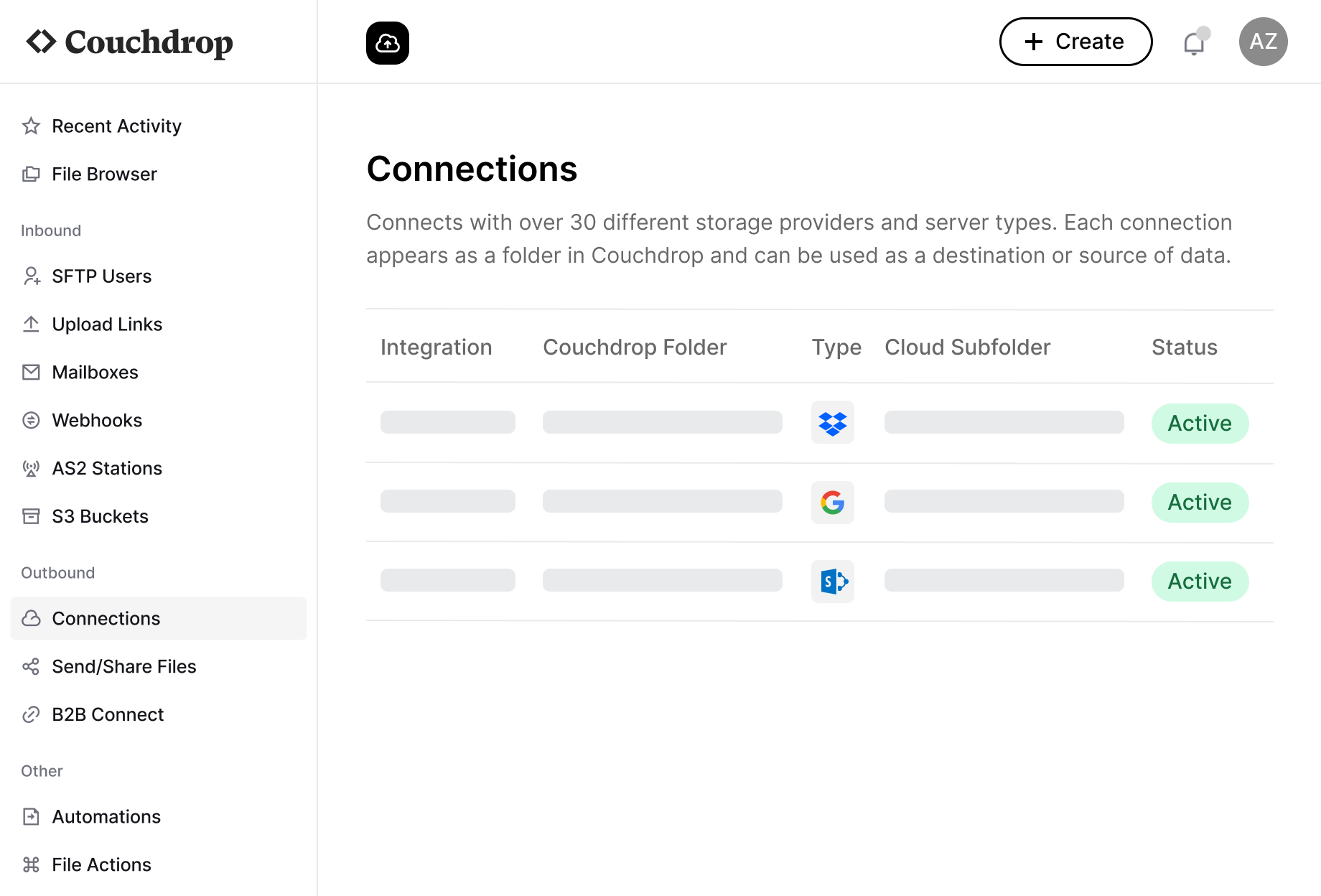What is SFTPGo?
SFTPGo is a file transfer solution written in Go that supports SFTP, FTP/S, HTTPS, and WebDAV. It includes a web admin interface for user management and a web client for end-user file operations.
There are two versions of SFTPGo. The self-hosted version is free, open-source software that adds the SFTPGo interface and functionality on top of your own infrastructure. Subscriptions are also available to add additional features like cloud storage backends and plugin support. The SaaS version is a provider-provisioned SFTP server where they handle installation and maintenance. Since the features are similar except for the infrastructure, this comparison will cover both versions unless one is specifically mentioned.
For organizations considering SFTPGo, the self-hosted option requires technical expertise but offers maximum control, while their SaaS offering provides a middle ground with provider assistance during setup.
What is Couchdrop?
Couchdrop is a cloud-native managed file transfer platform designed to connect directly to existing storage systems without storing user files. It provides secure file transfer capabilities via SFTP, FTP/S, AS2, and other protocols with zero infrastructure requirements, allowing users to securely transfer files between storage systems.
As a true SaaS solution, Couchdrop eliminates all server deployment, maintenance, and security management tasks. It offers native integration with over 20 cloud storage platforms and includes a visual automation builder to automate secure transfers between disparate systems.
Deployment and Management
SFTPGo offers two primary deployment options. The self-hosted approach requires you to install and configure the software on your own infrastructure, whether on-premises or in the cloud. This means that you are responsible for managing hardware and handling all maintenance.
Their SaaS offering removes infrastructure burdens with provider-assisted setup, typically activating within one business day after subscription.
For the SaaS plan, SFTPGo offers a 10-day free trial. It requires choosing a plan and adding a credit card, which will automatically subscribe unless cancelled before the trial period is complete.
Couchdrop provides a true zero-infrastructure deployment model where setup takes less than a minute through a self-service process. There's no software to install, no servers to provision, and no config files to manage. The platform is available immediately after registration, with an SFTP server automatically created and ready to use as soon as you sign up.
Storage Integration
SFTPGo supports multiple storage backends configurable per user, including local filesystem, S3-compatible storage, Google Cloud Storage, Azure Blob Storage, and other SFTP servers. The virtual storage system allows you to bring different storage platforms together into one system, and users can be isolated to any of these directories with configurable permissions.
Couchdrop also connects to external storage, with the key advantage being its native connectivity to over 30 storage platforms. These include all of the platforms SFTPGo supports, along with other popular platforms like Google Workspace, Dropbox, SharePoint, and more.
This direct integration means users can immediately connect to their existing storage systems without additional configuration. Couchdrop also allows files to stay within the storage systems. This means Couchdrop never needs to store your files at any point, instead allowing for direct transfers between your existing storage with end-to-end encryption.
Automation Capabilities
SFTPGo provides automation through its EventManager, which responds to live events and manages scheduled tasks. The EventManager supports a range of workflows including filesystem actions (copying, deleting, renaming, PGP encryption/decryption). Workflows are configured through the EventManager interface rather than a visual drag-and-drop builder.
Couchdrop includes a built-in visual workflow builder that allows users to create multi-step automation processes without writing code. These workflows can be triggered by events (file uploads, downloads) or schedules, and can incorporate actions like file transfers between storage platforms, renaming, PGP/AES encryption/decryption, compression, and email notification on delivery.
File action workflows can also be triggered by other file transfer tools such as when a user downloads a file from a secure shared link.
File intake and transfer protocols
SFTPGo supports SFTP by default, and FTP and WebDAV can be enabled by updating the config file or getting in touch with the team. External users can connect via one of these protocols, but no other file intake methods are provided.
Couchdrop supports FTP, SFTP, SCP, S3, and AS2 as a service. Automations can use any of these protocols, and can also be combined with Couchdrop's file intake methods like Upload Links, Mailboxes, and Shared Links.
Upload Links are brandable web portals where users can upload files and have them routed directly to a configured cloud storage directory. An optional, customizable form also allows for additional details to be gathered with the upload. Mailboxes take email attachments sent to an email address and securely transfer the file to the connected storage folder. Shared Links allow for downloads from a web URL with security options like password protection, expiry, and one-time use.
Scalability
Couchdrop provides automatic, seamless scalability as part of its cloud-native architecture. As transfer volumes increase, the platform scales automatically without any user intervention or configuration changes, ensuring consistent performance regardless of demand.
SFTPGo's scalability depends on the deployment model. For self-hosted deployments, scaling requires provisioning additional infrastructure resources or implementing load balancing as demands increase. Their SaaS offering includes resource limits based on the selected plan, so forecasting needs is essential to ensure consistent performance.
Pricing and Cost Structure
SFTPGo offers an open-source version for self-hosting, which is free to download but requires your own infrastructure.
For SaaS, SFTPGo has multiple plans with different bandwidth limits and security controls. The highest tier includes 4 TiB storage and bandwidth, GDPR and HIPAA compliance, and integrations with Active Directory and Entra ID. All prices are month-to-month.
There is also a custom plan with cross-region data replication and document collaboration as an add-on.
Couchdrop provides month-to-month pricing with no lock-in on all plans. Couchdrop Link is for a single user and endpoint. It includes unlimited external admin users and access to support. Business plans add more users, access to automation, and support for the AS2 protocol.
On all tiers, pricing includes updates, maintenance, and access to support.
Security and Compliance
SFTPGo offers strong security features including two-factor authentication, protocol restrictions, and data encryption. Security management for self-hosted deployments falls on the customer, while their SaaS offering includes managed security. On higher SaaS tiers, it is HIPAA and GDPR ready.
Couchdrop maintains SOC2 compliance with automatic security updates and regular third-party audits. All security management is handled automatically as part of the service, with no customer intervention required. For HIPAA customers, Couchdrop has a dedicated HIPAA-compliant infrastructure and includes a BAA.
Customer Support
SFTPGo includes unlimited support with all SaaS plans, covering both email support and video call assistance with screen sharing. There are no limits on the number of support requests for SaaS customers.
For self-hosted installations, SFTPGo offers separate support plans that can be purchased independently. Basic support is priced per month and is email-based with a response time of 1 business day and a limit of 3 support requests a year. The Pro Plan is also email-based, with 10 support requests a year and a response within 4 hours (on a business day) for an additional cost. The Enterprise plan lowers the time to 2 hours and has unlimited requests, but no pricing is available.
One of the biggest advantages Couchdrop has over SFTPGo is customer support. There are no limits on support requests, and the quality is the same on all tiers, with personalized responses from product experts. What does change is the speed; you can expect a response within 6 hours, and 30 minutes for emergencies with the Premium Support add-on. This includes nights and weekends as well. Couchdrop has consistently been awarded best support from G2.
Reviews and customer experience
Both SFTPGo and Couchdrop are highly rated, with users pleased overall with both products.
On G2, SFTPGo currently has 4.1 stars out of 5. However, this seems to be an error as the main detracting review is approving of SFTPGo and likely chose no stars on accident, meaning the real score should be closer to 4.8. Customers are pleased with its connectivity, ease of use, and security. Some reviewers mention that the running time can be high and that it's lacking advanced functionality.
Couchdrop is very highly rated on G2 with 4.9 stars out of 5. Users praise its simplicity, ease of setup and use, cloud storage integrations, and feature set. Support is also mentioned often as a highlight, with all reviewers having a positive experience. Some older reviewers believed that the UI could use improvements, but the recent UI overhaul has had positive feedback so far.
Who Should Choose Each Solution?
SFTPGo may be appropriate for:
- Organizations with SFTP infrastructure in place that want an updated interface
- Teams that need custom deployment configurations
- Organizations that prefer provider-assisted setup of their file transfer solution
- Businesses that only need limited cloud connection support
- Experienced IT teams who can handle building automations and other configurable transfer parameters.
Couchdrop is ideal for:
- Organizations using common cloud platforms like SharePoint and Google Workspace
- Businesses that need immediate self-service deployment without waiting periods
- Teams seeking powerful visual automation without technical implementation
- Companies that want automatic scalability without infrastructure planning
- Businesses looking for several file intake methods for external partners, vendors, or customers
- Organizations looking for native integration with a wide range of business storage systems
Switching to Couchdrop
Couchdrop is a modern MFT platform that gives you everything you need for secure file transfers. With multiple protocols supported, several ways to ingest and transfer files, and a visual automation builder that can automate file transfer workflows, it can meet any file transfer requirements while being easy to use with no infrastructure maintenance required.
Try Couchdrop for a simple way to handle secure file transfers. Connecting platforms is fast and easy thanks to native connections to cloud storage platforms, and all configuration and management is done through the intuitive web interface.
For more information on how Couchdrop can meet your requirements, book a personalized demo or start a free 14-day trial now, with no credit card or demo required.