Couchdrop Blog
Learn about Couchdrop from the team.

SFTP passthrough to FTP server
Posted on Aug 28, 2022
Working with a system that only supports FTP? Couchdrop can help with SFTP Passthrough to an FTP Server. Find out more about this setup here.
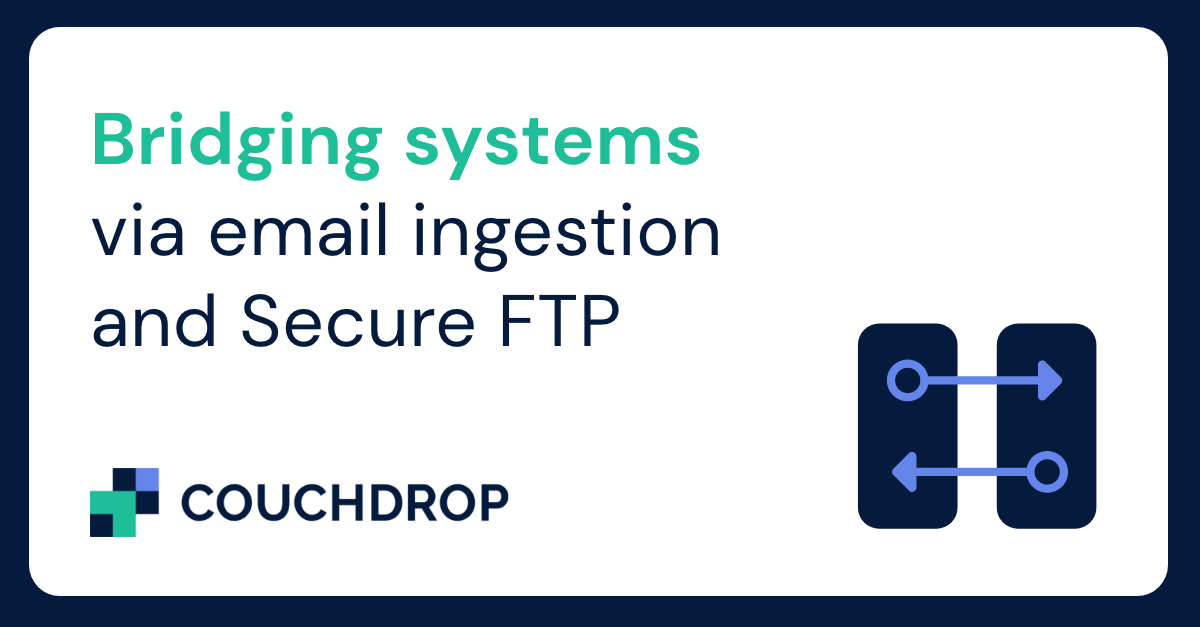
Bridging systems via email ingestion and Secure FTP
Posted on Aug 9, 2022
Couchdrop allows you to bridge systems via email ingestion and Secure FTP and can automate the process with the robust Automation system.

What is Managed File Transfer?
Posted on Jun 29, 2022
Couchdrop is a Managed File Transfer (MFT) platform, but what exactly does that mean? We break down what an MFT is and how they can help organizations.

How to set up an SFTP server
Posted on Jun 22, 2022
Want to know how to set up an SFTP server? It's never been easier thanks to Couchdrop. It only takes a minute and is all done through our web interface.
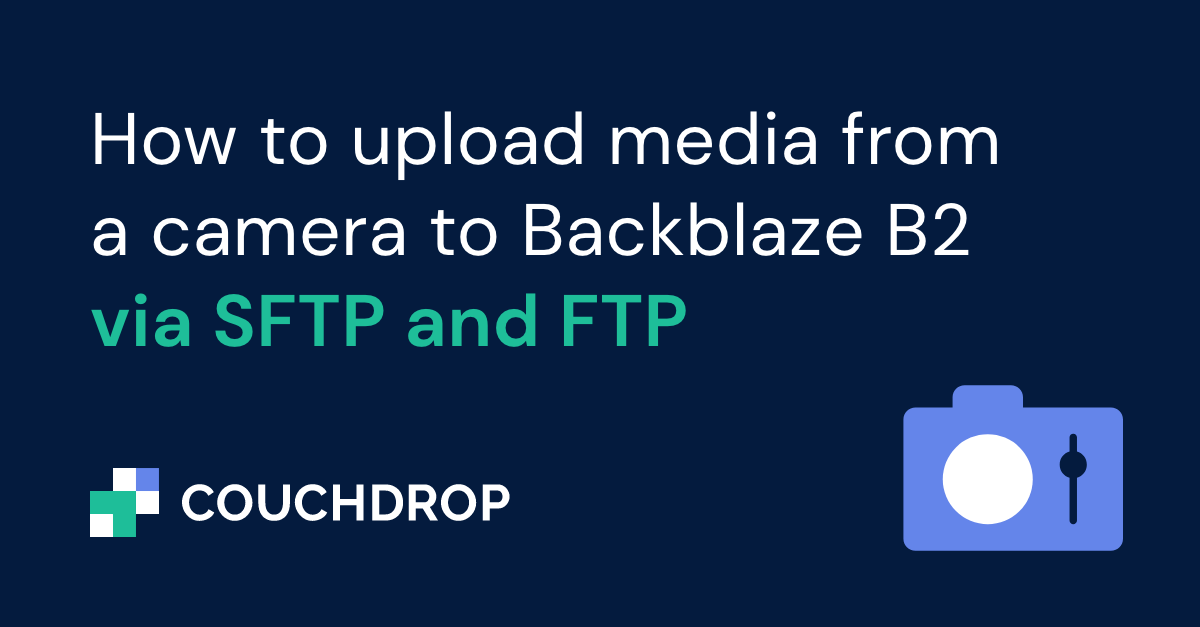
How to upload media from a camera to Backblaze B2 via SFTP and FTP
Posted on Jun 18, 2022
Looking for an easy solution on how to upload media from a camera to Backblaze B2 via SFTP and FTP? See how Couchdrop makes this process simple.
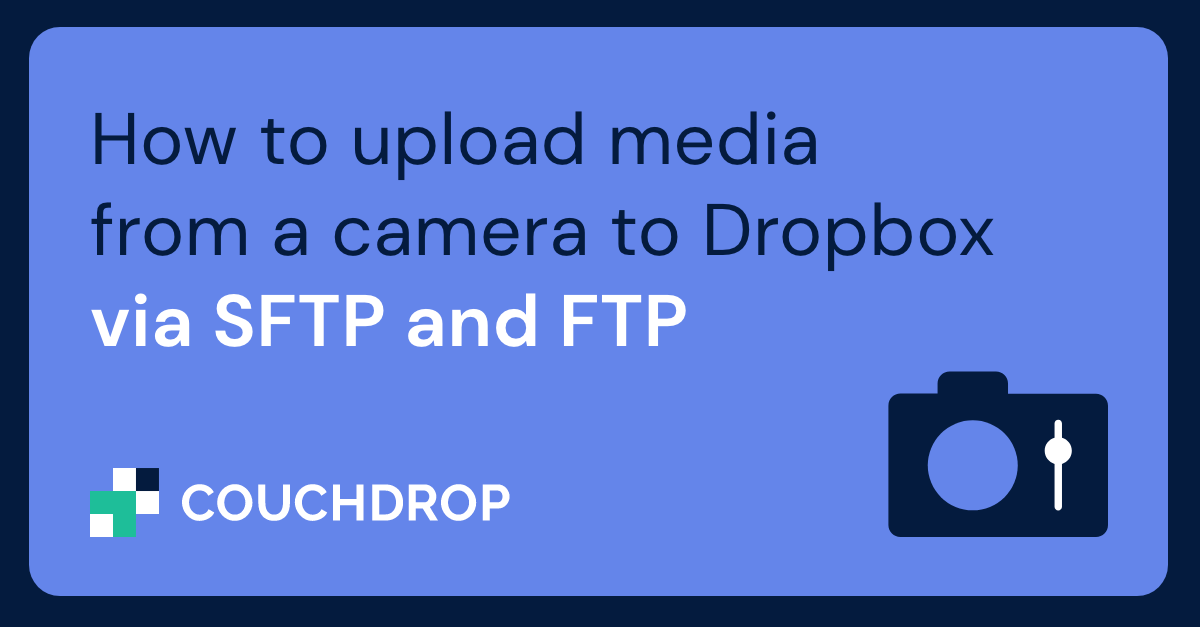
How to upload media from a camera to Dropbox via SFTP and FTP
Posted on Jun 16, 2022
Looking for how to upload media from a camera to Dropbox via SFTP or FTP? Couchdrop has a simple solution you can setup in minutes.

OneDrive SFTP and FTP
Posted on Jun 16, 2022
Looking for a solution to add functionality for SFTP and FTP to OneDrive? Follow this guide to see how to do this simply with the help of Couchdrop.

What is SFTP Automation?
Posted on Jun 14, 2022
Heard about SFTP automation and wondering what it means? We go into detail about SFTP Automation and how it can help improve your file transfer workflows.

Migrating to Cloud SFTP from traditional servers and other solutions
Posted on Jun 12, 2022
Considering migrating to Cloud SFTP from traditional servers or other solutions? This guide has some best practices to help make your migration a success.
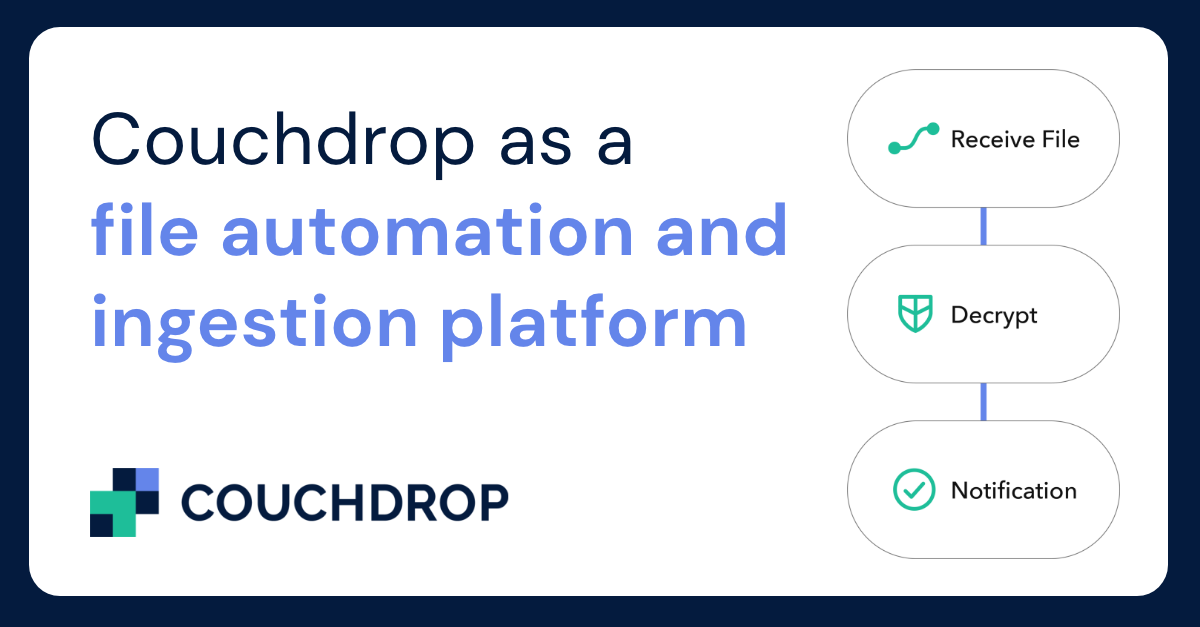
Couchdrop as a file automation and ingestion platform
Posted on Jun 8, 2022
Couchdrop is a file automation and ingestion platform that offers many options to ensure files can be securely exchanged between organizations.