Couchdrop Blog
Learn about Couchdrop from the team.

How to set up an SFTP server
Posted on Jun 22, 2022
Want to know how to set up an SFTP server? It's never been easier thanks to Couchdrop. It only takes a minute and is all done through our web interface.
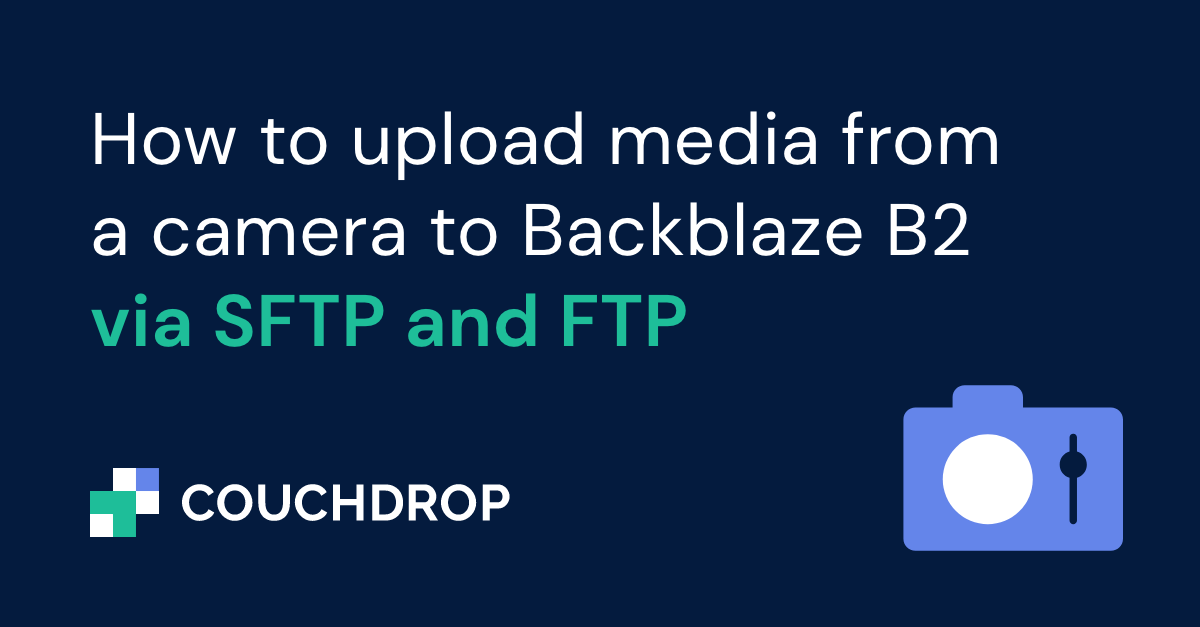
How to upload media from a camera to Backblaze B2 via SFTP and FTP
Posted on Jun 18, 2022
Looking for an easy solution on how to upload media from a camera to Backblaze B2 via SFTP and FTP? See how Couchdrop makes this process simple.
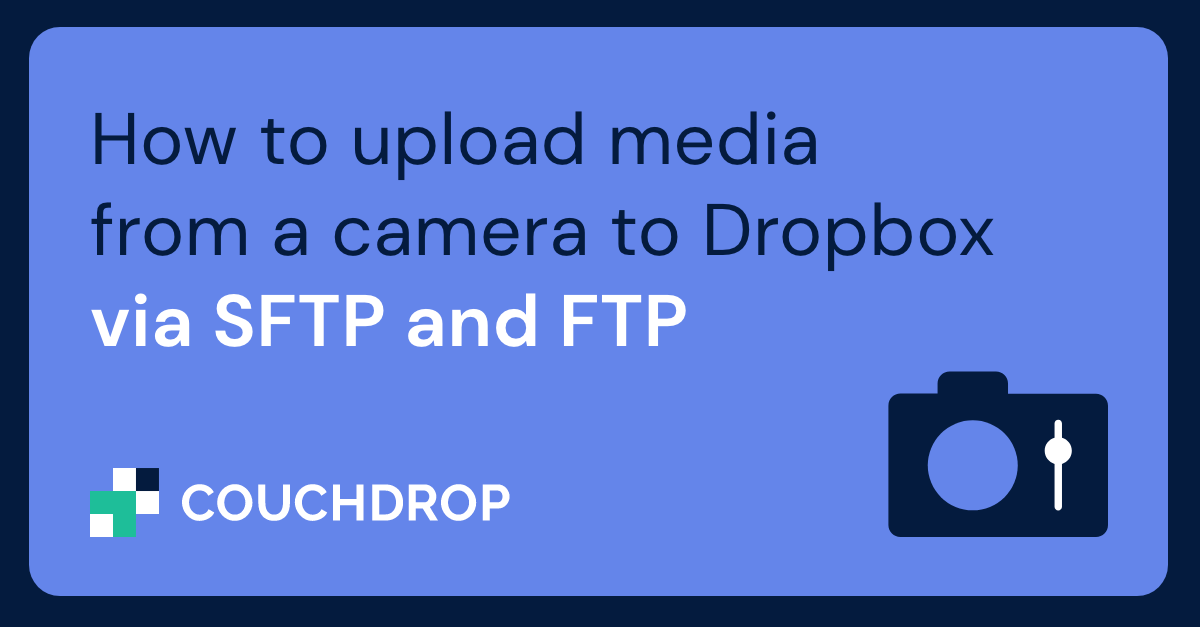
How to upload media from a camera to Dropbox via SFTP and FTP
Posted on Jun 16, 2022
Looking for how to upload media from a camera to Dropbox via SFTP or FTP? Couchdrop has a simple solution you can setup in minutes.

OneDrive SFTP and FTP
Posted on Jun 16, 2022
Looking for a solution to add functionality for SFTP and FTP to OneDrive? Follow this guide to see how to do this simply with the help of Couchdrop.

Migrating to Cloud SFTP from traditional servers and other solutions
Posted on Jun 12, 2022
Considering migrating to Cloud SFTP from traditional servers or other solutions? This guide has some best practices to help make your migration a success.

How to backup a website to Google Drive, Dropbox, and other cloud storage
Posted on Mar 20, 2022
Need to know how to back up a website to Google Drive, Dropbox, or other cloud storage? Couchdrop can help make sure your data is backed up properly.

NetSuite OpenAir SFTP to SharePoint
Posted on Mar 14, 2022
With Couchdrop, you can simplify NetSuite OpenAir SFTP to SharePoint with our cloud SFTP solution and connect in four simple steps.
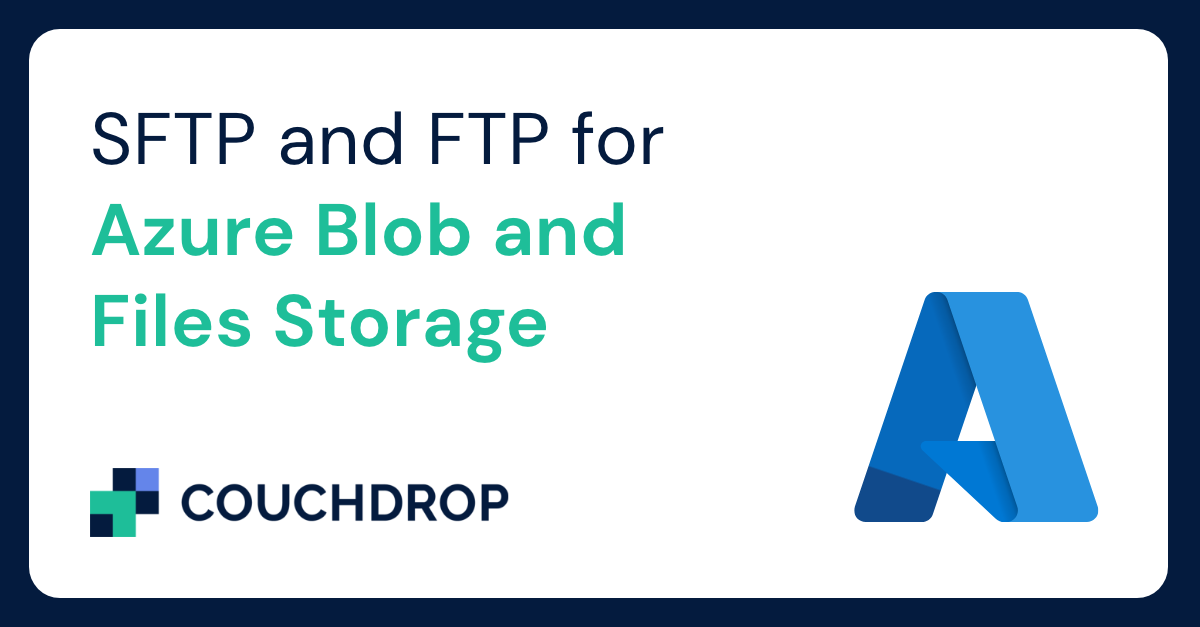
SFTP and FTP for Azure Blob and Files Storage
Posted on Mar 4, 2022
Couchdrop is a simple and easy-to-use SFTP as a Service solution that can connect directly to your existing Azure Blob and Azure Files storage.

Dropbox FTP and SFTP
Posted on Dec 21, 2021
Simplify SFTP to Dropbox with Couchdrop's FTP and SFTP solution that lets you and external parties transfer files via SFTP directly into Dropbox storage.
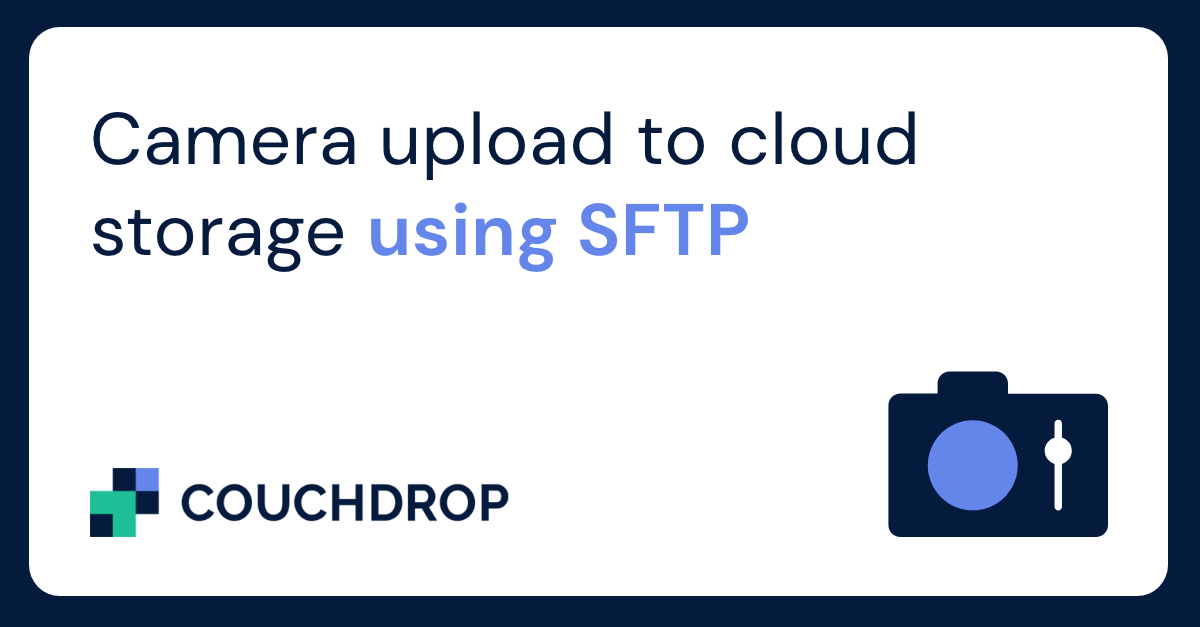
Camera upload to cloud storage using SFTP
Posted on Dec 20, 2021
Camera uploads to cloud storage using SFTP are simple with Couchdrop. Follow these quick steps to connect your camera to cloud storage via SFTP.